| Unable to setup Option Modem |
|
NowSMS Support Forums ⬆ NowSMS Support - SMS Issues ⬆ Archive through November 14, 2013 ⬆ |
◄ ► |
| Author | Message | |||
| Abhijeet Padole New member Username: Abhijeet Post Number: 1 Registered: 06-2013 |
Hi, We've purchaced license for nowSMS few days back and now I am trying to setup Options GSM Modem ( Icon GI0225) NowSMS version: v2012.06.28 Now the issue is, when I try Querying modem, Query is runs successfully and below is the query result. ------------------------------------------ 06-26-2013 11:22:49.437 - File: C:\WINDOWS\system32\tapisrv.dll, Version 5.1.2600 06-26-2013 11:22:49.437 - File: C:\WINDOWS\system32\unimdm.tsp, Version 5.1.2600 06-26-2013 11:22:49.437 - File: C:\WINDOWS\system32\unimdmat.dll, Version 5.1.2600 06-26-2013 11:22:49.437 - File: C:\WINDOWS\system32\uniplat.dll, Version 5.1.2600 06-26-2013 11:22:49.437 - File: C:\WINDOWS\system32\drivers\modem.sys, Version 5.1.2600 06-26-2013 11:22:49.437 - File: C:\WINDOWS\system32\modemui.dll, Version 5.1.2600 06-26-2013 11:22:49.437 - File: C:\WINDOWS\system32\mdminst.dll, Version 5.1.2600 06-26-2013 11:22:49.437 - Modem type: GlobeTrotter HSxPA - Modem Interface 06-26-2013 11:22:49.437 - Modem inf path: oem43.inf 06-26-2013 11:22:49.437 - Modem inf section: GT72FMDM.Install 06-26-2013 11:22:49.437 - Matching hardware ID: optionbus\gt72f_mdm 06-26-2013 11:22:49.437 - Opening the modem device failed with error 00000001 ATQ0V1E0 - OK AT+GMM - GlobeTrotter HSDPA Modem AT+FCLASS=? - +FCLASS: (0-1) AT#CLS=? - COMMAND NOT SUPPORTED AT+GCI? - COMMAND NOT SUPPORTED AT+GCI=? - COMMAND NOT SUPPORTED ATI1 - Manufacturer: Option N.V. Model: GlobeTrotter HSDPA Modem Revision: 2.5.21Hd (Date: Jun 17 2008, Time: 11:14:20) ATI2 - Manufacturer: Option N.V. Model: GlobeTrotter HSDPA Modem Revision: 2.5.21Hd (Date: Jun 17 2008, Time: 11:14:20) ATI3 - Manufacturer: Option N.V. Model: GlobeTrotter HSDPA Modem Revision: 2.5.21Hd (Date: Jun 17 2008, Time: 11:14:20) ATI4 - Manufacturer: Option N.V. Model: GlobeTrotter HSDPA Modem Revision: 2.5.21Hd (Date: Jun 17 2008, Time: 11:14:20) ATI5 - Manufacturer: Option N.V. Model: GlobeTrotter HSDPA Modem Revision: 2.5.21Hd (Date: Jun 17 2008, Time: 11:14:20) ATI6 - Manufacturer: Option N.V. Model: GlobeTrotter HSDPA Modem Revision: 2.5.21Hd (Date: Jun 17 2008, Time: 11:14:20) ATI7 - Manufacturer: Option N.V. Model: GlobeTrotter HSDPA Modem Revision: 2.5.21Hd (Date: Jun 17 2008, Time: 11:14:20) ------------------------------------------------ As suggested by Mr. Kieth, we've bought specific GSM modem, Icon 225, (Though it is T Mobile modem which is refurbished, because in India, its not sold) When I click on "Test and Add modem" from NowSMS tool, first popup displayed is "Initialised modem at 115200bps speed". Then on clicking "OK", another popup appears, "Unable to access Modem at COM3: --error the system cant find the file specified " and then " Unable to initialize modem : error 80000048 from Openline" After this, "Unable to pass diagnostic test .... " I noticed that, after "modem Initialized at 115200 bps" popup, in the Windows "Device Manager", the modem dissapears under the PORTS section. Could you please help understand, what is exactly going wrong here. [Modem runs properly with the "webnwalk" manager, I am able to send SMS and browse as well.] | |||
| Des - NowSMS Support Board Administrator Username: Desosms Post Number: 4548 Registered: 08-2008 |
Hi, The first thing I would suggest is uninstalling the "webnwalk" software and trying NowSMS without it. It is very possible that software is locking other software out from being able to access the modem. I've never configured an ICON 225 with the T-Mobile software, so that may also be an issue. I've used the generic "Globetrotter Connect" software which can be found on the Option web site: http://www.option.com/product/icon-225/downloads You may want to try uninstalling the T-Mobile software and using the generic Globetrotter software instead. Be sure to disable the "Auto Connect" option in the GlobeTrotter software so that NowSMS can have access to the modem. I've seen reports where the Globetrotter install does not install a Windows modem driver. So after the install, it may be advisable to go into the Windows Control Panel "Device Manager" and look under "Ports - COM & LPT" to determine the port numbers assigned to the modem. There is usually an "Application" port and a "Diagnostics" port. NowSMS needs to use the Application port. It may be necessary to manually define a modem driver in Windows, in which case it is best to use the "Standard Modem 33600bps" driver as this is the most generic driver (doesn't try to activate any extra modem features that might not be supported). -- Des NowSMS Support | |||
| Abhijeet Padole New member Username: Abhijeet Post Number: 2 Registered: 06-2013 |
Hi Des, Thanks for the quick reply :) So, there is nothing wrong with the modem as such though it throws this message on querying modem "Opening the modem device failed with error 00000001" As far as I know, I am not even running "webnwalk" in background/foreground. But still I will try above given solution and let you know about it. Thanks, Abhijeet | |||
| Abhijeet Padole New member Username: Abhijeet Post Number: 3 Registered: 06-2013 |
Hi Des, I am able to send SMS with the tool but there are some issues while sending MMS Requirement is , I should be able to send the MMS (a picture) from the modem to a receiving phone. And the message should be received as MMS and not a weblink or webaddress. I tried creating a "Route" under "MMSC routing " with "Route Message using" option as "MM1" and then selected proper operator settings. "Network connection" as "Modem Global 3g+Modem Interface" . If I test the connection , popup appears, "Warning: modem is not responding to GPRS command .tesing will continue" and then "RAS ERROR 633" Whichever option I select under "modem Used" same popup appears. Could please help! Thanks, Abhijeet | |||
| Abhijeet Padole New member Username: Abhijeet Post Number: 4 Registered: 06-2013 |
HI Des, Its real urgent.Request you to help over this. On Clicking on "Test Connection" in the MMSC routing Tab for MM1 routing, Tool throws below error "Warning : Modem is not responding to GPRS commands. Testing will continue. And on clicking OK, next popup appears "Connection Failed. RAS Error 633 The Modem is already in use or is not configured properly." How to resolve this. Thanks | |||
| Abhijeet Padole New member Username: Abhijeet Post Number: 5 Registered: 06-2013 |
And if I test the modem from the SMSC > Properties > Modem Connection > MMS Settings I get the same error. "Warning : Modem is not responding to GPRS commands. Testing will continue. And then RAS Error 692 Below are the MMSWAPDEBUG Logs (sorry dont have permission to attach) 18:25:05:343 [C1C] GetCIDForAPN: Found CID=2 for APN airtelmms.com 18:25:05:343 [C1C] WSPRasDial: Before RasDial NowSMS - Standard 33600 bps Modem 18:26:37:687 [C1C] WSPRasDial: Error 777 (309) from RasDial 18:26:37:687 [C1C] WSPRasDial: Closing connection 18:42:10:796 [C1C] OpenDevice: Unable to initialize modem: Error 80000018 from lineGetID 18:42:28:906 [C1C] OpenDevice: Unable to initialize modem: Error 80000018 from lineGetID 18:42:49:140 [C1C] OpenDevice: Unable to initialize modem: Error 80000018 from lineGetID 18:42:49:156 [C1C] WSPRasDial: Before RasDial NowSMS - Standard 33600 bps Modem 18:43:07:296 [C1C] WSPRasDial: Error 692 (2B4) from RasDial 18:43:07:296 [C1C] WSPRasDial: Closing connection 18:54:14:171 [C1C] GetCIDForAPN: Standard 33600 bps Modem 18:54:14:171 [C1C] GetCIDForAPN: airtelmms.com 18:54:14:171 [C1C] GetCIDForAPN: AT+CGDCONT=? 18:54:14:265 [C1C] GetCIDForAPN: +CGDCONT: (1-16),"IP",,,(0-2),(0-4) +CGDCONT: (1-16),"PPP",,,(0-2),(0-4) +CGDCONT: (1-16),"IPV6",,,(0-2),(0-4) OK 18:54:14:265 [C1C] GetCIDForAPN: minCID = 1, maxCID = 16 18:54:14:265 [C1C] GetCIDForAPN: AT+CGDCONT? 18:54:14:359 [C1C] GetCIDForAPN: +CGDCONT: 1,"IP","","0.0.0.0",0,0 +CGDCONT: 2,"IP","airtelmms.com","0.0.0.0",0,0 +CGDCONT: 3,"IP","www","0.0.0.0",0,0 +CGDCONT: 4,"IP","airtelgprs.com","0.0.0.0",0,0 OK 18:54:14:359 [C1C] GetCIDForAPN: Found CID=2 for APN airtelmms.com 18:54:16:000 [C1C] GetCIDForAPN: Standard 33600 bps Modem 18:54:16:000 [C1C] GetCIDForAPN: airtelmms.com 18:54:16:000 [C1C] GetCIDForAPN: AT+CGDCONT=? 18:54:16:093 [C1C] GetCIDForAPN: +CGDCONT: (1-16),"IP",,,(0-2),(0-4) +CGDCONT: (1-16),"PPP",,,(0-2),(0-4) +CGDCONT: (1-16),"IPV6",,,(0-2),(0-4) OK 18:54:16:093 [C1C] GetCIDForAPN: minCID = 1, maxCID = 16 18:54:16:093 [C1C] GetCIDForAPN: AT+CGDCONT? 18:54:16:187 [C1C] GetCIDForAPN: +CGDCONT: 1,"IP","","0.0.0.0",0,0 +CGDCONT: 2,"IP","airtelmms.com","0.0.0.0",0,0 +CGDCONT: 3,"IP","www","0.0.0.0",0,0 +CGDCONT: 4,"IP","airtelgprs.com","0.0.0.0",0,0 OK 18:54:16:187 [C1C] GetCIDForAPN: Found CID=2 for APN airtelmms.com 18:54:16:187 [C1C] WSPRasDial: Before RasDial NowSMS - Standard 33600 bps Modem 18:55:48:546 [C1C] WSPRasDial: Error 777 (309) from RasDial 18:55:48:546 [C1C] WSPRasDial: Closing connection 18:57:10:296 [C1C] OpenDevice: Unable to initialize modem: Error 80000018 from lineGetID 18:57:28:406 [C1C] OpenDevice: Unable to initialize modem: Error 80000018 from lineGetID 18:58:01:234 [C1C] OpenDevice: Unable to initialize modem: Error 80000018 from lineGetID 18:58:01:234 [C1C] WSPRasDial: Before RasDial NowSMS - Standard 33600 bps Modem 18:58:19:375 [C1C] WSPRasDial: Error 692 (2B4) from RasDial 18:58:19:375 [C1C] WSPRasDial: Closing connection 19:00:46:343 [C1C] OpenDevice: Unable to initialize modem: Error 80000018 from lineGetID 19:01:04:437 [C1C] OpenDevice: Unable to initialize modem: Error 80000018 from lineGetID 19:01:36:531 [C1C] OpenDevice: Unable to initialize modem: Error 80000018 from lineGetID 19:01:36:531 [C1C] WSPRasDial: Before RasDial NowSMS - Standard 33600 bps Modem 19:01:54:671 [C1C] WSPRasDial: Error 692 (2B4) from RasDial 19:01:54:671 [C1C] WSPRasDial: Closing connection 19:03:51:593 [C1C] OpenDevice: Unable to initialize modem: Error 80000018 from lineGetID 19:04:09:703 [C1C] OpenDevice: Unable to initialize modem: Error 80000018 from lineGetID 19:04:57:687 [C1C] OpenDevice: Unable to initialize modem: Error 80000018 from lineGetID 19:04:57:703 [C1C] WSPRasDial: Before RasDial NowSMS - Standard 33600 bps Modem 19:05:15:828 [C1C] WSPRasDial: Error 692 (2B4) from RasDial 19:05:15:828 [C1C] WSPRasDial: Closing connection 19:07:58:984 [C1C] OpenDevice: Unable to initialize modem: Error 80000018 from lineGetID 19:08:17:093 [C1C] OpenDevice: Unable to initialize modem: Error 80000018 from lineGetID 19:08:54:453 [C1C] OpenDevice: Unable to initialize modem: Error 80000018 from lineGetID 19:08:54:453 [C1C] WSPRasDial: Before RasDial NowSMS - Standard 33600 bps Modem ---------------------------------------------- Tried with Extra Intialisation commands too But getting the same errors. | |||
| Des - NowSMS Support Board Administrator Username: Desosms Post Number: 4552 Registered: 08-2008 |
Hi Abhijeet, I've done some more research on this. Here is what I have found... Many versions of the Option 225, especially those branded "Web'n'Walk", have part of their modem interface disabled. So basically, each time NowSMS tries to initiate a data connection, it fails, and for some reason the modem becomes unresponsive until the USB stick is removed and re-inserted. The clue that the modem interface is partially disabled is that there is no modem driver "GlobeTrotter HSxPA - Modem Interface" pre-installed. The good news is that it is possible to update the settings for the modem to enable the missing modem functionality. Here's how ... First, remove the Windows modem driver that you manually installed based upon my previous instructions. Then we'll start over. Step 1: Identify the COM port number for the modem's "Application Interface". The easiest way to do this is to go to the "Device Manager" in the Windows "Control Panel" and locate the modem, which should appear similar to how it is shown in the following screen capture. 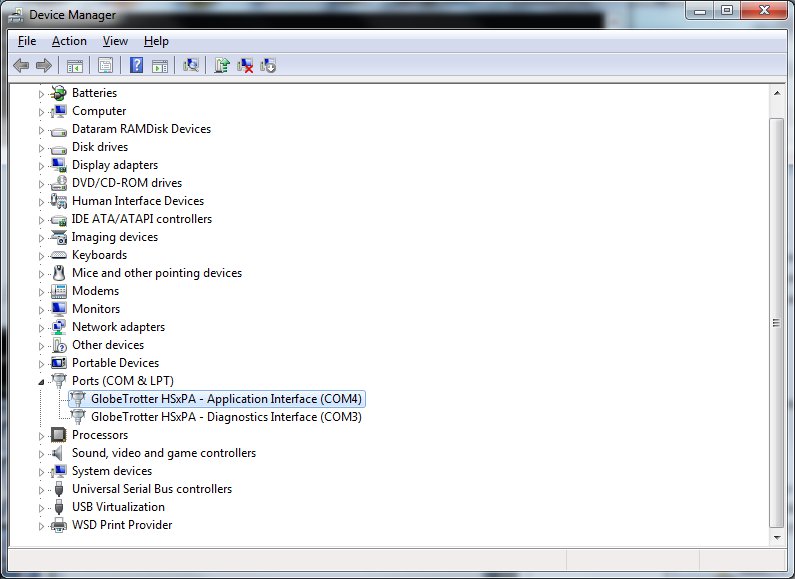 Step 2: Connect to the modem with a terminal program so that we can manually update the modem settings. PuTTY is a good tool for this purpose. Download PuTTY from http://www.chiark.greenend.org.uk/~sgtatham/putty/download.html Run PUTTY.EXE. As shown in the following screen capture, change "Connection Type" to "Serial". 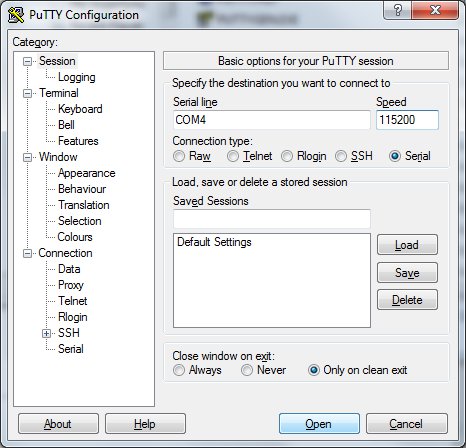 Enter the COM port identified in the previous step for "Serial line" and change the "Speed" to 115200. Press the "Open" button to open a terminal connection to the modem. Step 3: Now we are going to send the commands to update the modem configuration. If you connected to the modem using PuTTY, you're going to see an empty terminal window waiting for your input. The terminal window may be a little confusing because initially it may be blank and it may not echo back what you type. Type AT and press Enter. The modem should respond back with OK or 0. This indicates that you have a working terminal connection to the modem. Type ATE1V1 and press Enter. The modem should respond OK and from this point on will now echo back what you type, making it easier to correctly type in the more complicated commands you will need to use to reprogram the modem. Type AT_OIFC? and press Enter. The modem should respond with: _OIFC: 2,1,1,0 The first number is the important one. If that number is not 3, this means the modem interface is partially disabled. Type AT_OIFC=3,1,1,0 and press Enter. The modem should respond OK. Type AT&W and press Enter. This command saves the updated settings and should respond OK. 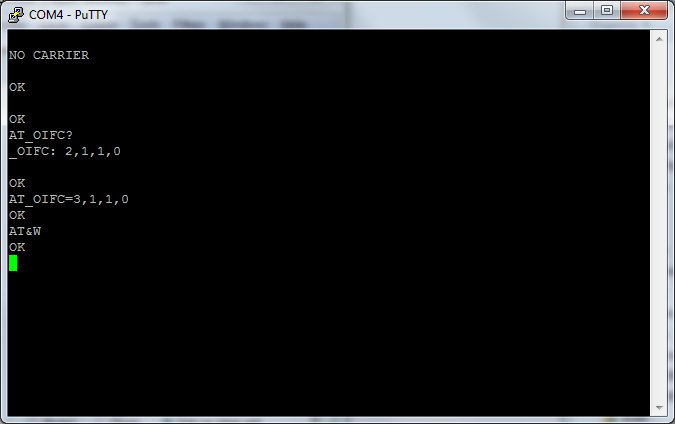 Step 4: Close PuTTY. Remove the modem from the PC and then re-insert it. Windows should detect that something is different and begin installing drivers. If you go back into "Device Manager" in the Windows Control Panel, under "Modems" you should now see "Globetrotter HSxPA - Modem Interface". This is the modem interface that should be used with NowSMS. 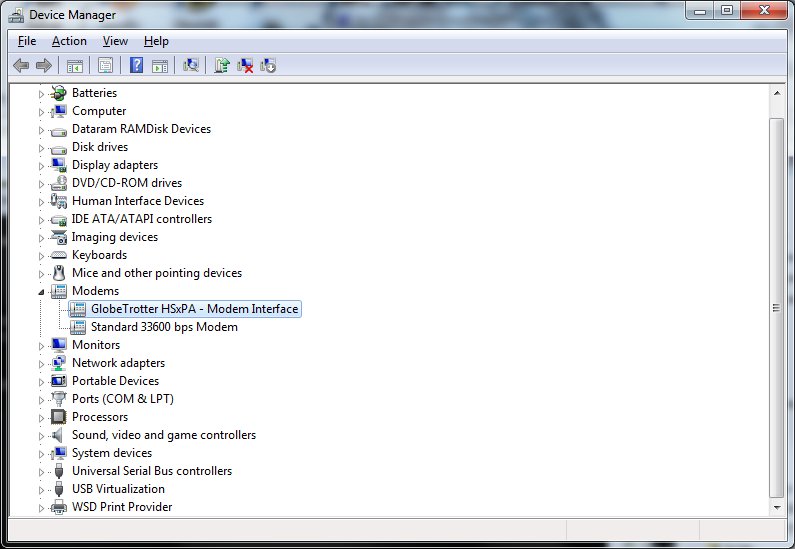 -- Des NowSMS Support | |||
| Abhijeet Padole New member Username: Abhijeet Post Number: 6 Registered: 06-2013 |
Hi Des, Thank you soo much for the workaround. It worked like a charm :) Hope, this would help other strugglers as well. Regards, Abhijeet | |||

