| NowSMS Lite setup Wizard |
|
NowSMS Support Forums ⬆ NowSMS Lite Support ⬆ Archive through September 20, 2012 ⬆ |
◄ ► |
| Author | Message | |||
| Raphaël New member Username: Zlika Post Number: 1 Registered: 05-2012 |
Hello all. I have installed NowSMS Lite evaluation on a Windows 7 computer (32-bit, also tried 64-bit with same result). I have attached a Wavecom USB Modem. When I start NowSMS Lite, the Setup wizard opens. My modem is selected (Standard 9600 bits/s modem), so I hit Next. After roughly one or two minutes, I get the following message : "Initialised modem at 9600 bps." I happily hit Ok, and the wait thing appears for another couple minutes. Once more, it says "Initialised modem at 9600 bps." I hit Ok again, and get "Unable to initialize modem: Error 80000048 from lineOpen" I Ok once more, the following message appears "Unable to access modem, ensure that it is powered on and passes diagnostic tests." FWIW, here's the results of Windows diags : ATQ0V1E0 OK AT+GMM MULTIBAND 900E 1800 AT+FCLASS=? +FCLASS: (0,1,2) ATI1 OK ATI2 OK ATI3 430d09gm.2C 1208564 012102 12:43 ATI4 Q:0 V:1 S0:000 S2:043 S3:013 S4:010 S5:008 +CR:0 +CRC:0 +CMEE0 +CBST:0,0,1 +SPEAKER:0 +ECHO:0,1 &C:1 &D:2 %C:0 +IPR:9600 +ICF:3,4 +IFC:2,2 ATI5 Q:0 V:1 S0:000 S2:043 S3:013 S4:010 S5:008 +CR:0 +CRC:0 +CMEE0 +CBST:0,0,1 +SPEAKER:0 +ECHO:0,1 &C:1 &D:2 %C:0 +IPR:9600 +ICF:3,4 +IFC:2,2 ATI6 DATA RATES: AUTOBAUD,300,1200,1200/75,2400,4800,9600,14400 DATA MODES: T/NT,ASYNCHRONOUS FAX CLASS: 1,2 ATI7 SPEECH CODINGS: FR,EFR,HR Thanks for any idea, RVa. | |||
| Des - NowSMS Support Board Administrator Username: Desosms Post Number: 3960 Registered: 08-2008 |
Hi, That is very odd. "Unable to initialize modem: Error 80000048 from lineOpen" means that Windows is refusing to init the modem. If you go into Phone & Modem Options in the Windows Control Panel and perform Diagnostics/Query Modem, does that work? Or does it also fail? Normally we recommend using the "Standard 33600bps Modem Driver" as it is the most generic. However, I find the other bit that you mention very odd. "Initialised modem at 9600 bps." - If the modem can't be initialised, we try to access the COM port directly instead of going through the Windows modem driver. We start trying to talk to the modem at higher speeds, and gradually drop the speed. That is why it is taking so long on your system as it drops all the way to 9600 bps before there is any response from the modem. After sending a few reset sequences, we then try opening it via the Windows modem driver again. For a 10+ year old serial modem, I could see it requiring 9600 bps communication. But for a USB modem ... very odd. I've just dug up some Wavecom documentation, and based upon the info you've provided, it looks like the modem has been set to be fixed to operate at 9600bps instead of the normal auto-baud. That said, the "Standard 9600 bps Modem Driver" should operate correctly with that setting. Can you connect to the modem with a terminal program (PuTTY is a good one: http://www.chiark.greenend.org.uk/~sgtatham/putty/) and reset this setting? AT+IPR? queries the setting AT+IPR=0 will set the modem for autobaud After setting Autobaud, I would recommend trying the "Standard 33600 bps Modem Driver". And make sure that Windows Diagnostics/Query Modem is ok talking to the modem. -- Des NowSMS Support | |||
| Raphaël New member Username: Zlika Post Number: 2 Registered: 05-2012 |
Hello, and thank you for taking some time to look into this. I've done some testing, and here's the result: - at+ipr? returns 9600 ; if I set it to 0 it says Ok - however, I can't seem to get it to work to anything higher than 9600 bps. - Windows diags talks to the modem (results shown in my first message) - I know the modem can send SMS because I have done it using hyperterm and AT commands Anyways, my purpose for the moment is to avaluate NowSMS... So: - do you think there's any reasonable hope of getting my modem to work (I got it from China through an online store and can't say I'm 100% sure it's reliable)? - is there any way to evaluate NowSMS without using an actual modem connected to the computer? - if no, can you recommend a modem that's readlily available and will work 100% of the times? Thanks for your help, RVa. | |||
| Des - NowSMS Support Board Administrator Username: Desosms Post Number: 3963 Registered: 08-2008 |
Hmm ... Obviously it is possible to talk to the modem at 9600bps. The "Initialised modem at 9600 bps" message from NowSMS also confirms this. However, the simplified setup for NowSMS Lite requires that we be able to talk to the modem using a Windows modem driver. And the error that you are seeing indicates that the Windows modem driver is failing to initialise the modem. I always assumed that the "Query Modem" button in the Modem Diagnostics are of the Control Panel performed the same type of initialisation. However, looking at the logs, apparently it does not. Open that Diagnostics page again (I'm including a screen capture as a reference)... 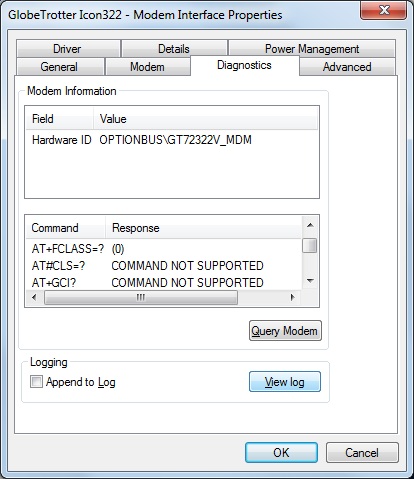 Switch over to NowSMS Lite and try to add the modem. Switch back to Modem Diagnostics, and press "View Log". Let's take a look at that log. It should tell us where the Windows modem init is failing. The modem driver automatically sends some commands, and this should tell us exactly what is failing. Regarding a good modem ... I've personally been using an Option ICON 322 for several years and it has been reliable. -- Des NowSMS Support | |||
| Raphaël New member Username: Zlika Post Number: 3 Registered: 05-2012 |
Hello again, I've finally bought a second-hand ICON 225 and evaluation is now going on smoothly. Thanks for your help, RVa. | |||

