| Problem for missing @ character |
|
NowSMS Support Forums ⬆ NowSMS Support - SMS Issues ⬆ Archive through May 20, 2013 ⬆ |
◄ ► |
| Author | Message | |||
| Johnny New member Username: Johny Post Number: 34 Registered: 02-2009 |
Hi I use nowsms 2011 07.05. In the Text Message, I input 629 characters and send message to the mobile phone. When I verify the message in the mobile phone, @ is missing of final sentence. However, I input 621 characters and send message to the mobile phone. At this time, @ is not missing. All sentences are received. Why do the situation occur? I attahc the 621 and 629 character receive message images. This is test sentences Message 1 Embedded items test message 1 contains a phone number (303)499-7111 a URL http://us.m.yahoo.com and an international number +13034997111 too. Message 2 The second test message includes LF characters before the number 303-499-7111 and after the URL http://www.google.com/m with +1(303)499-7111. Message 3 The third message tests how punctuation impacts parsing of a phone number 303.499.7111, URL www.google.com/m and email firstname.lastname@att.com. Message 4 Fourth is another test with an embedded phone number (3034997111), URL <http://us.m.yahoo.com>;, and email <firstname_lastname@att.com> again. 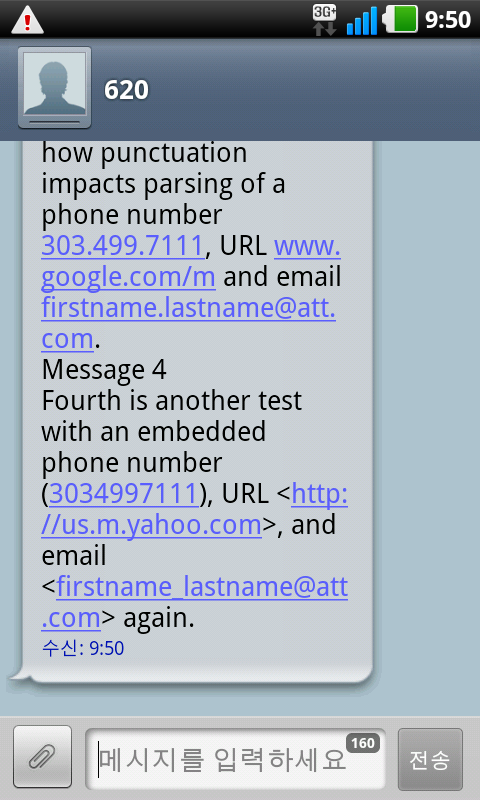 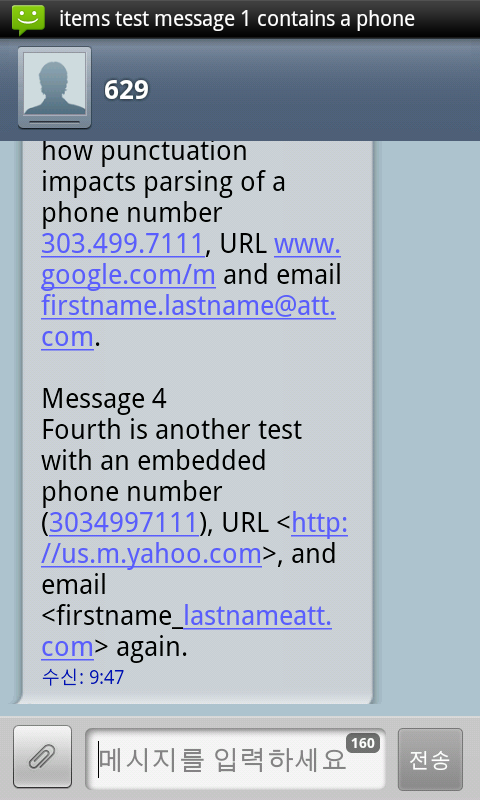 | |||
| Des - NowSMS Support Board Administrator Username: Desosms Post Number: 4170 Registered: 08-2008 |
Hi Johnny, What is your SMSC connection? Is it SMPP? If it is, under "Advanced Settings" for the SMPP connection in NowSMS to iso-8859-1. (Also try the GSM/IA5 setting if this one does not work.) In the GSM character set, @ is encoded as a NULL, and mismatches between character set used by client and expected by server can cause confusion like this as NULL is often interpreted as a string termination. -- Des NowSMS Support | |||
| Johnny New member Username: Johny Post Number: 35 Registered: 02-2009 |
Yes, we use SMPP connection. SMSC Character Set is Default. So I change Default to iso-8859-1(Latin). After change the SMSC Character Set, 629 character message don't send to the mobile phone. Error message is occurred LastErrorInfo=ERROR: SMS Provider Specific Error Code 0x00000009 -- SMPP - 203.xxx.xxx.xx:xxxx When SMSC Character Set change to the default, 629 character message is sent. Is there another way? | |||
| Des - NowSMS Support Board Administrator Username: Desosms Post Number: 4174 Registered: 08-2008 |
Let's take one step at a time Johnny ... When you change the SMSC Character set to iso-8859-1, does the @ work correctly in the short message? I assume yes? If no, then we are wasting are time on the second issue. My best guess on how to resolve this issue would be to manually edit SMSGW.INI and under the [SMPP - host:port] section for this server, add: SMSCCharsetDefault=Yes (You should also see SMSCCharset=iso-8859-1 in the SMSGW.INI file. Add this setting right below that setting.) If that does not resolve the issue, please clarify the following: a.) @ works in short messages when SMSC Character set = iso-8859-1, but does not work for long messages. b.) What is the state for the setting "Encode long messages with 7-bit packed encoding"? I assume this is NOT checked. -- Des NowSMS Support | |||
| Johnny New member Username: Johny Post Number: 36 Registered: 02-2009 |
Hi... When I change the setting value , @ character is missing or message can not be sent - Checking Long text message encoding: received message is wrong(received message is not orignal message). - Checking Iso-8859-1 and add SMSCCharsetDefault=Yes in the SMSGW.ini: @character is missing - Checking Iso-8859-1, Long text message encoding and add SMS.ini default: received message is wrong(received message is not orignal message). . Could you know another way? when i check long text message encoding and send 629 character message, received message is as follow 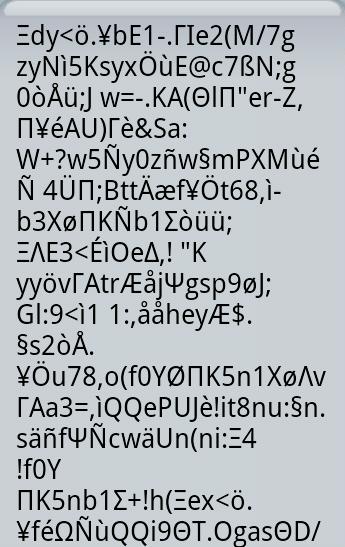 | |||
| Des - NowSMS Support Board Administrator Username: Desosms Post Number: 4177 Registered: 08-2008 |
Hi Johnny, I did not want you to change the "Encode long messages with 7-bit packed encoding" setting. I only wanted to know how it was set. I believe I may have misunderstood your original question. I thought you said @ was OK in long messages, but was missing in short messages. I now see that you said @ is OK in 621 character message, but the last @ is missing in a 629 character message. This problem does not seem to be related to any character set issues. Go back to the original default settings. Instead, I would suggest that the message is being sent out OK, however you are seeing a bug in the phone's messaging client. I would suggest trying other phones to confirm. The reason I suspect a bug on the phone side is because of the image you posted. Notice that lastnameatt.com is underscored and treated like an e-mail address even though there is no @. This suggests to me that the phone is receiving the @, but the messaging client is encountering a bug ... either related to overall message length or number of links in the message. To narrow down the problem: I would suggest you try other phones ... try alternate lengths ... same length with fewer links. -- Des NowSMS Support | |||
| Johnny New member Username: Johny Post Number: 37 Registered: 02-2009 |
Hi I restore setting value originally and test another phone. When I send the message to the another mobile phone (P920,P930(LG mobile) and Galuxy S(Samsung mobile)), received message is same. @ chareacter is missing. I think that this situation is not mobile phone bug. Do you send and receive this message? Please check this situation | |||
| Des - NowSMS Support Board Administrator Username: Desosms Post Number: 4205 Registered: 08-2008 |
Hi Johnny, You are correct. I had to make some edits to your text to recreate the problem. We discovered an issue for long messages where if an @ character occurred on a 153 byte boundary it would be dropped. This was the result of a previous fix for a scenario where an extra @ might appear at the end of a message. This is fixed in the updated version posted at: http://www.nowsms.com/download/nowsms20121116.zip -- Des NowSMS Support | |||

