| Problems with Option ICON 225 modem |
|
NowSMS Support Forums ⬆ NowSMS Lite Support ⬆ |
◄ ► |
| Author | Message | |||
| Mark Guinn New member Username: Markguinn Post Number: 6 Registered: 06-2011 |
We purchased an unlocked Option ICON 225 modem from Amazon (this is a different modem from my previous post). It was recommended here: http://www.nowsms.com/sms-and-mms-with-the-option-icon-225-usb-modem. We installed the drivers straight from Option's support website as recommended in the post. The GlobeTrotter Connect software says everything is working, and is able to connect to the modem and receive an SMS message, so I know it's not a totally defective modem. When I try to set it up in NowSMS, it says the modem was initialized and then gives me a string of several error popups. I'm attaching them here: 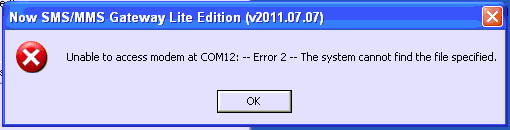 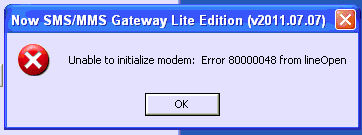 Then there's the final modem couldn't be initialized, check that it's plugged in message. Any ideas what's going on here? The GlobeTrotter Connect software is not running when I get these errors. It can't be running or I get the "Device is already in use" error. The PC is running XP. Thanks, Mark | |||
| Des - NowSMS Support Board Administrator Username: Desosms Post Number: 3342 Registered: 08-2008 |
Hi Mark, Can you query this modem from the diagnostics section of "Phone & Modems" in the Windows control panel? The first error that you are seeing is basically Windows reporting that there is no COM12: device, which would be the underlying cause of the second problem. The hardware "Device Manager", located in the System area of the Windows Control Panel may also be helpful in troubleshooting what virtual COM ports/modems are present. We've still got a 225 laying around somewhere so I'm going to try to track it down to see if I notice any other peculiarities. But in this case, it sounds like the modem driver has somehow gotten configured to connect to the wrong port. It might be worth trying the latest drivers at http://www.option.com/en/support/software-download/mobile-devices-solutions/icon 225/ -- Des NowSMS Support | |||
| Mark Guinn New member Username: Markguinn Post Number: 7 Registered: 06-2011 |
Des, Thanks. I do have the most recent drivers installed from the Option support website. Here is the log file from the modem interface properties, after clicking "Query Modem". 07-19-2011 14:26:27.468 - File: C:\WINDOWS\system32\tapisrv.dll, Version 5.1.2600 07-19-2011 14:26:27.468 - File: C:\WINDOWS\system32\unimdm.tsp, Version 5.1.2600 07-19-2011 14:26:27.468 - File: C:\WINDOWS\system32\unimdmat.dll, Version 5.1.2600 07-19-2011 14:26:27.468 - File: C:\WINDOWS\system32\uniplat.dll, Version 5.1.2600 07-19-2011 14:26:27.468 - File: C:\WINDOWS\system32\drivers\modem.sys, Version 5.1.2600 07-19-2011 14:26:27.468 - File: C:\WINDOWS\system32\modemui.dll, Version 5.1.2600 07-19-2011 14:26:27.468 - File: C:\WINDOWS\system32\mdminst.dll, Version 5.1.2600 07-19-2011 14:26:27.468 - Modem type: GlobeTrotter HSxPA - Modem Interface 07-19-2011 14:26:27.468 - Modem inf path: oem21.inf 07-19-2011 14:26:27.468 - Modem inf section: GT72FMDM.Install 07-19-2011 14:26:27.468 - Matching hardware ID: optionbus\gt72f_mdm 07-19-2011 14:26:27.468 - Opening the modem device failed with error 00000001 ATQ0V1E0 - OK AT+GMM - GlobeTrotter HSDPA Modem AT+FCLASS=? - +FCLASS: (0-1) AT#CLS=? - COMMAND NOT SUPPORTED AT+GCI? - COMMAND NOT SUPPORTED AT+GCI=? - COMMAND NOT SUPPORTED ATI1 - Manufacturer: Option N.V. Model: GlobeTrotter HSDPA Modem Revision: 2.5.23Hd (Date: Nov 03 2008, Time: 11:20:21) ATI2 - Manufacturer: Option N.V. Model: GlobeTrotter HSDPA Modem Revision: 2.5.23Hd (Date: Nov 03 2008, Time: 11:20:21) ATI3 - Manufacturer: Option N.V. Model: GlobeTrotter HSDPA Modem Revision: 2.5.23Hd (Date: Nov 03 2008, Time: 11:20:21) ATI4 - Manufacturer: Option N.V. Model: GlobeTrotter HSDPA Modem Revision: 2.5.23Hd (Date: Nov 03 2008, Time: 11:20:21) ATI5 - Manufacturer: Option N.V. Model: GlobeTrotter HSDPA Modem Revision: 2.5.23Hd (Date: Nov 03 2008, Time: 11:20:21) ATI6 - Manufacturer: Option N.V. Model: GlobeTrotter HSDPA Modem Revision: 2.5.23Hd (Date: Nov 03 2008, Time: 11:20:21) ATI7 - Manufacturer: Option N.V. Model: GlobeTrotter HSDPA Modem Revision: 2.5.23Hd (Date: Nov 03 2008, Time: 11:20:21) It's acting like something else is accessing the port but nothing is. The GlobeTrotter Connect software isn't running or anything. Any help you can offer will be appreciated. Mark | |||
| Des - NowSMS Support Board Administrator Username: Desosms Post Number: 3344 Registered: 08-2008 |
Hi Mark, What is strange is that the diagnostics suggest the modem is not present. These are different error codes/conditions from the port being in use. I would suggest removing the modem (use the Modems area in the Control Panel to do this). Unplug and plug back in the modem. Assuming this reinstalls the modem in the Control Panel (it might not, more on this in a minute), see if the errors change. If this doesn't work, remove the modem and uninstall the Option software. Then try installing again. I've located the 225 that we have. It's at the home of someone who is on holiday this week, so I might not get my hands back on the modem until Monday...I'd like to reacquaint myself first hand with how this modem's software works. I do recall one Option modem where I configured the GlobeTrotter software to not auto connect (it was a checkbox option in the menu), but left it running, and it did not interfere with NowSMS. Assuming I can't get the 225 until Monday, I'm going to install a 322 on XP tomorrow and take a closer look. I currently have it on a test machine with Windows 7. -- Des NowSMS Supporr | |||
| Des - NowSMS Support Board Administrator Username: Desosms Post Number: 3350 Registered: 08-2008 |
Hi Mark, I'm at a loss to explain this. I managed to get my hands on an Option ICON 225 again, and I can't get it to work as a modem at all. The Globetrotter software works, but there is no modem port exposed. The Windows device manager reports two additional COM ports: GlobeTrotter HSxPA - Application Interface GlobeTrotter HSxPA - Diagnostics Interface However, no modem driver is installed. And I've confirmed that neither of these two COM ports has an AT command interface. If I switch to an Option ICON 322, I see the following ports in Device Manager: GlobeTrotter Icon322 - Application Interface GlobeTrotter Icon322 - Diagnostics Interface GlobeTrotter Icon322 - Diagnostics 2 Interface I also see a Windows modem driver installed: GlobeTrotter Icon322 - Modem Interface Interestingly, the port used by the modem interface is not listed under Ports in device manager. NowSMS can access the modem port ok whether or not the GlobeTrotter software is running. The GlobeTrotter software seems to use a different API interface and port to talk to the modem. I've searched through our support database, and in addition to the blog article, I've found several support incidents where customer were using an Option Icon 225 modem. Their log files reference a modem named "GlobeTrotter HSxPA - Modem Interface", just like you are trying to use. I'm not sure if my modem is defective, or if there is a problem related to the fact that I have tried so many different versions of Option modems on my computers. Did the GlobeTrotter software install "GlobeTrotter HSxPA - Modem Interface", or did you add it manually? Have you tried uninstalling the GlobeTrotter software and reinstalling it? -- Des NowSMS Support | |||
| Mark Guinn New member Username: Markguinn Post Number: 8 Registered: 06-2011 |
Des, Thanks for your help. I had to manually install the modem driver from the Phones&Modems section of the control panel. I tried installing the modem on a bunch of different ports and the only way I ever got any traction was when I used the same port as the "GlobeTrotter HSxPA - Application Interface", which, in my case, was 12. I tried uninstalling everything and reinstalling it all to no avail. Any other ideas? Mark | |||
| Des - NowSMS Support Board Administrator Username: Desosms Post Number: 3357 Registered: 08-2008 |
Thank you Mark ... I am so used to how other Option modems expose a separate "Modem Interface", that I didn't realise that this one was different. Indeed, the port identified as "GlobeTrotter HSxPA - Application Interface" in the device manager is the port that you want to use. You need to manually go into "Phone and Modem Options" in the Windows Control Panel, and associate a modem driver with this COM port. I generally use the "Standard 33600 bps Modem" driver, as it is the most generic of the modem drivers. You can only access this COM port if the GlobeTrotter software is not running. This is different from the 322 and 452 models, where it does not matter if the GlobeTrotter software is running. All this said, SMS is now working fine for me with this configuration, but MMS is not. I'm looking into this, but thus far, my tests indicate that any attempt to use the modem for a GRPS data connection (outside of the GlobeTrotter software itself, such as using built-in Windows dial-up networking) results in the modem becoming unresponsive, requiring removal and reboot. This was not the case when we tested it a couple of years ago, so I don't know if it's a driver version issue or something else. I'm investigating that further. -- Des NowSMS Support | |||
| Mark Guinn New member Username: Markguinn Post Number: 9 Registered: 06-2011 |
I get the same results once I switch modem drivers. We do require MMS to be working though, so please let me know if you make any headway there. Many thanks for your excellent support. Mark | |||
| Des - NowSMS Support Board Administrator Username: Desosms Post Number: 3363 Registered: 08-2008 |
Hi Mark, Unfortunately our Option ICON 225 modem is also having problems making a data connection from the Globetrotter software. I assumed that the problem was specific to NowSMS attempting to make its data connection for MMS, but it is not. I'm going to try updating its firmware, and try some different SIMs. But I'm guessing that you are experiencing a different problem. Are you able to successfully test an MMS connection? If not, what errors do you see? -- Des NowSMS Support | |||
| Brad O'Connor New member Username: Darbronnoco Post Number: 1 Registered: 03-2012 |
Did this issue ever get resolved? I think I am going to have the same issues. The first time I installed the modem I saw the moddem device show up in the device section after a reboot I have only seen the GlobeTrotter HSxPA cd-rom item. It keeps cycling and never finishes installing either. | |||
| Des - NowSMS Support Board Administrator Username: Desosms Post Number: 3884 Registered: 08-2008 |
Hi Brad, I believe the Option ICON 225 that we have has gone faulty. It works for SMS, but it no longer works for MMS or any data connectivity. It was quirky that I had to manually define a modem driver for it as described 4 posts up. It sounds like you are having a different problem, however. I'd suggest that rather than using the software that shipped with the modem, you uninstall it, and use the version on the Option web site ... http://www.option.com/en/support/software-download/icon225/ -- Des NowSMS Support | |||
| Des - NowSMS Support Board Administrator Username: Desosms Post Number: 4553 Registered: 08-2008 |
For people experiencing problems with the Option ICON 225 modem, updated information on how to reprogram the modem to be compatible with NowSMS see: http://support.nowsms.com/discus/messages/1/71782.html#POST51832 Some rebranded versions of this modem, particularly those sold as "Web'n'walk" have the modem interface partially disabled. -- Des NowSMS Support | |||

