| Picture message issue with windows mobiles |
|
NowSMS Support Forums ⬆ NowSMS Support - MMS & Advanced Issues ⬆ Archive through July 07, 2009 ⬆ |
◄ ► |
| Author | Message | ||||
| sree New member Username: Sree Post Number: 1 Registered: 02-2009 |
Hi Support Team, My nowsms detail: 1) I have the licensed nowsms (v2006.10.31) but I am performing my trials on nowsms20081204. 2) Nowsms is integrated with SMS Aggregator SMPPv3.4. I am facing two issue : Issue one: I am not able to send the picture message to any windows mobile like HTC Touch, Motorola Q3 and also not able to Black Berry. But I am able to successfully send the picture message to Nokia handset , Sonny Ericson, Other Motorola and so. I am using the following URL is : SMS_NOW_SERVER_URL+"?PhoneNumber=XXXXXXXXX"+"&Text="+text+"&PictureMessageDataTe xt="+imagecontent+"&PictureMessageOut=Nokia"; And also tried with EMS option instead of Nokia (PictureMessageOut=Nokia). Is there any separate UDH or URL is available for Windows mobiles /PDA/Smarts phones/ Black Bery? Issue two: I am not able to send text message along with picture. I am using the following URL is : SMS_NOW_SERVER_URL+"?PhoneNumber=XXXXXXXXX"+"&Text="+text+"&PictureMessageDataTe xt="+imagecontent+"&PictureMessageOut=EMS"; Observation: 1)Nowsms not considering text part of message, simply taking picture message and discarding the text message (PictureMessageOut=EMS). 2)If I use the PictureMessageOut=Nokia I am able to send text message along with picture. But some of the Sonny Ericson hand sets are not able to recognize Nokia picture messages. Related issue URL: http://support.nowsms.com/discus/messages/1/24582.html All the advices and guidance is welcome Thanks, Sree | ||||
| Des - NowSMS Support Board Administrator Username: Desosms Post Number: 412 Registered: 08-2008 |
Hi Sree, It is very likely that those phones do not support EMS picture messaging or Nokia Smart Messaging. You need to understand that most of the focus of picture messaging support amongst handset developers has been on MMS since the MMS protocol was introduced in 2002. Handsets with colour screens began to be introduced in 2001, and as neither Nokia Smart Messaging nor EMS was equipped to handle colour images ... the focus for picture messaging shifted to MMS as soon as the MMS protocol was released in 2002. It's tempting to use EMS or Nokia Smart Messaging for bar codes because the messages can be sent entirely over SMS, which is cheaper and less cumbersome than MMS. But handset support for these protocols can be an issue. I did a web search regarding EMS and Windows Mobile ... and there's not much information. But I found a link back to this forum and some outdated pointers to MSDN. It looks like Windows Mobile does support EMS, but it is not enabled by default ... which is a bit ridiculous, but here are the details on MSDN: http://msdn.microsoft.com/en-us/library/aa919404.aspx I can't find any information regarding Blackberry ... only a thread on a Blackberry forum where users are complaining that Blackberry does not support EMS. Unfortunately, it's not really a NowSMS issue. If you doubt me, you can always try sending an EMS message from one of your handsets to see whether or not the other phone can receive an EMS message created by a handset instead of NowSMS. And unfortunately, I am not aware of any SMS-only based alternatives for sending pictures to those handsets. (Only MMS.) Regarding #2 ... we don't support the "Text=" parameter for EMS picture messages. We did add support for this parameter for Nokia Smart Messages (as discussed in the other thread). However, prior to that update, it was not supported. For what it's worth, I just manually constructed an EMS message that contained a custom picture along with some text ... and sent it to a SonyEricsson handset. However, the handset ignored the text and just displayed the prompt "Download message received. Save contents?". Nowhere was the text that I included in the EMS message displayed ... so even if we were to add support for "Text=" when "PictureMessageOut=EMS", it doesn't appear that this would make any difference. -- Des NowSMS Support | ||||
| sree New member Username: Sree Post Number: 2 Registered: 02-2009 |
Hi Des, Thanks for your prompt response. Now I am sending MMS using the nowsms web interface. While retrieving the url from the mobile I am getting HTTP 503 error. Details about my system: 1) Nowsms Trill Version :v2009.01.12 2) Nowsms is connected with sms agitator SMPP 3) I am able to see the contented in the MMSCDATA folder. Plz help me to fix the issue. PFA, screenshot for the issue 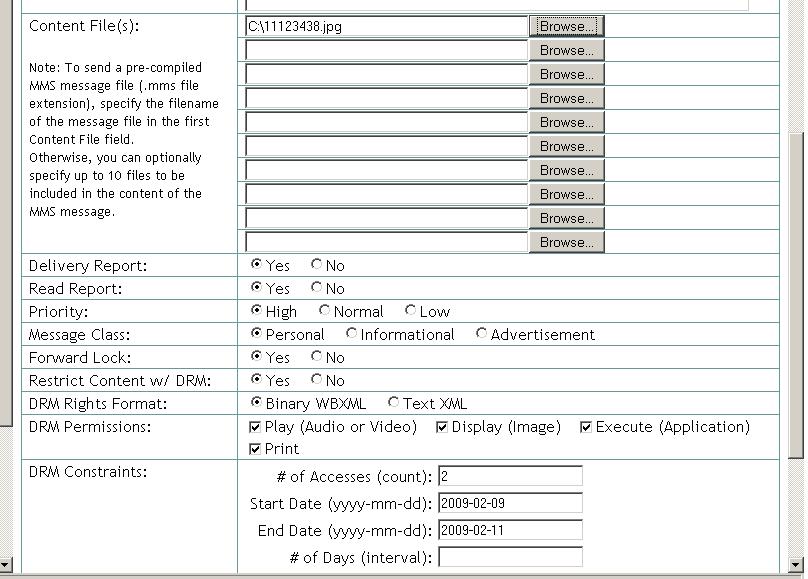 Thanks, Sree | ||||
| Des - NowSMS Support Board Administrator Username: Desosms Post Number: 457 Registered: 08-2008 |
Hi Sree, Are you only connected to the mobile operator using SMPP? Please read http://www.nowsms.com/howmmsworks.htm for a description of how MMS works. Most mobile operators block MMS delivery from external MMSCs, and require that any MMS messages be routed through one of the operator's MMSCs. The link that I referenced above goes into more detail about this. The HTTP 503 error is "service unavailable", which likely means that the operator's MMS access point does not allow access to external content. After you take a look at that link, if I can clarify any of the information, please let me know. -- Des NowSMS Support | ||||
| sree New member Username: Sree Post Number: 3 Registered: 02-2009 |
Thanks Des, I am able to send the MMS using NowSMS web (By Selecting Send WAP Multimedia Message ). I am sending DRM content along with MMS. Please look into the screenshot for more details.
Issues: 1. Enabled the forward lock. But able to forward the content to others. 2. I am able to accesses the content more then twice (Accesses count set to 2 only) . 3. I have set the value to ConvertImages=No & ConvertScaleToScreen=No. But but image is scale-down to small size (50*18). Please help me to resolve these issues. Thanks -Sree | ||||
| sree New member Username: Sree Post Number: 4 Registered: 02-2009 |
Hi Des, Can You please provide the URL format to send the MMS (simple image) with DRM content. Thanks, -Sree | ||||
| Des - NowSMS Support Board Administrator Username: Desosms Post Number: 511 Registered: 08-2008 |
Hi Sree, Sorry I missed your earlier post. The "multimedia WAP Push" function puts a small "preview" copy of the image in the message (which is why you see the very small image), and below it is a link to download the full image with DRM. If a device does not support DRM, they will still see the small image (and there is no DRM on this). And they will see the link to download the full image. But they will likely receive an error attempting to open the link to download the image. Unfortunately, I don't understand your question about the URL format to send MMS with DRM content. This link *might* answer your question: http://blog.nowsms.com/2009/02/sending-mms-messages-with-nowsms.html If it does not answer your question, then please provide additional clarification. Also, be sure you can send an MMS without DRM first ... before you try sending with DRM. -- Des NowSMS Support | ||||
| sree New member Username: Sree Post Number: 5 Registered: 02-2009 |
Thanks Des, I am able to send receive the MMS (forward lock also working fine) using the nowsms web. Can you please provide the Java API to achieve the same. Thanks, Sree Requirement is simple picture message as MMS and Forwardlock. Thanks, Sree | ||||
| sree New member Username: Sree Post Number: 6 Registered: 02-2009 |
Hi Des I written the Java API to work with MMS and Forward Lock. that’s working fine. But DRM issue is not resolved. Thanks Sree | ||||
| Des - NowSMS Support Board Administrator Username: Desosms Post Number: 536 Registered: 08-2008 |
Hi Sree, If you're using our example Java script (http://blog.nowsms.com/2009/02/nowsms-java-example-send-mms-message.html), then you would add this: mms.addparameter ("MMSForwardLock", "Yes"); If DRM doesn't work from the web interface, then unfortunately it is likely a handset issue. OMA DRM is not as widely implemented as most content providers would like. In the case of Windows Mobile, I did some searching, and it looks like Windows Mobile does not support OMA DRM. Windows Mobile has a DRM interface called FDRM that supports plug-ins for different DRM systems. The documentation on MSDN constantly references OMA DRM as an example of the type of DRM that could be implemented through FDRM, but it doesn't look like Windows Mobile includes this actual implementation. You may want to try searching MSDN for more information, as I've only spent a limited amount of time looking up this information. In my searches, I also found this 3rd party plug-in to enable OMA DRM in Windows Mobile: http://security.cloakware.com/datasheets/ds-cds-oma-1-0-Windows-Mobile.pdf It's a shame, because the entire implementation of OMA DRM is very complex. However, the part that you are trying to use is actually relatively simple. The part that is implemented in the NowSMS web form is known as "combined delivery", where rights are packaged together with an object. NowSMS also supports "separate delivery", which is more complicated, and involves more encryption and rights being delivered over SMS instead of as part of the object. But the process of sending is far more involved. OMA DRM 2.0 and 2.1 add even more complexity with PKI. (NowSMS can send the messages, but you need a PKI system to use effectively.) I digress ... but my point was that the entire "big picture" implementation of OMA DRM is complex. That complexity has kept some manufacturers from implementing any of it. At least forward lock is getting more widely implemented, but you still have major holdouts like the Apple iPhone. -- Des NowSMS Support | ||||
| sree New member Username: Sree Post Number: 7 Registered: 02-2009 |
Thanks Des for support and info about windows mobile, I have written my own code to archive it. Now all the issues are resolved. I will start working on windows mobile. Thanks, Sree | ||||
| sree New member Username: Sree Post Number: 8 Registered: 02-2009 |
Hi Des, I am working on Black Berry, I written the Java API to work with MMS WAP Push and Forward Lock. its working fine. DRM functions (Accesses count , expire date and so) are not working with Black Berry, but simple forward Locking is working fine. Please help me to fix it. Thanks, Sree | ||||
| Des - NowSMS Support Board Administrator Username: Desosms Post Number: 635 Registered: 08-2008 |
Hi Sree, Unfortunately not all devices support the advanced DRM functionality. Usually manufacturer spec sheets will tell you what level they support. Forward lock and those settings are all part of OMA DRM v1.0. Some devices only support forward lock. These other advanced settings are known as 'combined delivery'. There is also a more advanced type of DRM where rights enabling messages are sent in a separate SMS. This is known as 'separate delivery' and NowSMS supports it through its DRMCOMP utility. There is also OMA DRM 2.0 and 2.1, which add more sophisticated DRM and PKI. Those specs continue to support OMA DRM 1.0, they just add more advanced 'separate delivery'. NowSMS can support this, delivering content and rights messages, but more advanced DRM tools are required to create the content. All of this is mostly academic. Support for forward lock is fairly well spread, but the other methods are not widely implemented. The complexity of DRM 2.x scared many manufacturers, so they stopped at forward lock. Basically you need to check with RIM to see what levels of OMA DRM they support in different BlackBerry OS versions. If it doesn't work, I suspect they just don't support it. -- Des NowSMS Support | ||||
| sree New member Username: Sree Post Number: 9 Registered: 02-2009 |
Thanks for your great support, Can you provide the API to send message using AT command? Now I want work with GSM Modem. Plz suggest one higher throughput GSM Modem. I Present I am using GSM Modem. The GSM modem gets hang if the server sends messages in a bulk. What may be the reason. Thanks, Sree | ||||
| Des - NowSMS Support Board Administrator Username: Desosms Post Number: 642 Registered: 08-2008 |
Sree, If the modem is hanging with NowSMS, try downloading the NowSMS 2009 release candidate at http://www.nowsms.com/download/nowsms2009rc.zip. The newer version is "gentler" with modems ... some USB and PC card modem drivers are not very stable. In the newer version, NowSMS talks to the modem a little bit slower, which seems to fix a number of situations where modems were becoming "hung". -- Des NowSMS Support | ||||

