| Vista Compability: Trial Period Expired |
|
NowSMS Support Forums ⬆ NowSMS Support - SMS Issues ⬆ Archive through June 21, 2007 ⬆ |
◄ ► |
| Author | Message | |||
| Nelson New member Username: Nelson Post Number: 13 Registered: 01-2006 |
Hi Bryce, What is the trick to running NowSMS under Windows Vista? Is it supported? Does it work? I am able to install NowSMS and perform the initial configuration, and activate the services. But when I try to go back and make configuration changes, NowSMS complains that the trial period has expried, and won't let me make any configuration changes. The services seem to continue to run ok. Thanks, nelson | |||
| Malcolm - Now Support Moderator Username: Malcolm Post Number: 81 Registered: 12-2006 |
Hi Nelson, We are still performing tests with Windows Vista, and are in the process of updating NowSMS to cope with the new application security model imposed by Vista. I expect we will have an update in the next 2 weeks to provide Vista compatibility. The primary compatibility issues with NowSMS and Windows Vista are: 1.) Windows Vista does not allow applications to maintain configuration data in their program directories, only program files are allowed. 2.) User accounts with administrator rights can only perform administrative tasks when the end user is prompted by Vista and confirms that they wish to perform an administrative task. This creates problems for the service control functions through which NowSMS installs as a service, and the related user interface for starting and stopping the service. It has been our experience that you can work-around both of these problems, and use current versions of NowSMS under Windows Vista, if you edit the properties of the NowSMS executable (SMSGW.EXE) and assign it to Windows XP SP2 compatibility mode with Administrative rights. To assign these properties to NowSMS, you can follow the following steps. From the Windows Start menu, select "All Programs", then "NowSMS". Highlight "Now SMS Gateway", and right click, selecting "Properties". Go to the "Compatibility" page, and check "Run this program in compatibility mode for Windows XP (Service Pack 2)". Also check "Run this program as an administrator". I've included a screen shot of this dialog below: 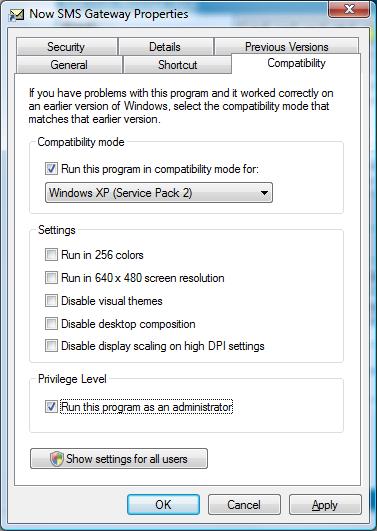 A side effect of this is that every time you launch the NowSMS configuration program, Windows will display a confirmation box indicating that an "Unidentified program wants to access your computer", asking you whether or not to allow the program to run. As I mentioned earlier, we do expect to have an update that follows the security guidelines for Vista applications available in about 2 weeks. So, this should just be a temporary inconvenience. One other note that I should mention, however. If you are planning to use NowSMS for TCP/IP related connections, I would not anticipate any problems. However, if you are planning to use any GSM modems with NowSMS, especially one with a USB interface, you may experience an issue where Windows Vista requires an updated modem driver that is compatible with Vista. For serial modems, you still have the "Standard 33600 bps Modem" driver that can be selected if the manufacturer does not have a Vista compatible driver, but Vista may be more picky about USB drivers. We haven't had much experience trying different USB modems with Windows Vista yet, so I just want to alert you that if you are planning a NowSMS configuration with one or more USB GSM modems, you may want to stick to Windows XP until we get more experience with these types of configurations under Vista. -- Malcolm Now Wireless Support | |||
| Malcolm - Now Support Moderator Username: Malcolm Post Number: 93 Registered: 12-2006 |
A preliminary update to address these Windows Vista compatibility issues is now available. It can be downloaded at: http://www.nowsms.com/download/nowsmsvista.zip This download contains the complete updated installer for NowSMS. Please note that when using the updated version of NowSMS, it is no longer necessary to apply the settings that I described in the previous message. -- Malcolm Now Wireless Support | |||
| Bryce Norwood - NowSMS Support Board Administrator Username: Bryce Post Number: 6894 Registered: 10-2002 |
Additional updated information: Additional updates have been made to NowSMS to address Windows Vista compatibility issues. The URL referenced above has been updated with a new version (2007.01.30). Some functions within NowSMS require administrative rights. By default, Windows Vista does not enable administrative rights, even when you are logged in as an Administrator. When the NowSMS configuration process requires administrative rights, it will now prompt the user, and use the standard Windows Vista procedure to temporarily ask for administrative rights to perform specific tasks. The specific tasks within the NowSMS configuration that require administrative rights are: 1.) Service management: installing, removing, starting or stopping the SMS and MMSC services. 2.) Creation and configuration of any dial-up networking profiles that are used to connect to an operator MMSC over GPRS. Additionally, this updated version of NowSMS creates log files with attributes that allow access to the log files without requiring administrative rights. (One frustrating thing about Windows Vista is that by default, any data or log files created by a service can only be accessed with administrative rights.) -bn | |||

