| Product problem |
|
NowSMS Support Forums ⬆ NowSMS Support - SMS Issues ⬆ Archive through August 22, 2012 ⬆ |
◄ ► |
| Author | Message | |||
| HuNan New member Username: Comlan Post Number: 1 Registered: 02-2012 |
Hello This is Beijing Com&Lan System Tech. Co. Ltd. We bought your product of NowSMS for Qualcomm Shanghai office at 2/3 this year. Our customer has some problem need to help. API: Are there APIs for configuring and operating NowSMS by perl script or other program langrage? If so, could you please give us some demo code or program guide? For example, if I want to change the SMSC or MMS configuration, can I do this by calling perl script? And can we send MMS or SMS out by using script instead of NowSMS web interface? Configuration: 1. How to enable and disable the MMS/SMS loopback feature? 2. If we configured two SMSC which will received the MMS when we send it out? 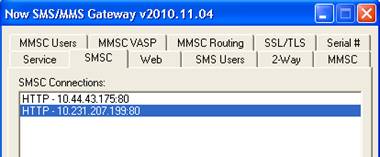 3. Could the MMS server support multi-Test boxes at the same time? For example we have several test boxes connected with phones need to send MMS, how to configure the NowSMS? The following question is an example. MMS server Now we using the NowSMS and Agilent box to setup the MMS test environment. Host PC which installed the NowSMS software is “10.44.43.177”. Agilent Box I IP : 10.44.43.175 Agilent Box II IP : 10.231.207.199 Now we are able to send MMS successfully to the UE connected to Agilent Box I (10.44.43.175), but the phone connected to Agilent Box II cannot download the MMS after changing the host name to 10.231.207.199 in the following illustrate. Is there any limitation about the IP address or need I add some route configuration?  Please take some measure with it. Waiting for your reply. | |||
| HuNan New member Username: Comlan Post Number: 2 Registered: 02-2012 |
hello? is there some solutions to this problem? | |||
| Des - NowSMS Support Board Administrator Username: Desosms Post Number: 3818 Registered: 08-2008 |
Hi HuNan, NowSMS configuration information is stored primarily in the SMSGW.INI and MMSC.INI files. It is possible to manipulate these files directly, but it is generally only recommended if you fully understand what you are doing. Your setup is different from most, because you are in a test environment using network simulators. Part of the answer to your questions requires an understanding of the "Agilent box", which I do not have. Let me try to answer your questions, and then I think we will come closer to a solution.
I don't know what this means. I guess it means that the configuration of your test setup only allows a phone connected to one simulator to send a message to itself? That is not something to be enabled or disabled. It is a function of how the simulator works in that I assume it only handles one device at a time. If this is the issue, you are on the right path with question #2.
Your devices may not have actual phone numbers, but from the MMSC perspective they do. In a simulator environment, you manually register an account for each of your devices on the "MMSC Users" page. When you connect to send an MMS message, you include that account name or number in the MMSC Server URL. In a simulator environment, that is how the MMSC knows what account is sending the message. The question now is how is delivery to the recipient handled? The MMSC evaluates routing information on the "MMSC Routing" page. In your environment this page should be empty, with "Default Route" = "Direct Delivery (internal MMSC)". This means that the MMSC is going to generate an MMS notification to be delivered over SMS. The resulting SMS will be delivered by the SMS portion of the NowSMS product. NowSMS looks as the SMS routes defined on the "SMSC" page to figure out how to route the message to the recipient number it is addressed to. You use the "Routing" box on the page where you define the SMSC parameters to specify this information. 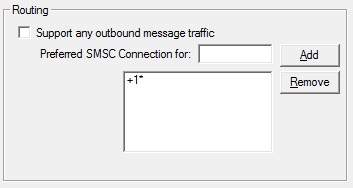 There is more description of these settings here: http://www.nowsms.com/doc/configuring-smsc-connections/routing-options Basically, if each simulator supports one device only, then you: UNcheck "Support any outbound message traffic". This means that the route will be used only if there is an exact machine on a number in the "Preferred SMSC Connection" list. So add the pseudo-numbers for each device to the appropriate SMSC definition.
Yes. Hopefully I explained that above.
For some background information, I think you will find our "How MMS Works" page helpful: http://www.nowsms.com/faq/how-mms-works Much of that page is outside the scope of your configuration. But what is important to understand is how MMS message delivery works. Here is a simplified scenario when both clients are connected to the same MMSC. 1.) Client submits complete MMS message content to MMSC using HTTP POST. 2.) MMSC evaluates content and publishes content so that it can be downloaded via an HTTP URL link. 3.) MMSC sends MMS notification message via WAP Push over SMS to the recipient(s). This notification message includes the dynamically generated HTTP URL link from which the client can retrieve the message. 4.) Recipient client receives MMS notification and fetches the URL link using HTTP GET. Devices connected to each simulator need to have TCP/IP network connectivity to be able to connect to the MMSC to perform the HTTP POST and HTTP GET. To perform the HTTP POST, they use a server address configured in the MMS client on the device. (And maybe the simulator routes this address for the client, I do not know if the Agilent box transforms this server address.) The MMSC generates the host name in the URL link for the HTTP GET. It uses the "Local Host Name or IP Address" setting configured on the "MMSC" page of the NowSMS configuration. The receiving device needs to have TCP/IP connectivity that allows it to connect to the MMSC using this configured host name, so that it can resolve the HTTP GET to complete the message delivery process. -- Des NowSMS Support | |||

