| "View XML" button problem - OMA provisioning |
|
NowSMS Support Forums ⬆ NowSMS Support - SMS Issues ⬆ Archive through May 20, 2013 ⬆ |
◄ ► |
| Author | Message | |||
| Michael Shachbanov New member Username: Michaels Post Number: 1 Registered: 03-2013 |
Hi, I am facing a problem while trying to send the OMA OTA settings with the Network PIN/User PIN available and trying to use the "View XML" button. After configuring the Network PIN "1234" and sending the OMA OTA settings (which is works OK) - I am trying to press the "View XML" button in order to see the full XML configuration of the OTA message, but I only see the part of the XML as shown below: - <wap-provisioningdoc> - <characteristic type="BOOTSTRAP"> <parm name="NAME" value="internet settings" /> </characteristic> - <characteristic type="NAPDEF"> <parm name="NAME" value="internet settings" /> <parm name="NAPID" value="internet_settings_NAPID" /> <parm name="BEARER" value="GSM-GPRS" /> <parm name="NAP-ADDRESS" value="uinternet" /> <parm name="NAP-ADDRTYPE" value="APN" /> <parm name="INTERNET" /> </characteristic> </wap-provisioningdoc> - please advise! Maybe I should upgrade to a new version? Is there any update that might solve this problem? Our product in use is: "Now SMS/MMS gateway" v2012.06.28 The browser used is: Microsoft Internet Explorer 9 (version 9.0.8112.16421) Connection to the SMS Gateway is via the port 8800 http:/<local IP address> :8800/ Thanks in advance, Michael | |||
| Des - NowSMS Support Board Administrator Username: Desosms Post Number: 4319 Registered: 08-2008 |
Hi Micheal, Are you wanting to see the PIN in the XML? If so, it is not part of the XML (or the WBXML document that is generated). The PIN is used to generate SEC and MAC parameters for the Content-Type: header of the associated WBXML document after the XML is converted to WBXML. Or maybe I am not understanding your question properly? -- Des NowSMS Support | |||
| Michael Shachbanov New member Username: Michaels Post Number: 2 Registered: 03-2013 |
Hi again, - while choosing the "OMA Provisioning Content" option, it is possible to build an OTA SMS with the settings for the email (e-mail password; e-mail address;.. etc.) or to add the "User PIN" or "Network PIN" ("PIN/Security Session - Optional) data. If I filli-in any of those additional settings and after that if I am pressing the "View XML" button, I do not see any tags, related to the email, User/Network PIN, etc. I only see the tags that I mentioned above in my first message. So, it looks like the NowSMS "cutting" the full XML's structure and only show me a couple of the first rows. I need to see the full structure of the message in the OTA SMS in XML format, so I will be able to prepare a different settings in XML format (while changing some data in it) and will be able to use those XML files for my tests as XML files. Currently, the "View XML" button doesn't show me all the options that I fill-in. Please see the attached screenshots. 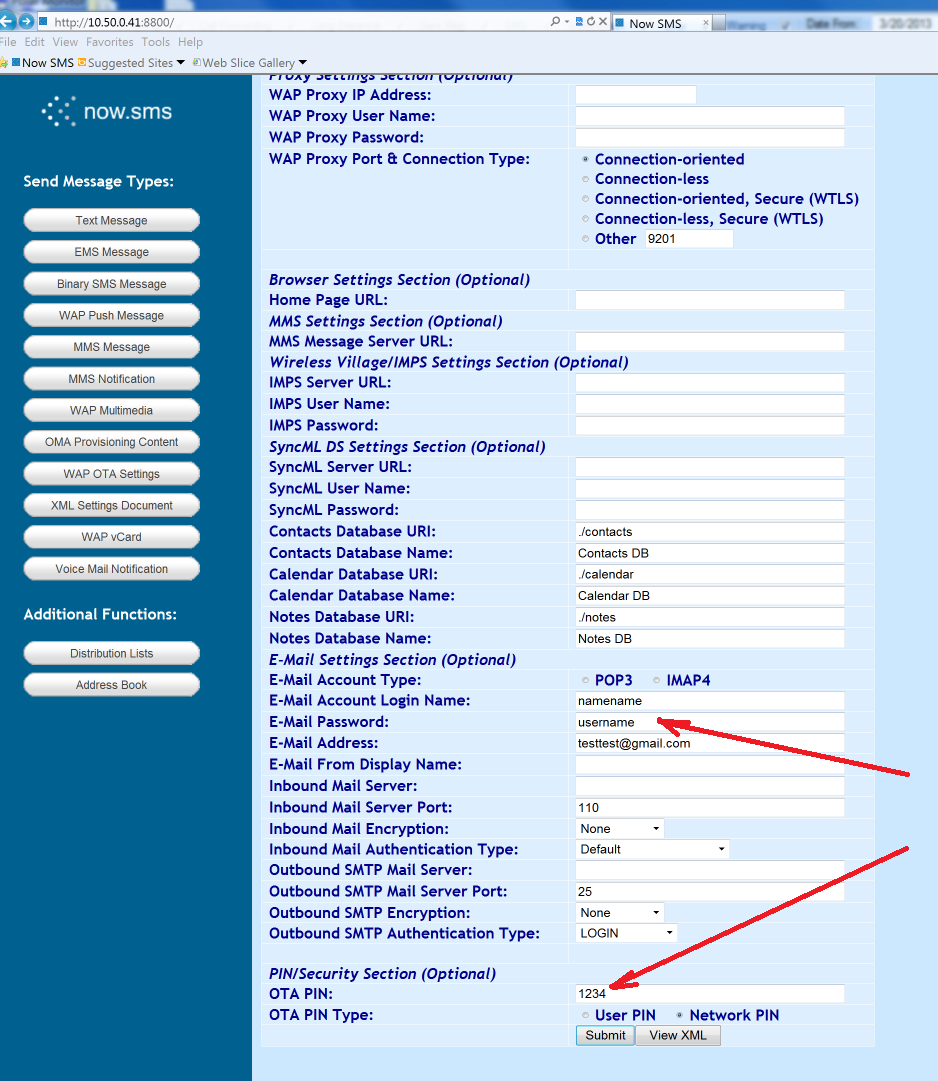 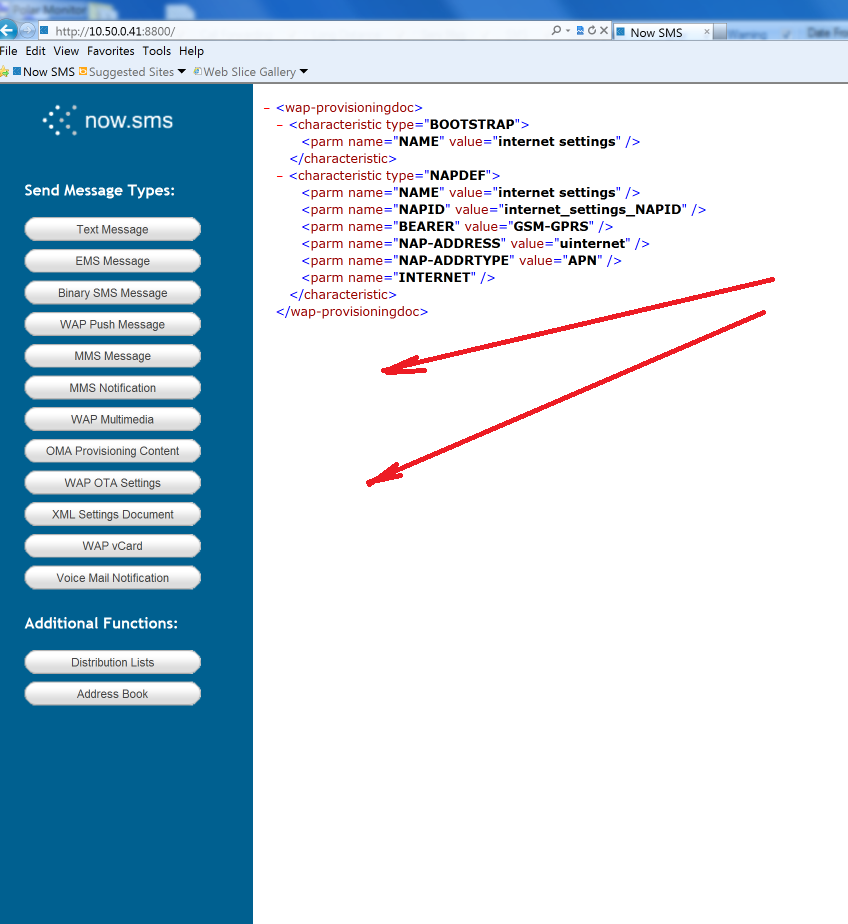 | |||
| Des - NowSMS Support Board Administrator Username: Desosms Post Number: 4324 Registered: 08-2008 |
Hi Michael, Ok ... in this case the screen shot is extremely helpful. If one or more required settings is missing from a section, that section is not generated. In this case, for e-mail settings, POP3 or IMAP must be selected. Additionally, an inbound mail server is required for those settings. Unfortunately, I do not have a list of which fields are required in which sections, but we do use whether or not particular fields are present as a trigger for whether or not to generate the related section of XML. -- Des NowSMS Support | |||
| Michael Shachbanov New member Username: Michaels Post Number: 3 Registered: 03-2013 |
Hello, You are right, once I fill-in ALL the e-mail related fields the shown XML contains all the e-mail related info. However - there is no change for the last part related to the "PIN/Security Section (OPTIONAL)". Even if choosing one of the options (User PIN or Network PIN) - the related tags doesn't appear at the XML after pressing the "View XML" button. Looks like a bug? Also, at the beginning of the XML (as shown at previous screenshot) - XML starts with: <wap-provisioningdoc> <characteristic type="BOOTSTRAP"> <parm name="NAME" value="internet settings" /> .....etc.. - question: is it any header missing? Please see the header from my own example that I found: <?xml version="1.0"?> <!DOCTYPE wap-provisioningdoc PUBLIC "-//WAPFORUM//DTD PROV 1.0//EN" "http://www.wapforum.org/DTD/prov.dtd"><wap-provisioningdoc version="1.1">...etc... - so, there are some additional fields at the beginning (in my own example) - like xml version, DOCTYPE, WAPFORUM link, etc.. Are those tags also missing because of the NowSMS limitation/bug? Or All those tags are OPTIONAL and it's not mandatory to have them in a OMA OTA SMS? thanks in advance, Michael | |||
| Des - NowSMS Support Board Administrator Username: Desosms Post Number: 4325 Registered: 08-2008 |
Hi Michael,
I believe I already addressed this in my initial reply, but I will repeat: Are you wanting to see the PIN in the XML? If so, it is not part of the XML (or the WBXML document that is generated). The PIN is used to generate SEC and MAC parameters for the Content-Type: header of the associated WBXML document after the XML is converted to WBXML.
It depends on the context of your question and how you plan to use the XML. More specifically is your intent academic in nature or practical? I ask this because the actual OTA SMS is sent out in a binary format, WBXML, which is a binary representation of XML. The purpose of the XML generation in NowSMS is to permit you to perform further customisation of the settings generated by our web forms. The assumption is that this XML would then be submitted back to NowSMS for sending. From a purely academic standpoint, this header should be present in an actual XML document, but has no relevance to WBXML: <?xml version="1.0"?> Also academically speaking, this header would be recommended if you wish to be able to validate the XML, as it provides a DTD for validation: <!DOCTYPE wap-provisioningdoc PUBLIC "-//WAPFORUM//DTD PROV 1.0//EN" "http://www.wapforum.org/DTD/prov.dtd"> I guess technically speaking some other WBXML generators might require it as there is a single byte doc type indicator in the WBXML header. NowSMS ignores this directive and decides the doc type if the <wap-provisioningdoc> element is present. Again, I have to emphasise that the purpose of generating this XML is practical, not academic. It is meant to allow further customisation of the XML for eventual submission through NowSMS. For this purpose, the XML headers you reference are irrelevant. Regarding the version="1.1" attribute, it is your choice if you want to use it or not. If you are using other settings in this document that require this version attribute to be present, then by all means include it. The settings generate by the NowSMS form do not use any elements or attributes that require this particular version attribute to be present. If you choose to include the version attribute in the XML, NowSMS will encode it in the WBXML that it generates. -- Des NowSMS Support | |||

