| Can create but cannot modify distribution lists |
|
NowSMS Support Forums ⬆ NowSMS Support - SMS Issues ⬆ Archive through November 14, 2013 ⬆ |
◄ ► |
| Author | Message | |||
| Des - NowSMS Support Board Administrator Username: Desosms Post Number: 4733 Registered: 08-2008 |
Every once in awhile we receive a support enquiry where the customer can create a distribution list but is unable to modify the distribution list. Some distribution list and address book functionality requires that user accounts be enabled using the "Require Authentication for Web Interface" setting described at http://www.nowsms.com/doc/system-settings/configuring-the-web-interface-and-smpp-server. If this setting is enabled and you are being prompted for a user name and password when connecting to the NowSMS web interface, you may be encountering a different issue. The NowSMS web interface uses some Javascript for address book and distribution list access. If Javascript is disabled, clicking on some address book and distribution list functions will not work. For example, clicking on the "Address Book" button next to the "To" field of any of the send message forms will do nothing if Javascript is disabled. This is most often an issue when installing NowSMS on a Windows Server where Internet Explorer defaults to an "Enhanced Security Configuration". Windows Server 2008 has Internet Explorer 8 pre-installed, and when attempting to access the NowSMS web interface, the following error is displayed: 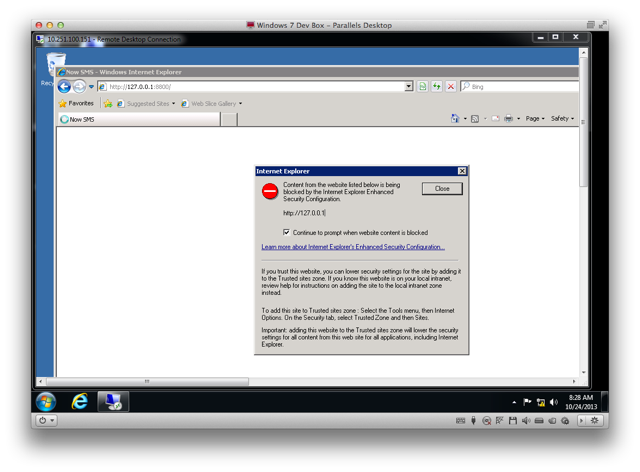 After clicking OK, the NowSMS web interface is displayed but Javascript is disabled. Results are different if running IE9 on Windows Server. IE9 completely blocks access to the NowSMS web page, which is perhaps better, because at least the error is obvious. Instructions to disable IE ESC for admin accounts can be found at the following link: http://www.techrepublic.com/blog/the-enterprise-cloud/windows-server-2008-manage-internet-explorer-enhanced-security-configuration/ Alternatively, instead of disabling IE Enhanced Security Configuration, always access the address book and distribution list functions from a browser running on another PC. To recap: If nothing happens when pressing the “Address Book” button next to the “To” field on the “Send Text Message” form, this is a good indication that JavaScript is currently disabled. The distribution list and address book functions in the NowSMS web interface require JavaScript support. This is most often an issue with Internet Explorer running on Windows Server with the default setting of Enhanced Security Configuration. | |||

