| Smpp - duplicated country code of destination number |
|
NowSMS Support Forums ⬆ NowSMS Support - SMS Issues ⬆ Archive through July 28, 2014 ⬆ |
◄ ► |
| Author | Message | ||||
| peter chanq New member Username: Qqblog Post Number: 28 Registered: 10-2012 |
i am working with an ZTE old smpp switch (smpp v3.3). the following config works but the country code of destination address is duplicated. smpp version: v3.4 system type: empty send/receive: unchecked all other settings: default OR smpp version: v3.3 system type: OTA send/receive: unchecked all other settings: default RESULT: eg. 853 is appended to every correct destination address eg. 85385361236123 instead of 85361236123 pls kindly advise | ||||
| Des - NowSMS Support Board Administrator Username: Desosms Post Number: 4947 Registered: 08-2008 |
Hi Peter, Is NowSMS being used as an MMSC? That's the only scenario that I could see a country code being added. I'd probably need to see all the MSISDN related settings in MMSC.INI. And it would help to see the MMSC-yyyymmdd.LOG entries to understand how the sender addresses are being resolved. There are some prefix conversion settings that can be applied when international conversions don't go right, but those are usually for specialized cases. Can you share those MSISDN settings and some log entries to show sender/recipient, explaining what is different than expected? If this is just SMS, no MMS involved, then I'm confused. Do the SMSOUT logs show the extra country code? If they do not, then maybe you need to force the destination TON to 1 in the advanced settings for the SMPP connection in NowSMS. -- Des NowSMS Support | ||||
| peter chanq New member Username: Qqblog Post Number: 29 Registered: 10-2012 |
i set destination TON to 1 and fix the extra country code. for single sms, it is ok but for concatenated sms, the sms is rejected. attached pls find the smpp session for nowsms (text) and the other side (jpg) i have tried the following setting but failed Encode text messages with 7-bit packed encoding: checked or Encode text messages with 7-bit packed encoding: checked Encode long text messages with 7-bit packed encoding: checked
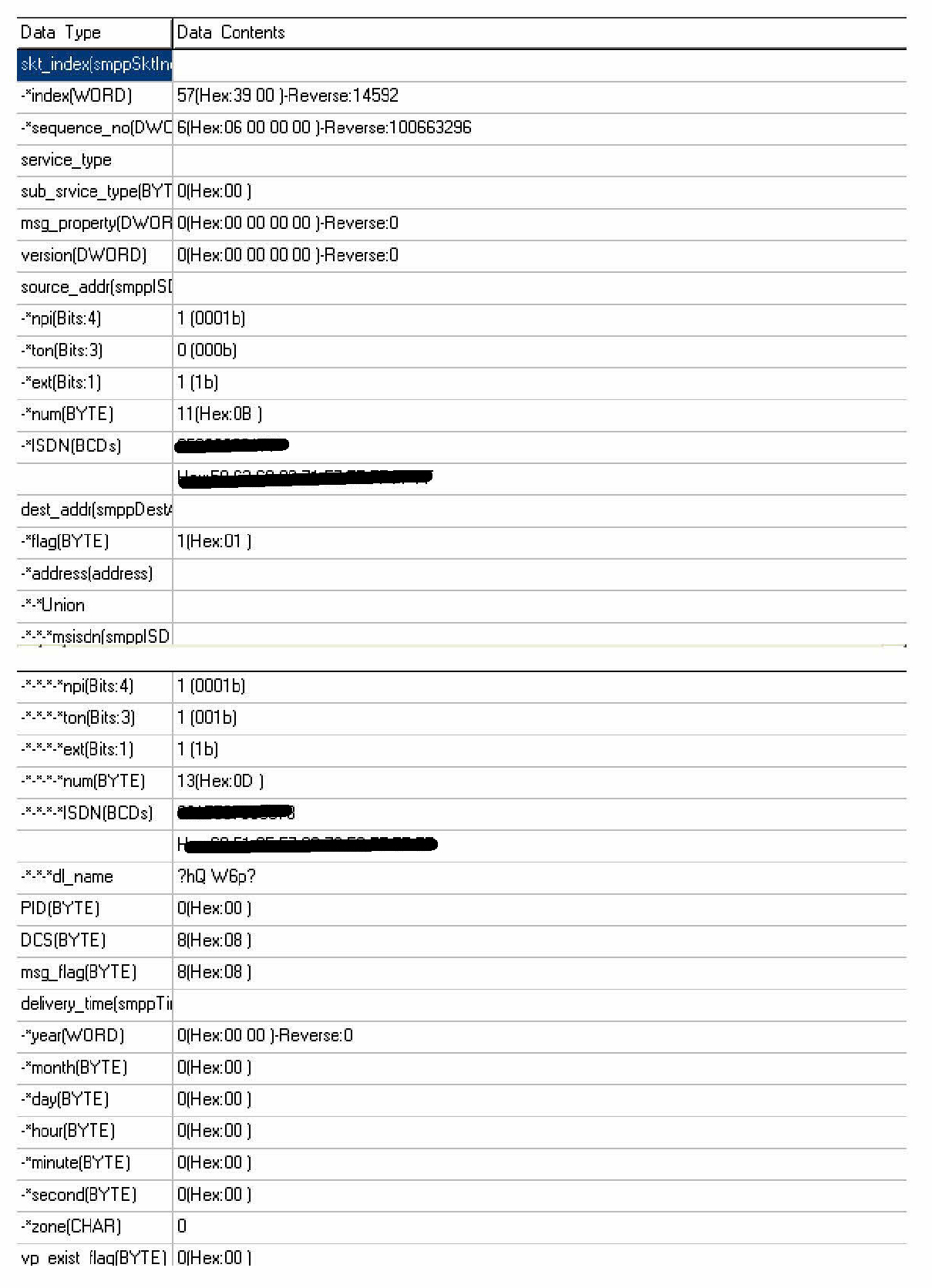 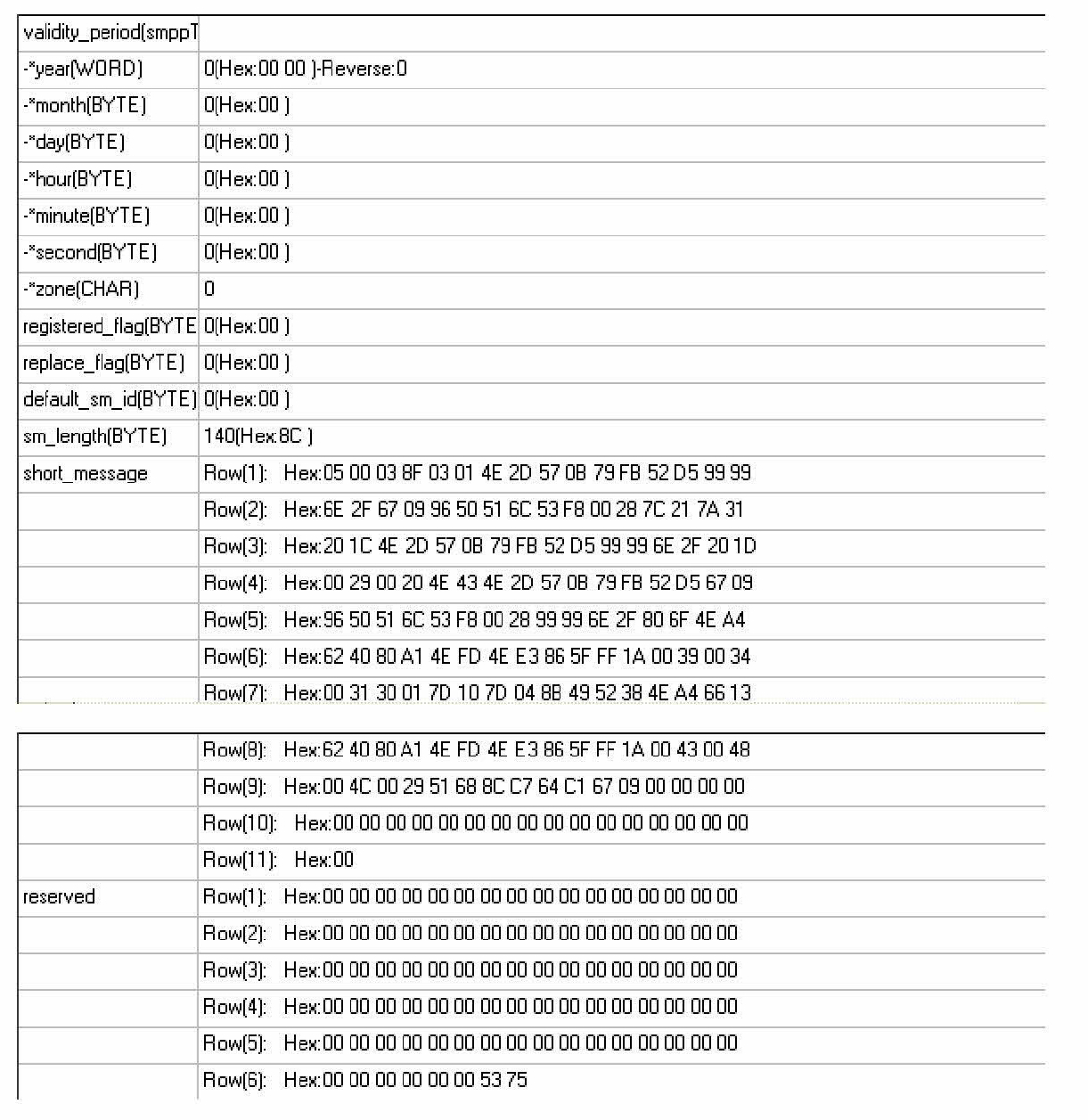 | ||||
| Des - NowSMS Support Board Administrator Username: Desosms Post Number: 4949 Registered: 08-2008 |
Hi Peter, Technically, concatenated SMS is not supported in SMPP 3.3, as there is no defined way to set the TP-UDHI flag to indicate that the message contains UDH (user data header). SMPP 3.4 added a bit setting to the SMPP esm_class parameter, where a mask value of 0x40 (64 decimal) indicates that TP-UDHI should be set. Some SMPP 3.3 based SMSCs did support setting TP-UDHI via the esm_class parameter, so NowSMS uses this technique for either SMPP version. But it is possible that an SMSC strictly following the SMPP 3.3 spec may see this as an invalid esm_class value. (The spec says the value should always be zero on submit.) I'm not sure there is any good solution. Without an ability to set the TP-UDHI flag, there is no way to indicate that the message is concatenated. We could add a setting to not send the segmentation headers, and have the parts go out as separate messages, but I don't see any other options. Thoughts? -- Des NowSMS Support | ||||
| peter chanq New member Username: Qqblog Post Number: 30 Registered: 10-2012 |
how to add a setting to split concatenated sms as separate sms for delivery? | ||||
| Des - NowSMS Support Board Administrator Username: Desosms Post Number: 4954 Registered: 08-2008 |
That is something we would have to do. There is currently no such setting. For a quicker solution, here is an idea that I just verified will work. It involves defining a dummy HTTP SMSC connection. NowSMS will use this HTTP connection to plot the message and resubmit without segmentation headers. Here's how to do it. Add an HTTP SMSC connection. Server type = NowSMS. Server address points back to NowSMS itself (e.g., http://127.0.0.1:8800) creating a potential infinite loop. Uncheck use 7-bit binary for long messages. Also uncheck use hex for Unicode messages. Specify a username and password defined under "SMS Users". Add &Sender=@@Sender@@&SMSCRoute=xxxxxx to the URL templates, replacing xxxxxxx with the route name of the SMPP 3.3 connection. Any messages that get routed to this new HTTP SMSC connection will be resubmitted to NowSMS, but lose the segmentation headers, and include an explicit reference to be routed via the SMPP 3.3 connection. -- Des NowSMS Support | ||||

