| Sierra Wireless AirLink GX400 won't send SMS |
|
NowSMS Support Forums ⬆ NowSMS Support - SMS Issues ⬆ Archive through April 16, 2015 ⬆ |
◄ ► |
| Author | Message | |||
| Xin Chen New member Username: Xinchen Post Number: 1 Registered: 09-2014 |
Hi We are trying to make a integration from our system to Nowsms gateway Trial, once it works then we will buy it. Hardware: Sierra AirLink GX400 connected via COM port. Software Now SMS/MMS Gateway V2014.06.30 We are not able to send SMS through modem. Error message as showed below: 2014-09-01 17:32:25 - Warning: SMS message could not be sent to 0768****** (COM1:), ERROR - Error waiting for response from modem (1) Would you please help us? Br Xin | |||
| Des - NowSMS Support Board Administrator Username: Desosms Post Number: 5027 Registered: 08-2008 |
Hi Xin, This particular error suggests that the modem does not support AT commands for SMS. Specifically, it indicates that an invalid response has been received for the AT+CMGS command that is used to sends SMS (as defined in ETSI GSM 07.05 and 3GPP TS. 27.005). With some Sierra Wireless devices, multiple virtual COM ports are exposed via USB, and only one of them supports the SMS related commands, but this port is hidden. I don't think this applies to the GX400, but info on finding the hidden port can be found here: http://www.nowsms.com/sms-and-mms-with-the-sierra-wireless-compass-885-usb-modem From the information that I have found on the GX400, I believe this is a more complicated device, with a more complicated solution. The GX400 is essentially a small embedded computer running ALEOS. The modem chip inside the GX400 supports the SMS AT command that NowSMS uses. However, ALEOS is managing the COM port interface and does not allow direct access to the chip. ALEOS defines its own different AT command for sending SMS text messages, ASCII text or Unicode only, with no support for concatenation/long messages. It does not appear to define any commands for allowing messages to be received, only sending support. I believe that if you can put the modem into radio pass thru mode, it will allow direct access to the modem chip and allow NowSMS to access the standard SMS AT commands. However, it is not clear to me how to enable this mode. -- Des NowSMS Support | |||
| Des - NowSMS Support Board Administrator Username: Desosms Post Number: 5028 Registered: 08-2008 |
Follow-up... I've done a little more research, and it appears that this GX400 is an evolution of the old Raven X product line. For the older ALEOS modems, an AT command is defined to enter pass thru mode: AT\APASSTHRU It is possible to configure NowSMS to send this command to the modem as part of the modem initialization process. To do this, it is necessary to manually edit the SMSGW.INI file (in the NowSMS program directory). Under the section header for your modem (e.g., [Modem - COM1:]), add: CommandPreInit1=AT\APASSTHRU This setting tells NowSMS to send this command as the first step each time it needs to initialize the modem. Beware that this setting does disable other normal functionality of the modem until the device is restarted. -- Des NowSMS Support | |||
| Xin Chen New member Username: Xinchen Post Number: 2 Registered: 09-2014 |
Hi Des Thank you for you help. I have tried but I can still not get it work with Airlink GX400. It works fine with moible phones as you can see in our config file below. I will try to log in to GX400 and test put it into pass thru mode. [SMSGW] WebAuth=Yes WebMenu=Yes WebDisplaySender=Yes WebDisplayRoute=Yes WebPort=8800 SeparateUserQueues=Yes ReceiveSMS=Yes ReceiveMMS=No PHPEnable=No PHPAllowRemote=No ReceiveSMSCharset=utf-8 Modem1=COM1: [NowSMSModem-LastIP] GalaxySMSGateway=192.168.0.195 GalaxyModem=192.168.0.201 [Modem - COM1:] CommandPreInit1=AT\APASSTHRU ReceiveSMS=Yes ReceiveMMS=No Thanks again. //Xin | |||
| Xin Chen New member Username: Xinchen Post Number: 3 Registered: 09-2014 |
Hi again I checked modem settings and found it's possible to put it in radio passthru by web interface. I tried this but still same error code. Both with and without CommandPreInit1=AT\APASSTHRU in .ini file. 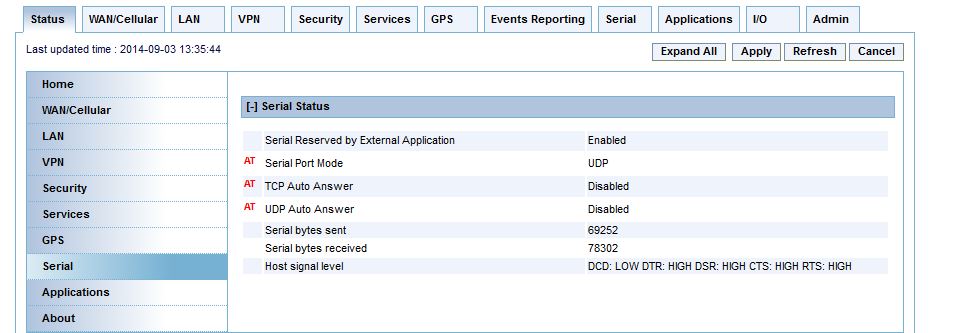 I have even checked the serial port settings, but get confused by Serial Port Mode, at this moment it's on UDP. 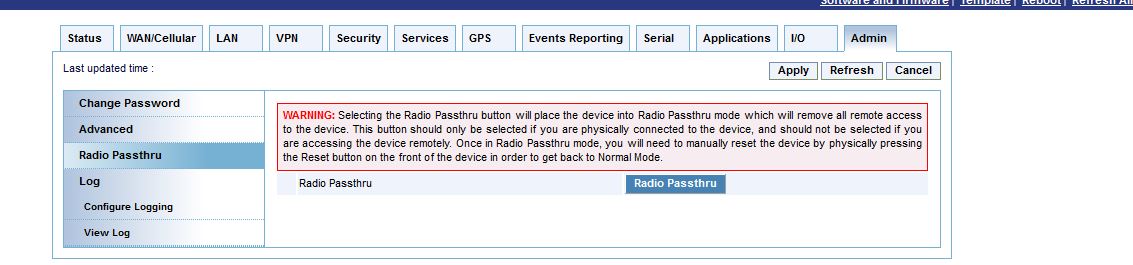 | |||
| Des - NowSMS Support Board Administrator Username: Desosms Post Number: 5032 Registered: 08-2008 |
Hi Xin, It is possible that the AT\APASSTHRU command is no longer supported. I do not see it in current ALEOS documentation, but I found it in old ALEOS documentation for the older Raven X series of devices. My suggestion would be to try running some tests by connecting to the serial port with a terminal emulator. WinPuTTY is a good one (http://www.chiark.greenend.org.uk/~sgtatham/putty/download.html). Type ATE0V1 and press Enter .... you should get an OK response. Try the following commands (press Enter after each): AT\APASSTHRU (If this returns an error, set the pass thru mode in the web interface.) Now try these commands: AT+CSMS=0 (should return OK) AT+CMGF=1 (should return OK) AT+CMGS="SomePhoneNumber" (should return > character only) Type some text, then press CTRL-Z and Enter (should return OK and send text) NowSMS uses PDU mode, which is more complex, but if above works, this will get us closer. If it does, try this: AT+CMGF=0 (should return OK) AT+CMGS=86 (should return > character only) Press CTRL-C and Enter, should return OK or ERROR response -- Des NowSMS Support | |||
| Xin Chen New member Username: Xinchen Post Number: 4 Registered: 09-2014 |
Hi Des Thank again for your help. Modem no respons (I can not type AT-command) Serial cabel works fine, I use it daily. Putty works fine on another old modem and I can type AT-command. Do I need to change any settnings for Serial port in Airlink? 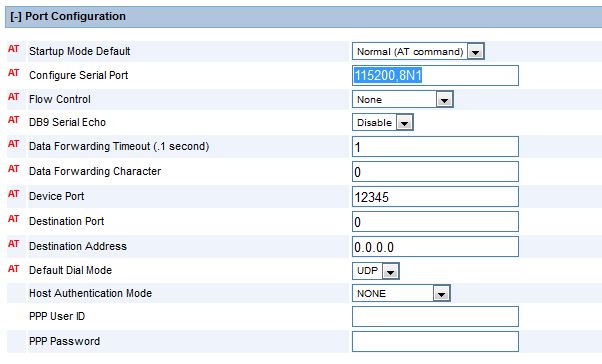 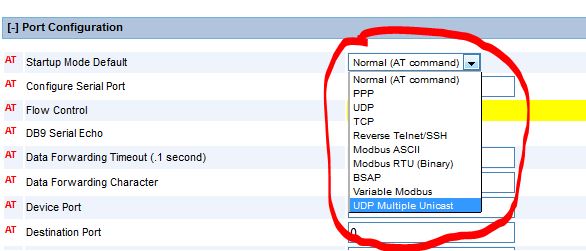 | |||
| Des - NowSMS Support Board Administrator Username: Desosms Post Number: 5034 Registered: 08-2008 |
Hi Xin, Since NowSMS can send some commands to the modem (before NowSMS reports "ERROR - Error waiting for response from modem (1)", it has already sent a number of other commands) , I am surprised that PuTTY cannot. Could it be a baud rate issue. I see you have Airline set for 115200...so make sure to set the same in PuTTY. Sometimes you have to send the Enter key a few times to sync the connection. Have you tried that? Unfortunately, I don't know what the different modes are for the modem. I would expect normal to give AT command access, and pass thru to provide a further override. -- Des NowSMS Support | |||

