| E-Mail to SMS Settings |
|
NowSMS Support Forums ⬆ NowSMS Support - SMS Issues ⬆ Archive through May 19, 2016 ⬆ |
◄ ► |
| Author | Message | |||
| Scotty New member Username: Scotty Post Number: 3 Registered: 06-2015 |
Hi, We are in the process of evaluating Now SMS/MMS Gateway. We are using Android phone as a modem. We are successful in the configuring the phone and are able to send SMS to any number using the Android phone as a modem. We are interested in Email to SMS functionality of the software. As mentioned in this link - http://www.nowsms.com/email-to-sms-mms-gateway-with-nowsms-lite, we have created a new mail account in Gmail for Now SMS and enabled IMAP and POP. Below given are the SMS Mailbox settings we configured: 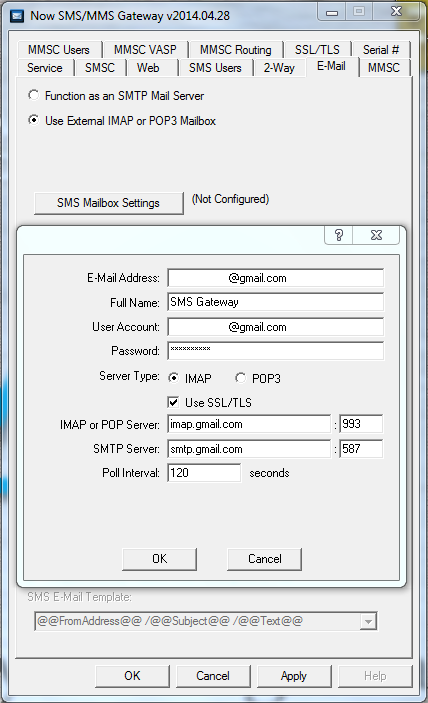 According to the article, ‘When the OK button is pressed, NowSMS will verify that it can connect to the mailbox, and if successful, return to the E-Mail settings configuration screen.’ But we are getting the following error. 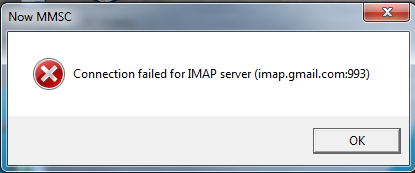 Kindly assist us in solving this. Regards, Scotty | |||
| Des - NowSMS Support Board Administrator Username: Desosms Post Number: 5360 Registered: 08-2008 |
Hi Scotty, The error "Connection failed for IMAP server (imap.gmail.com:993)” indicates that a TCP/IP connection was not possible to the server address in (parentheses). imap.gmail.com:993 is the correct server address for GMail’s IMAP server, so this would suggest you are being blocked by a firewall in your network. The built-in Windows firewall should not have any problem with this, but if you are running any other firewall software on the computer, try temporarily disabling it for testing. This error could also be caused by a firewall in your router blocking connectivity. Or if you use a proxy server for internet connectivity, that will not work, as a direct connection to the IMAP server is required. Once you get past this error, I would suggest updating to the latest version on our website, as there are some minor problems that have been fixed since the version you are running. Do not uninstall, just run the new installation program to update. -- Des NowSMS Support | |||
| Scotty New member Username: Scotty Post Number: 4 Registered: 06-2015 |
Hi, We have successfully configured NowSMS Gateway software trial version and it is working as per our requirement. However, we wanted to know whether we can have the same configuration without using the IMAP enabled email account. Please let us know whether the configuration is possible where we use the built-in SMTP server of SMS Gateway software and we send the emails(which needs to be forwarded as SMS) to SMS Gateway software instead of sending those to an IMAP enabled email account to be forwarded as SMS. Or in other words, if we want to avoid using an IMAP enabled email account, what option do we have ? Your response is highly appreciated. Regards, Scotty | |||
| Des - NowSMS Support Board Administrator Username: Desosms Post Number: 5361 Registered: 08-2008 |
Hi, See this article, as it explains the 2 configuration options and what is involved: http://www.nowsms.com/email-to-sms-mms-gateway-with-nowsms Specifically, return to step 1b to change the configuration to use the "SMS Domain Name" setup. This setup requires a domain name or subdomain (e.g., sms.company.com) to be dedicated to this purpose. On the “E-Mail” page of the NowSMS configuration, select “Function as an SMTP Server”. For standard SMTP configurations, the “SMTP Port Number” should be set to 25. With these settings, NowSMS is now configured as an SMTP server, waiting for other SMTP mail servers to connect on TCP port number 25 when there are messages to be delivered. In order for this to happen, other SMTP servers need to know how to connect to your server when they have a message to deliver to your domain. Within an enterprise mail system, another SMTP server may be configured to relay messages for your SMS domain name. Otherwise the following steps must be taken: a.) An internet DNS hostname (A or CNAME) record must exist and resolve to an IP address that allows external connections to the SMTP Port (TCP Port 25) on the NowSMS server. b.) If the NowSMS server is behind a router or firewall, a port forward entry may need to be defined in the router or firewall to allow external connections. c.) An internet DNS MX (Mail eXchange) record must exist for the domain name portion of the SMS e-mail address, pointing to the A or CNAME record that points to the NowSMS server. DNS considerations such as the above are not specific to NowSMS, they are basic considerations for any SMTP server. The MMSC Service must be enabled for the SMTP server to function. For troubleshooting, details of SMTP connections will be logged to the MMSCDEBUG.LOG. When NowSMS receives an SMS or MMS to route back to e-mail, NowSMS can either function as an “SMTP Smart Mailer” or relay all outbound mail through another SMTP server that acts as an “SMTP Relay Host”. When acting as a smart mailer, NowSMS performs DNS MX record lookups and connects directly to destination SMTP servers to deliver e-mail messages. Some SMTP servers may consider your e-mail messages to be SPAM if you are connected to an ISP with a consumer (not business) account. Some SMTP servers will also reject your e-mail if there is no reverse DNS record (in-addr.arpa PTR record) associated with the IP address of your NowSMS server. These DNS considerations are very complex. If you are unfamiliar with these DNS terms and considerations, we strongly recommend the Shared Mailbox Configuration for the NowSMS E-Mail Gateway. Further information on these DNS concepts can be found in the following Wikipedia articles: http://en.wikipedia.org/wiki/Domain_Name_System http://en.wikipedia.org/wiki/List_of_DNS_record_types http://en.wikipedia.org/wiki/MX_record http://en.wikipedia.org/wiki/Reverse_DNS_lookup -- Des NowSMS Support | |||
| Scotty New member Username: Scotty Post Number: 5 Registered: 06-2015 |
Hi Des, Our requirement is only for application generated SMS, which we submit via SMTP. The application would connect directly to NowSMS via SMTP. We would prefer to handle these messages locally without routing them via an external service such as Google GMail. Can this be done without the DNS considerations that you have detailed? Regards, Scotty | |||
| Des - NowSMS Support Board Administrator Username: Desosms Post Number: 5363 Registered: 08-2008 |
Hi Scotty, OK, that is simple. Return to step 1b to change the configuration to use the "SMS Domain Name" setup. Configure a domain name for SMS E-Mail, but it does not need to be a real domain name. When you submit the application generated messages via SMTP, use this same domain name in the recipient email address. For example, 123456789@fakesms.com -- Des NowSMS Support | |||
| Scotty New member Username: Scotty Post Number: 6 Registered: 06-2015 |
OK Des, so far so good. One more question. We want to be sure that we can modify mail parameters for formatting. I mean, if I send a mail: TO: +34XXXXXXXXX@smsgateway.local FROM: scotty@scotty.com SUBJECT: This is the subject .. BODY: This is the body I’m receiving an sms in number +34XXXXXXXXX: scotty@scotty.com / This is the subject / This is the body. But I want to receive… From scotty@scotty.com This is the subject / This is the body. Is just modify format to do that. It is possible? Regards, Scotty | |||
| Des - NowSMS Support Board Administrator Username: Desosms Post Number: 5364 Registered: 08-2008 |
Hi Scotty, There is a configuration parameter for modifying the SMS e-mail template shown here: http://support.nowsms.com/discus/messages/1/70866.html \r\n can be used as an escape sequence for a new line, so you could use SMSEMailTemplate=From: @@FromAddress@@\r\n@@Subject@@ /@@Text@@ This setting should be added to the [MMSC] section of the MMSC.INI file. -- Des NowSMS Support | |||
| Des - NowSMS Support Board Administrator Username: Desosms Post Number: 5365 Registered: 08-2008 |
P.S. - In the current version this e-mail template setting can be set in the configuration program, so you do not have to manually edit MMSC.INI. Go to the E-Mail configuration page, and the SMS E-Mail Template setting is at the bottom of the page. There is a drop down list of choices, but you can also specify a custom setting like I detailed above. -- Des NowSMS Support | |||

