| Do not include message text in logs |
|
NowSMS Support Forums ⬆ NowSMS NextGen Support ⬆ |
◄ ► |
| Author | Message | |||
| Bryce Norwood - NowSMS Support Board Administrator Username: Bryce Post Number: 8405 Registered: 10-2002 |
Another tip from a recent support question received via email.
| |||
| Bryce Norwood - NowSMS Support Board Administrator Username: Bryce Post Number: 8406 Registered: 10-2002 |
There is a setting to prevent message text from being included in the log files or database. This setting can only be set by manually editing the SMSGW.INI configuration file, and under the [SMSGW] section header, adding: ExcludeSmsDetailsFromLog=Yes It is possible to edit the SMSGW.INI configuration file directly from the NowSMS NextGen web admin interface. On the System Configuration page, scroll down to the bottom, where there is an Advanced Settings section. Click the Advanced Settings section header to open that section, revealing a button to Edit SMSGW.INI. 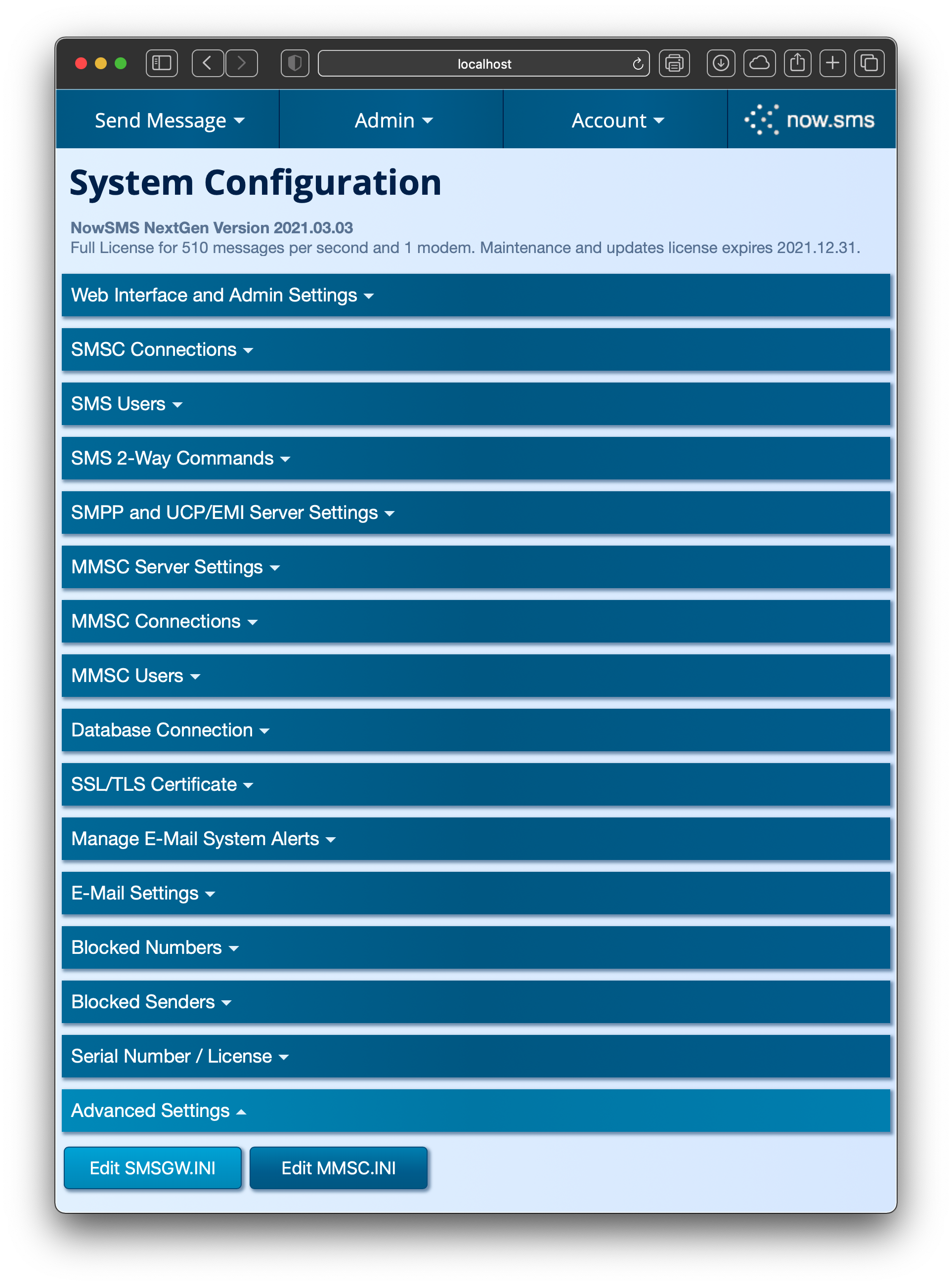 Note that this same setting is also possible in our Windows version. In the Windows version, it is necessary to edit the SMSGW.INI file with a text file editor. We recommend using Notepad (included with Windows), or Notepad+ (third party software). Regards, Bryce Norwood NowSMS Support | |||

