| Can't download MMS message using Now SMS / MMS Gateway |
|
NowSMS Support Forums ⬆ NowSMS Support - MMS & Advanced Issues ⬆ |
◄ ► |
| Author | Message | ||||
| Chiu Yan Yuk New member Username: Ada211 Post Number: 1 Registered: 02-2021 |
Dear supporting team, My boss has install Now SMS / MMS Gateway in a Windows 10 system. He can can send SMS message, but if he send MMS message, the message cannot be downloaded. The SMS / MMS can send via Web UI. Could you help me to solve the problems? Please refer to the attachments. Thank you. 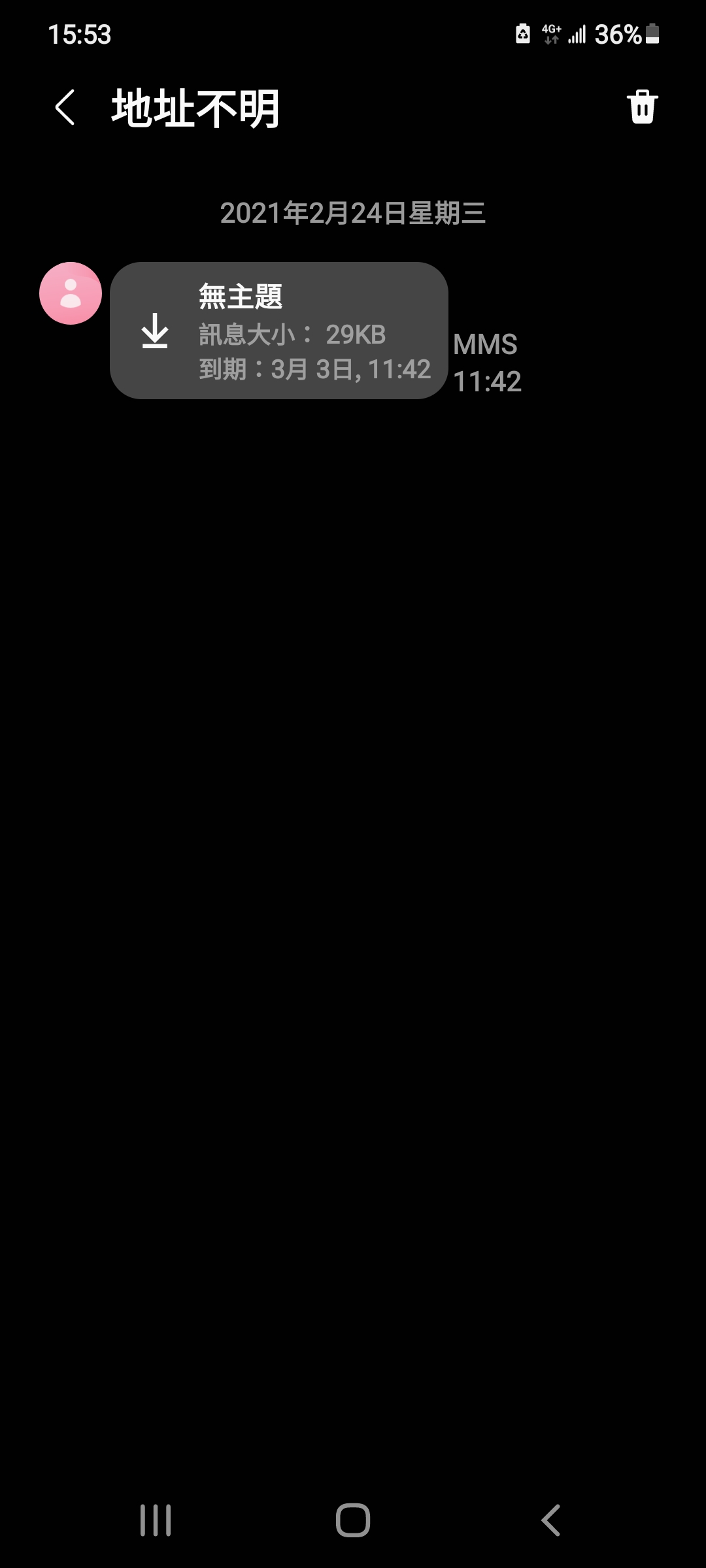 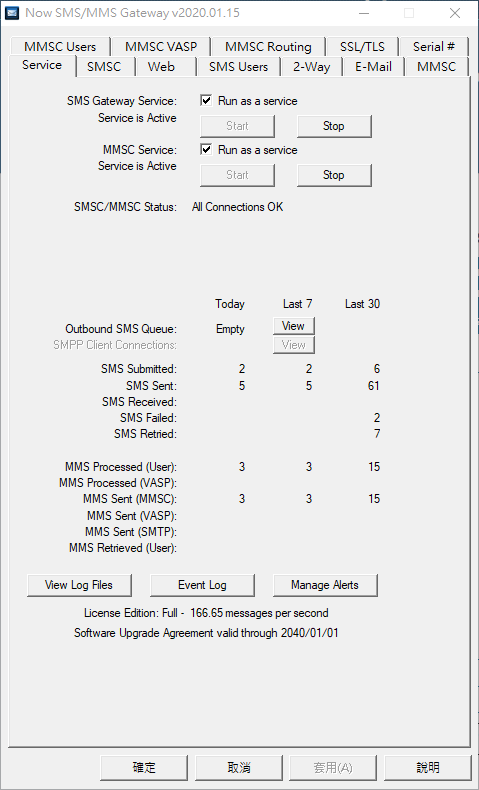
| ||||
| Chiu Yan Yuk New member Username: Ada211 Post Number: 2 Registered: 02-2021 |
Dear supporting team, My boss havs already plug in a Huawei 3G modem to the Windows 10system, the model no. E3131 should be a model recommended by the maker of the SMS / MMS gateway. Thank you. | ||||
| Bryce Norwood - NowSMS Support Board Administrator Username: Bryce Post Number: 8396 Registered: 10-2002 |
Hi, It is clear from the details posted that your boss is attempting to use an illegal license. This is not why you are experiencing this particular problem. However, you should be aware that this may impact some functionality. The "message can't be downloaded" problem is because the default setup is for MMS "direct delivery" and the receiving device is unable to connect back to NowSMS to receive the message. This is expected in a modem configuration. In a modem configuration, you want to use the modem to send via the operator MMSC, in the same way that a phone does. See this link for a guide to settings for that type of configuration: http://www.nowsms.com/documentation/quickstartguide/NowSMSQuickStart3.pdf Performance for sending and receiving MMS is somewhat slow with USB modems. Using an Android phone as a modem offers much better performance for sending/receiving MMS. A setup guide for using NowSMS with Android modems can be found here: https://www.nowsms.com/now-sms-mms-android-modem-quick-start-guide Regards, Bryce Norwood NowSMS Support | ||||
| Chiu Yan Yuk New member Username: Ada211 Post Number: 3 Registered: 02-2021 |
Dear supporting team, My boss has forwarded two emails to me that he is using valid license. Please refer to the attachments. Thank you. 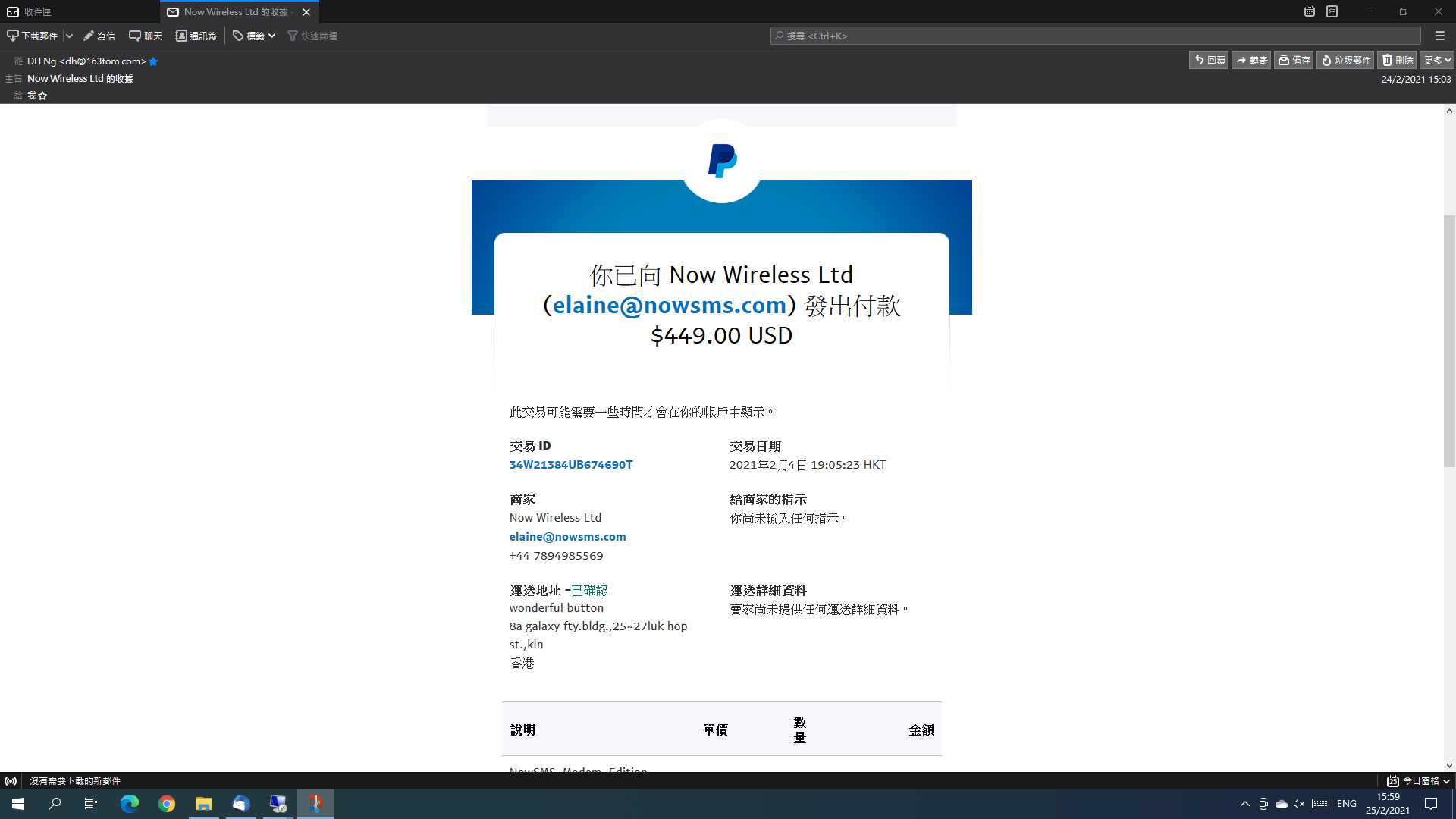 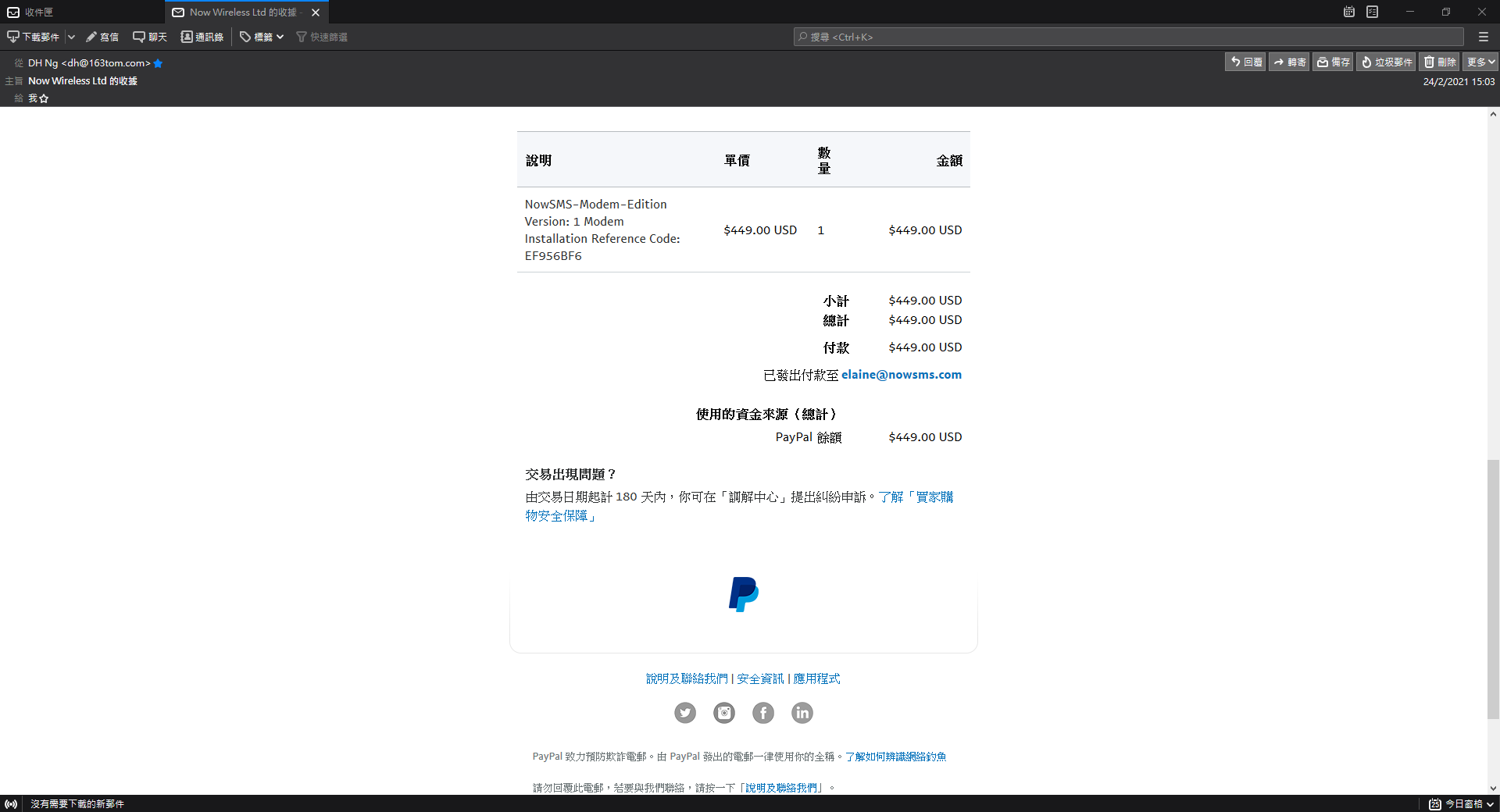 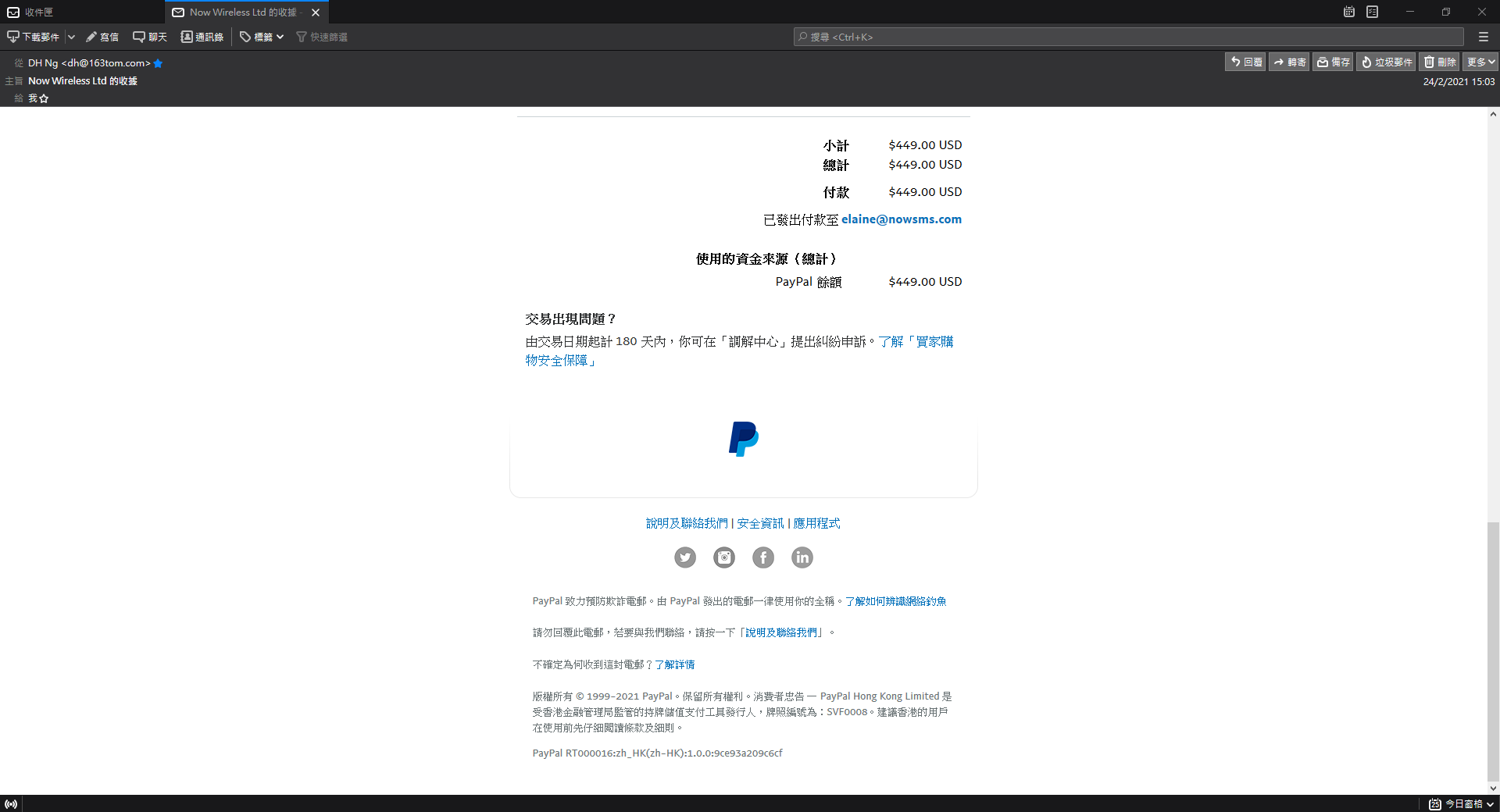 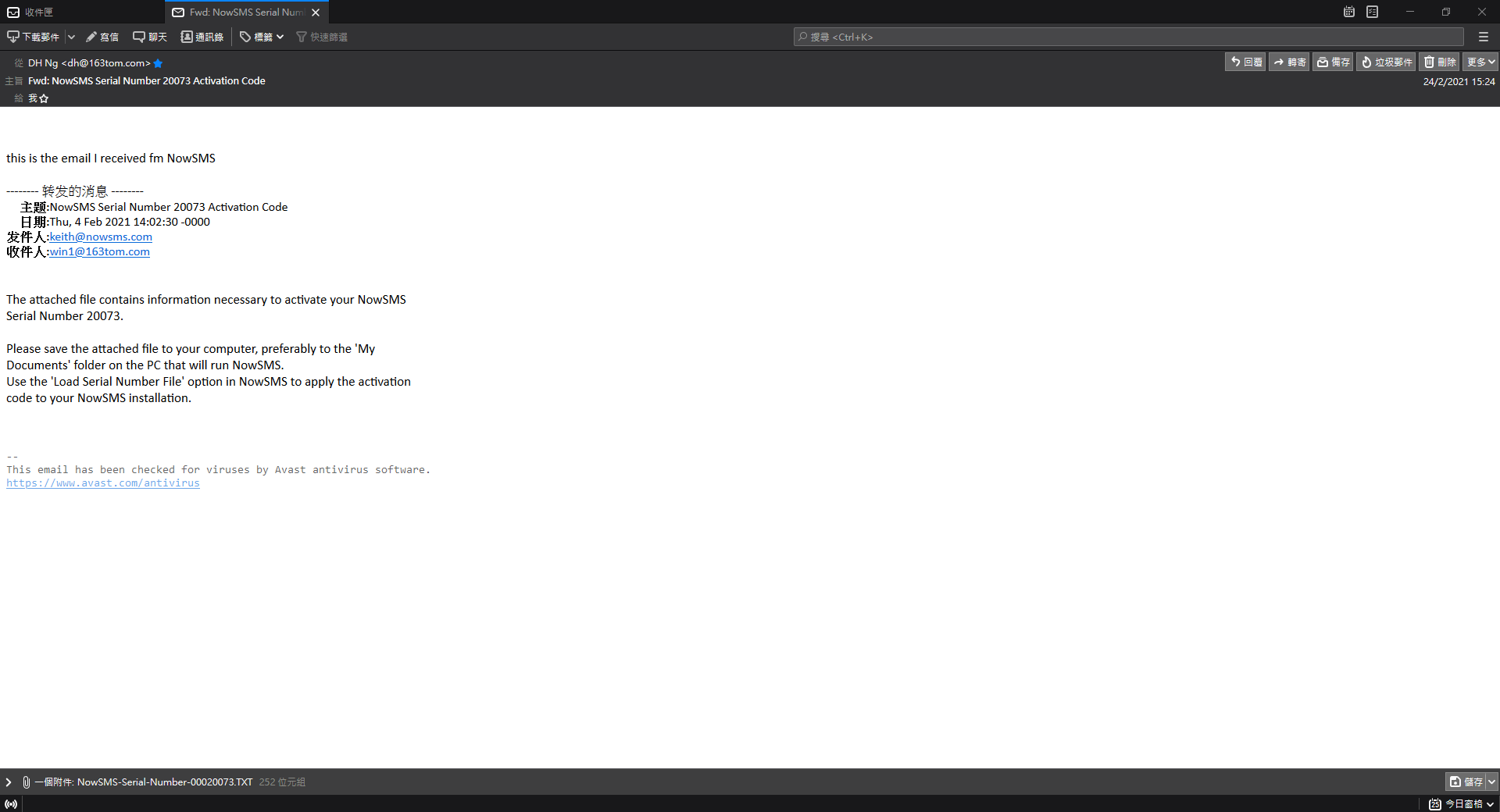 | ||||
| Ada Chiu New member Username: Ada211 Post Number: 4 Registered: 02-2021 |
Dear supporting team, Please also refer to this attachment. Thank you. 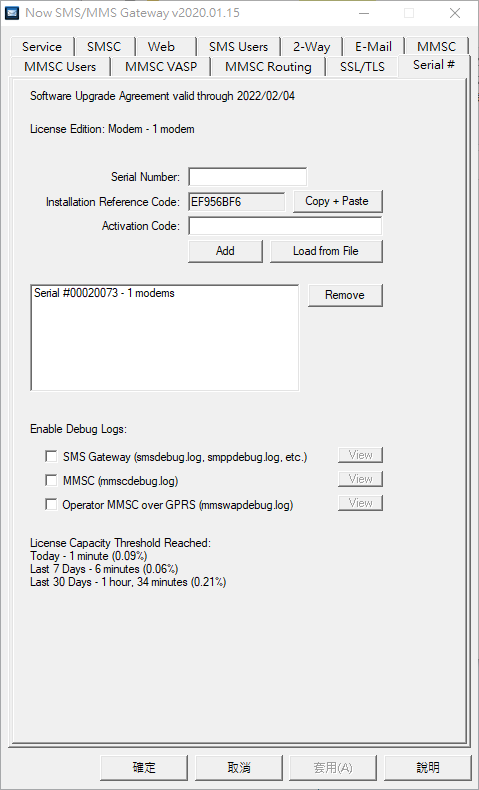 | ||||
| Ada Chiu New member Username: Ada211 Post Number: 5 Registered: 02-2021 |
Dear supporting team, My boss would like to ask following questions: 1.In the Now SMS Gateway v2020.01.015 interface, the NowSMS SMSC tab the porperties's modem connection. How to fill in MMS PROXY ADDRESS and the usage of this? 2. Why I need to config additional routes? It is because my boss only want to the Now SMS / MMS Gateway software for local PC use. Thank you. | ||||
| Bryce Norwood - NowSMS Support Board Administrator Username: Bryce Post Number: 8398 Registered: 10-2002 |
Hi, Thank you for sharing that information. Please accept my apologies. I am curious why the strange license info was displayed in your first post. On the service page, do you still see the display that says "License Edition: Full - 166.65 messages per second / Software Upgrade Agreement valid thru 2040/01/01"? That is what suggested to me that something was wrong with the license codes.
These settings are specific to the mobile operator that you are using. In order to send/receive MMS on a phone, the phone needs to be configured with settings that tells the phone how to access the MMS services of the operator. Similarly, when NowSMS is using a modem, it needs these settings. There will be an MMS APN (APN = Access Point Name) and an MMS Server URL. Many operators also require a specific MMS Proxy address, which is usually in the format of ip.address:port (example 10.1.2.39:8000).
The route tells NowSMS how to send the MMS message. What mobile operator are you using? If the operator is China Mobile try: APN: cmwap Proxy: 10.0.0.172:8080 MMS Server URL: http://mmsc.monternet.com If this does not work, try: Proxy: 10.0.0.172:80 Regards, Bryce Norwood NowSMS Support | ||||
| Ada Chiu New member Username: Ada211 Post Number: 6 Registered: 02-2021 |
Dear Supporting team, Thank you for your reply. My boss is using Hong Kong PCCW mobile operator. | ||||
| Des - NowSMS Support Board Administrator Username: Desosms Post Number: 6233 Registered: 08-2008 |
Hi, Try these settings for PCCW Hong Kong: APN: pccw Proxy: 10.140.14.10:8080 MMS Server URL: http://mms.hkcsl.com:8080 Regards, Des NowSMS Support | ||||
| Ada Chiu New member Username: Ada211 Post Number: 7 Registered: 02-2021 |
Dear Supporting team, I would like to inform you that I still cannot download MMS message using Now SMS / MMS Gateway after trying settings . Please refer to the attachment. 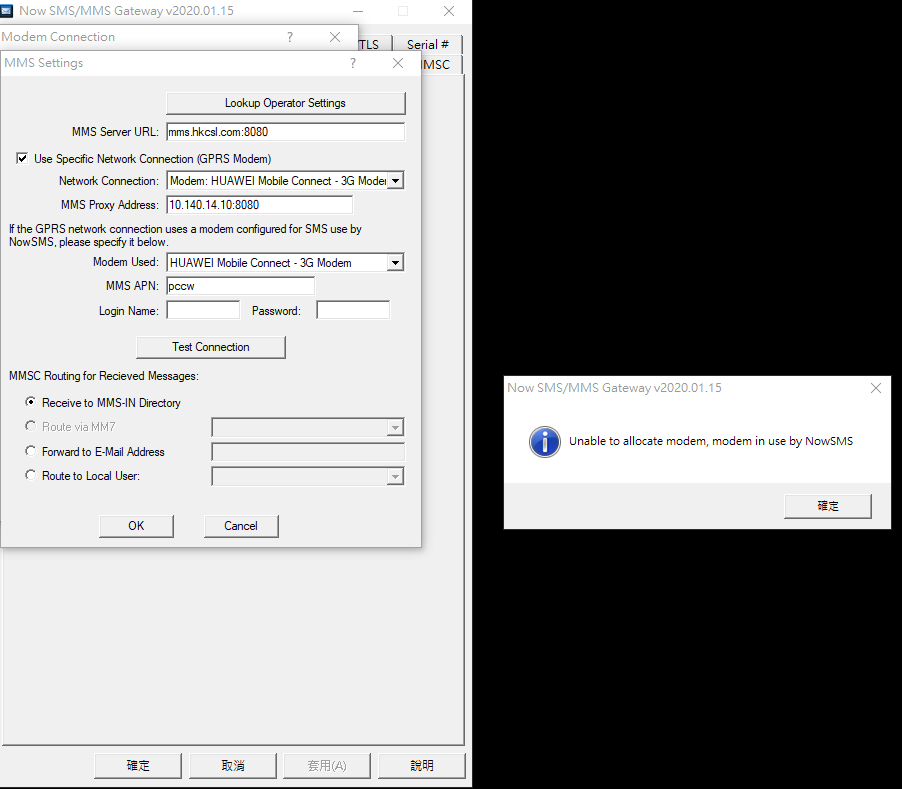 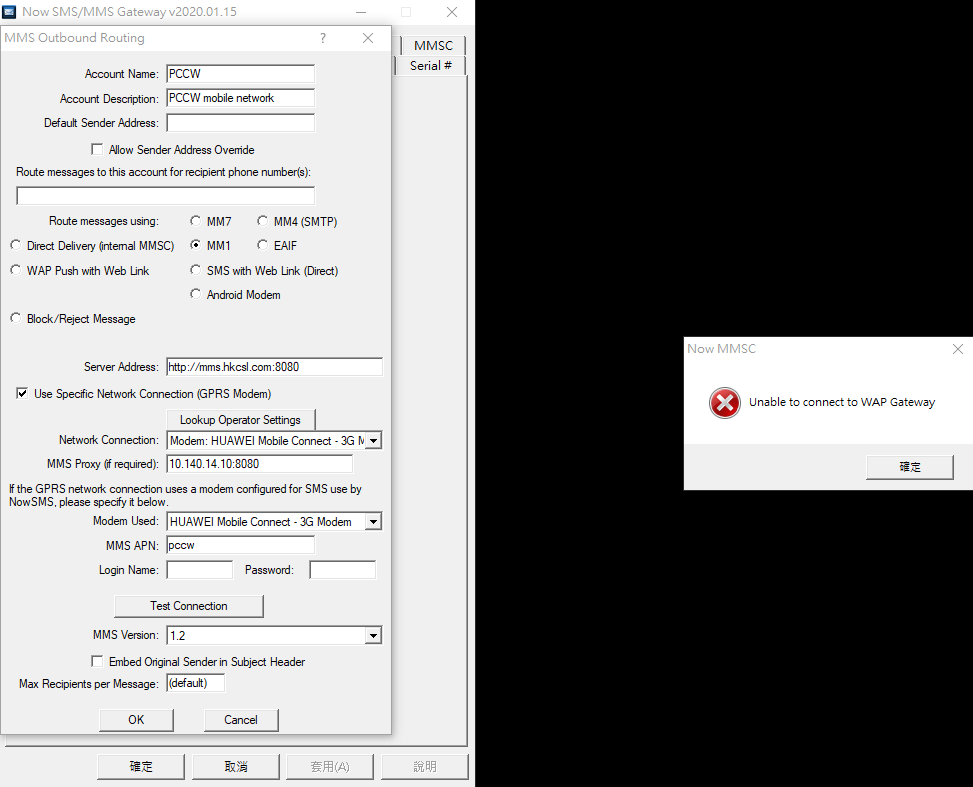 | ||||
| Des - NowSMS Support Board Administrator Username: Desosms Post Number: 6247 Registered: 08-2008 |
This complex configuration requirement is one of the reasons that we prefer using Android devices for sending/receiving MMS. Those configuration settings appear to be correct for PCCW Hong Kong. The error message that says "Unable to connect to WAP Gateway" is indicating that when connecting to that APN, NowSMS is unable to connect to the MMS Proxy (WAP gateway is an older name for the setting). Are you able to send SMS ok with the modem? Are you certain that the modem has a PCCW SIM card? These settings are different for each operator. I would suggest removing the SIM card from the modem, and temporarily placing the SIM card in a mobile phone to verify that the phone can send and receive MMS messages. One potential issue is that some mobile operators do not provision SIM cards for MMS support if they are purchased for use in a USB modem. If MMS works when the SIM card is in a phone, it should work in the modem (with correct operator. settings). But if MMS doesn't work when the SIM card is in a phone, then a different SIM should be used (one provisioned for a regular phone, not a modem). Regards, Des NowSMS Support | ||||
| Ada Chiu New member Username: Ada211 Post Number: 8 Registered: 02-2021 |
Dear Supporting team, Thank you for your reply. My boss told me that it is able to send SMS ok with the modem. I certain that the modem has a PCCW SIM card. | ||||
| Des - NowSMS Support Board Administrator Username: Desosms Post Number: 6252 Registered: 08-2008 |
Hi, I know this is frustrating, but ... Please try removing the SIM card from the modem, and temporarily placing the SIM card in a mobile phone to verify that the phone can send and receive MMS messages while using that modem. One potential issue is that some mobile operators do not provision SIM cards for MMS support if they are purchased for use in a USB modem. Regards, Des NowSMS Support | ||||

