| Smpp client with nowsms cloud |
|
NowSMS Support Forums ⬆ NowSMS Cloud Edition Support ⬆ |
◄ ► |
| Author | Message | |||
| Nigel New member Username: Nigel Post Number: 3 Registered: 07-2017 |
hi bryce, another question. i want to use an smpp client to send and receive messages. i assume this is possible, as the website mentions this, and there is a setting to enable smtp login in the sms users account. do i just need to know the port number? what is the port number? cheers! | |||
| Bryce Norwood - NowSMS Support Board Administrator Username: Bryce Post Number: 8171 Registered: 10-2002 |
Hi Nigel, SMPP connections are accepted on port 8900 of your cloud host name (for example sample.smshosts.com:8900), and must use SSL/TLS, as the cloud edition is not accepting insecure connections. It is also required that you add your host name to the username for the SMPP bind...so, for example, user account nigel would be nigel@sample.smshosts.com (substitute your cloud domain name). If you are using an SMPP client that does not support SSL/TLS, then I would recommend using STunnel (or similar) to add the SSL/TLS layer. -bn Bryce Norwood Now SMS/MMS Support | |||
| Nigel New member Username: Nigel Post Number: 4 Registered: 07-2017 |
hi bryce, this works well for sending messages via smpp, but i cannot find a way to receive messages. i can see them on the web under received messages, but not under inbox. what is the difference? | |||
| Bryce Norwood - NowSMS Support Board Administrator Username: Bryce Post Number: 8172 Registered: 10-2002 |
Hi Nigel, In the standard NowSMS, there are two ways to configure this. However, so far we've only implemented one in the web interface for the cloud version. Here's what you need to do ... go to Modems, highlight the modem and press the "Properties" button. Set a phone number for the modem. 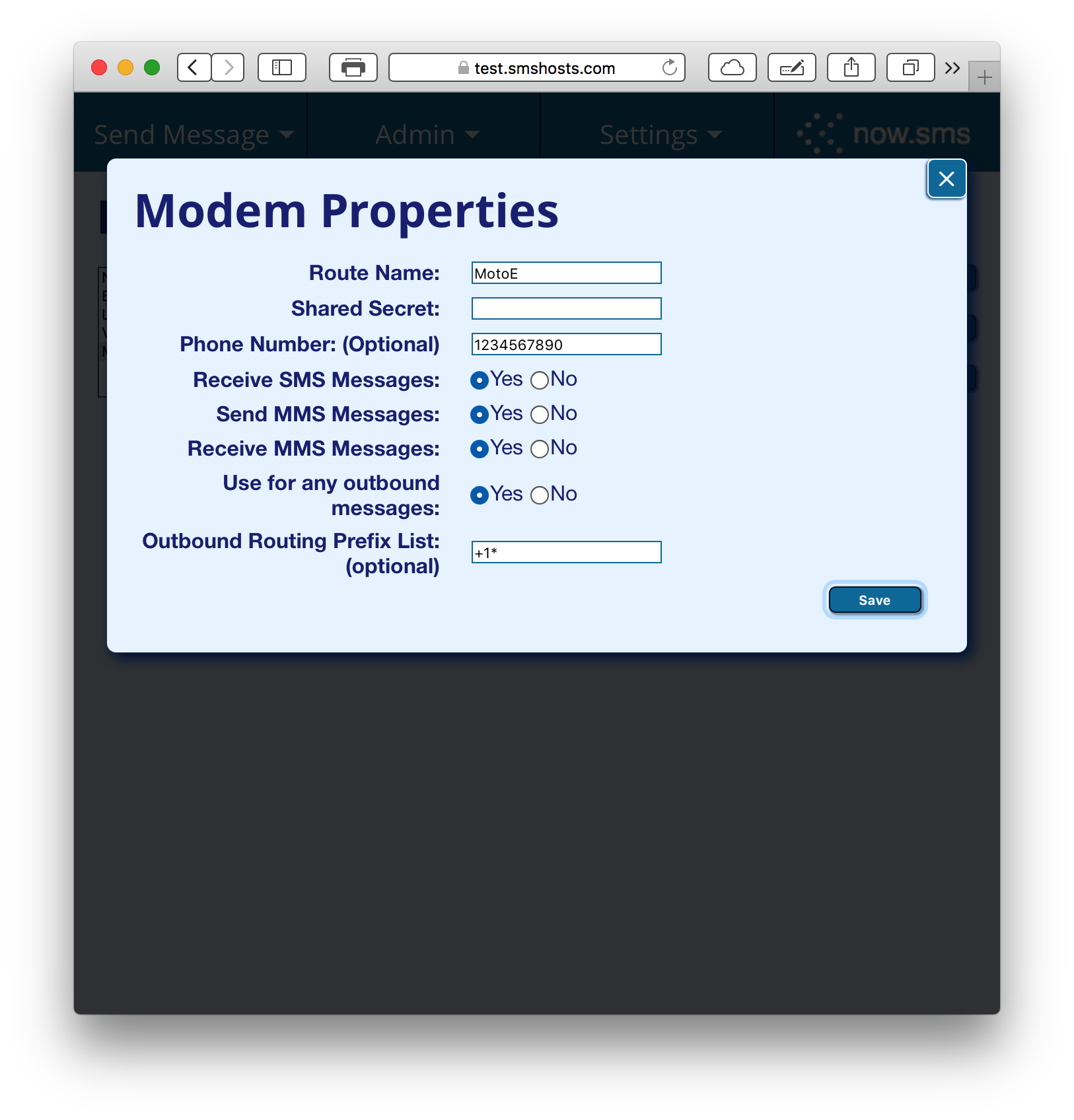 Then go to SMS Users and edit the user account created for the SMPP client. "Accept received messages for this account" must be checked. "Recipient address(es) to route to this account" should contain the phone number of the modem...this tells the system that any messages received on this number go to the inbox of this account. If an SMPP client is connected, they will be pushed to the client. 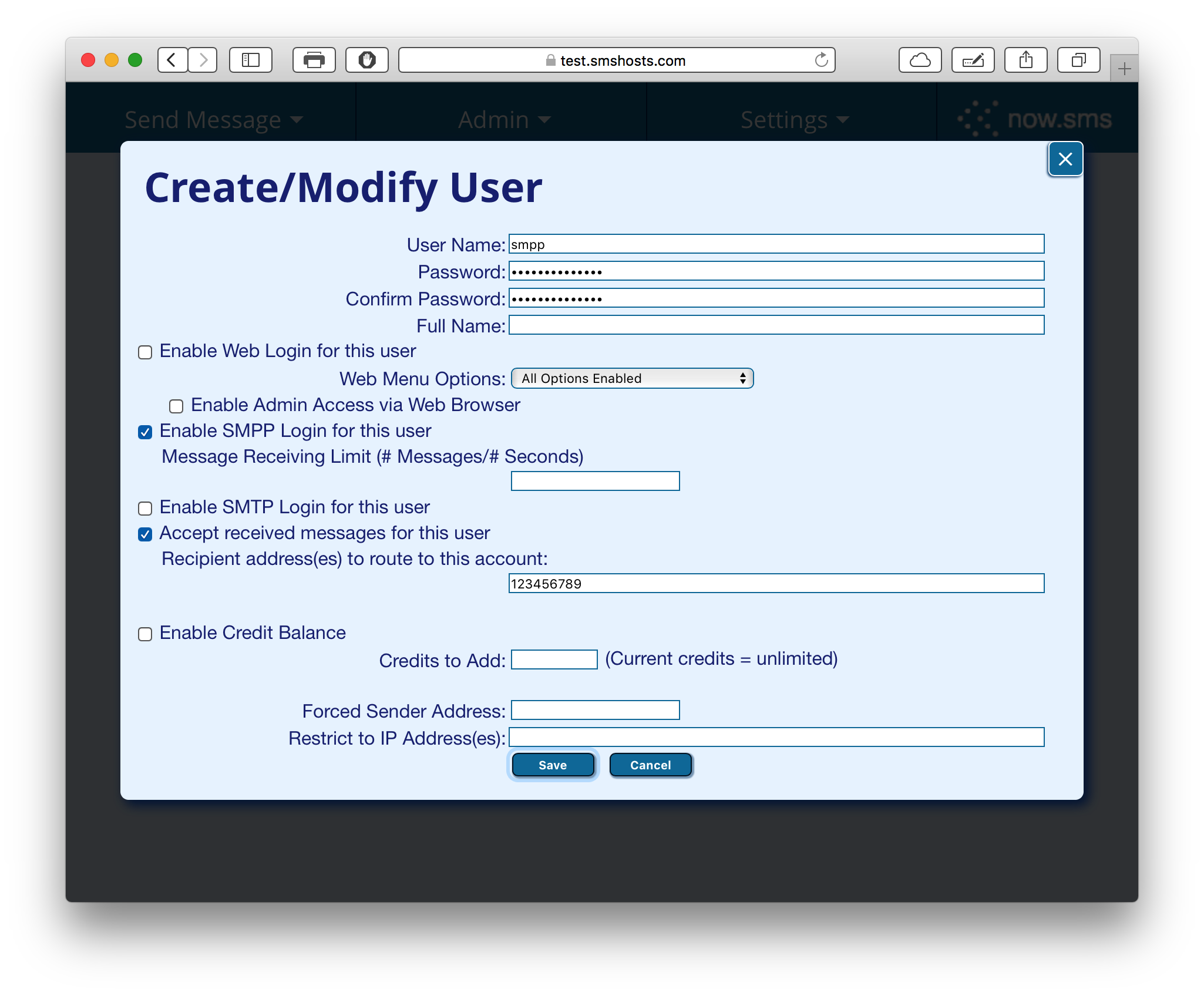 -bn Bryce Norwood Now SMS/MMS Support | |||
| Des - NowSMS Support Board Administrator Username: Desosms Post Number: 6122 Registered: 08-2008 |
An inquiry asks how this is possible when the SMPP specification officially limits the username length to 16 characters (actually 15 characters, because the username field is null terminated, which uses 1 byte of the overall length). To clarify our previous guidance, it is not necessary to include ".smshosts.com" in the SMPP username: SMPP connections are accepted on port 8900 of your cloud host name (for example sample.smshosts.com:8900), and must use SSL/TLS, as the cloud edition is not accepting insecure connections. It is also required that you add your host name to the username for the SMPP bind...so, for example, user account nigel would be nigel@sample.smshosts.com or nigel@sample (substitute your cloud domain name). If you are using an SMPP client that does not support SSL/TLS, then I would recommend using STunnel (or similar) to add the SSL/TLS layer. -- Des NowSMS Support | |||

