| Filter System Alerts |
|
NowSMS Support Forums ⬆ NowSMS Support - SMS Issues ⬆ |
◄ ► |
| Author | Message | |||
| Mathew Mathachan Frequent Contributor Username: Mathewm Post Number: 155 Registered: 04-2011 |
On the “Manage Alerts” functionality, is it possible to filter out the “Informational Alerts” and “Error Alerts”. | |||
| Bryce Norwood - NowSMS Support Board Administrator Username: Bryce Post Number: 8452 Registered: 10-2002 |
Hi Mathew, I don't think I understand the question. "Manage Alerts" filters which alerts are sent out via e-mail. These "alerts" are actually events written to the event log. And this dialog is filtering which events trigger e-mail alerts. In the Windows version of NowSMS, the event log is based on the Windows system "Event Log", and there are different levels of alerts: Informational, Warning and Error. (We also add another alert based on queue size.) 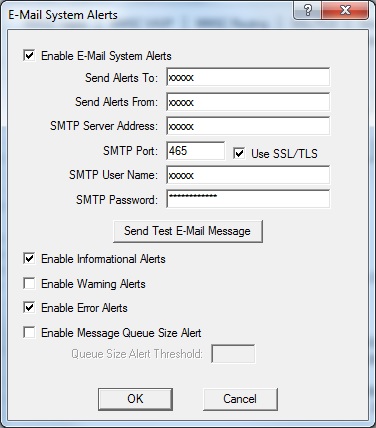 Informational events/alerts are mostly related to startup and shutdown. Warning alerts are errors encountered when an SMSC rejects a particular message. Error alerts are SMSC and/or MMSC connectivity errors. The wording on this dialog is confusing. When it says "Enable Informational Alerts", it should say "E-Mail Informational Alerts" ... in other words, you are enabling this type of alert to be sent via e-mail. In the Linux version, we have greatly expanded the event log. And the related configuration dialog is a little more clear: 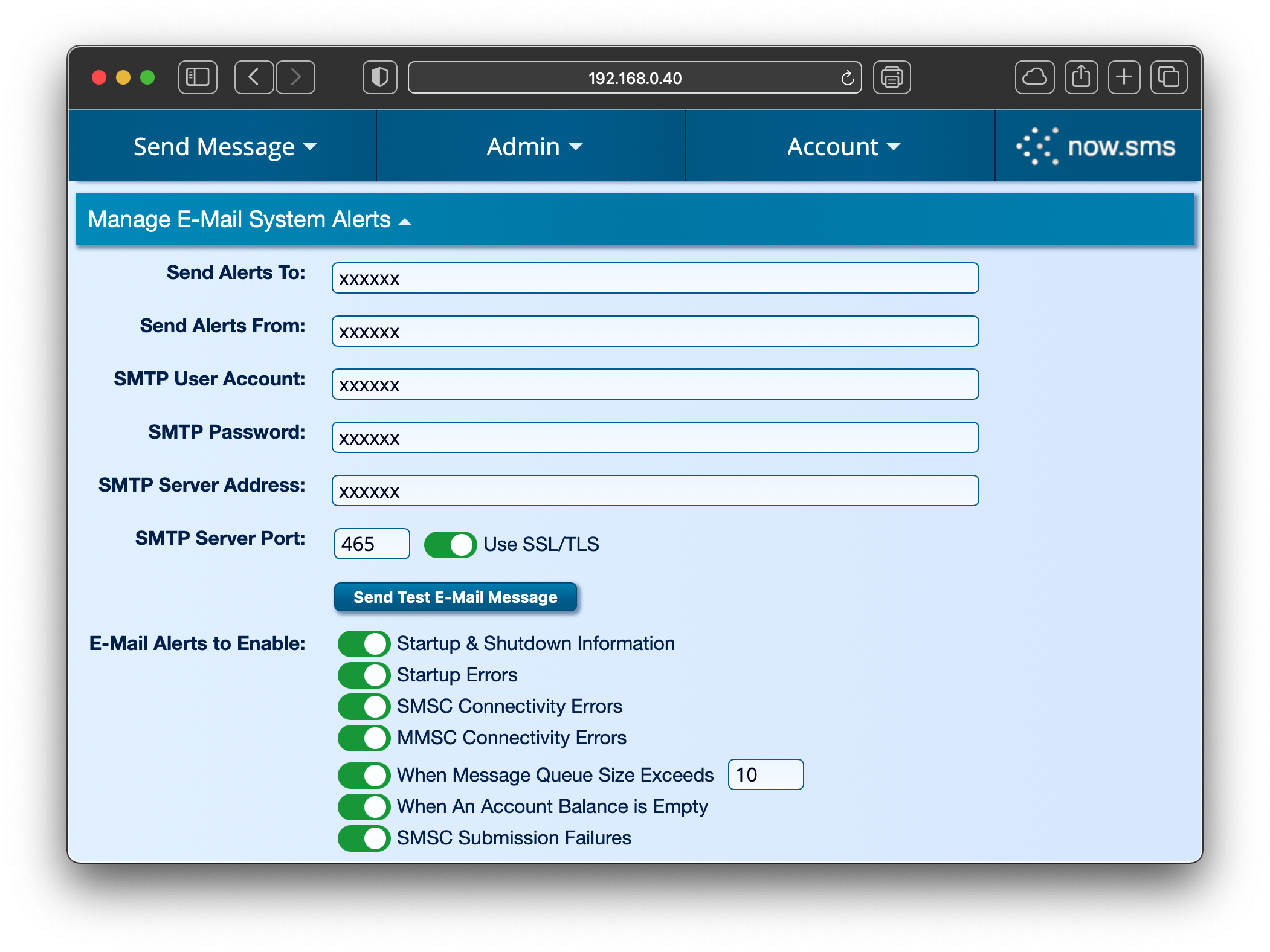 | |||
| Mathew Mathachan Frequent Contributor Username: Mathewm Post Number: 156 Registered: 04-2011 |
Hello Bryce, Thanks for the detailed information. My question was similar to the additional options you have on the Linux setup. We would like to have the emails filtered only for "SMSC connectivity errors" and "SMSC re-connect successful". Is this kind of event filtering available for email in the windows version by means of directly setting up the ini file? | |||
| Bryce Norwood - NowSMS Support Board Administrator Username: Bryce Post Number: 8456 Registered: 10-2002 |
Hi Mathew, No, that type of filtering is not available in the Windows version. HOWEVER, in practice, if you select "Enable Error Alerts" and "Enable Informational Alerts", this will enable e-mail alerts for "SMSC connectivity errors" and "SMSC re-connect successful". These settings will also enable startup/shutdown alerts, but it is possible to suppress these alerts by adding AlertEMailDoNotSendRestart=Yes to the [SMSGW] section of SMSGW.INI. As an alternative to receiving these alerts via email, there is also an HTTP interface that reports status information with an XML-formatted response. You might be interested in this link which has a simple PHP script that retrieves this status information and parses the response to identify any SMS connectivity errors: https://support.nowsms.com/discus/messages/1/113886.html Regards, Bryce Norwood NowSMS Support | |||

