| Change Sender With New Connection |
|
NowSMS Support Forums ⬆ NowSMS Support - SMS Issues ⬆ Archive through April 08, 2009 ⬆ |
◄ ► |
| Author | Message | |||
| Natheer Saeed New member Username: Nasa2014 Post Number: 1 Registered: 03-2009 |
Dears;  Forgave me about my long writing. Forgave me about my long writing. I have two connections. First one his state is ok and working correctly, I want to add another to working together but the second one don't accept to be Receive SMS Messages so the connection is ok without Receive SMS Messages. the problem now in two things First thing I can't make the new connection able to receive SMS Messages. Second thing when I send a message from NOW SMS WEB INTERFACE the sending not be right, and when I check the logo file I found the sender is equal to the last Sender Address of the first connection. So, kindly help me in this points: - why I can’t make the second connection able to receive a SMS Messages. - how can I change the sender from the first connection and convert it to the second 'new one' connection.  Please I need your help.. Please I need your help.. Best Regards, Natheer Saeed | |||
| Natheer Saeed New member Username: Nasa2014 Post Number: 2 Registered: 03-2009 |
Des - NowSMS Support Where are you? Need your support.  | |||
| Des - NowSMS Support Board Administrator Username: Desosms Post Number: 526 Registered: 08-2008 |
Hi Natheer, I don't know enough about your configuration to answer your question. I don't know if your connections are GSM modems, SMPP connections, or other. I am guessing that you are using SMPP connections. (If you are using modems, the sender will always be the phone number of the modem, you cannot change it.) If you are using SMPP connections, you can put any value in the "Sender=" parameter when submitting via direct URL. However, the SMS provider may have restrictions for which sender values your account is allowed to use, and they may change your sender address when sending out the message. The NowSMS SMSOUT-yyyymmdd.LOG file will show your "Sender=" value. If you are using SMPP connections, and sending SMS messages via the NowSMS web interface, the "Default Sender Address" as configured for the SMPP connection will be used. (And again, your SMS provider may have restrictions on this value, and might change it.) In this case, the NowSMS SMSOUT-yyyymmdd.LOG file will NOT show a "Sender=" value. If you are submitting messages via the NowSMS web interface (using our standard form that does not include a "Sender" value) ... and you are seeing a "Sender=" value in the SMSOUT-yyyymmdd.LOG, then this would indicate that there is a "Forced Sender" parameter set for the "SMS Users" account that you are logged in with. When a "Forced Sender" parameter is set for a user account, all messages submitted by that account will have the sender address set to the "Forced Sender" value. -- Des NowSMS Support | |||
| Natheer Saeed New member Username: Nasa2014 Post Number: 3 Registered: 03-2009 |
Dear Sir/Madam, Thanks a lot for your reply, and sorry about my delay. - I know that files *.LOG or smsgw.INI saves all traffic, and I checked always. - My problem solved yesterday, sending over SMPP succeed on all my connections because when I complete the settings I must to restart the service to take its effect and the program do it automatically. Thank you. but now the connection can’t accept to be True on Receive SMS Messages checkbox or Send and Receive Messages over the same connection (SMPP Transceiver ) never I contact with Operators but they said you must be to make two connections with us first one to be as a sender and second one as a receiver I tried to do this but I can’t by all ways “our connection with operator is transceiver ”. - The connection is ok for Sending only –see picture part1-. When I make it to be receiver and sender the connection is failed –see picture part2, 3-. - I can’t make a new connection to receive only without allow to send –see picture part4-. - I am searching about errors messages until now I don’t know what they mean: 1- Recevier SMS Messages: --------------------------- Now SMS/MMS Gateway v2006.10.31 --------------------------- Unable to login to SMPP server with specified parameters to receive messages. ERROR: Invalid Password --------------------------- OK --------------------------- 2- Send And Receive Over The Same Connection: --------------------------- Now SMS/MMS Gateway v2006.10.31 --------------------------- Unable to login to SMPP server with specified parameters. Unknown Error 00000009 --------------------------- OK --------------------------- - I will attach a picture to explain more things, please see it and waiting for your reply. Thank you more then once. Best Regards; Natheer Saeed. 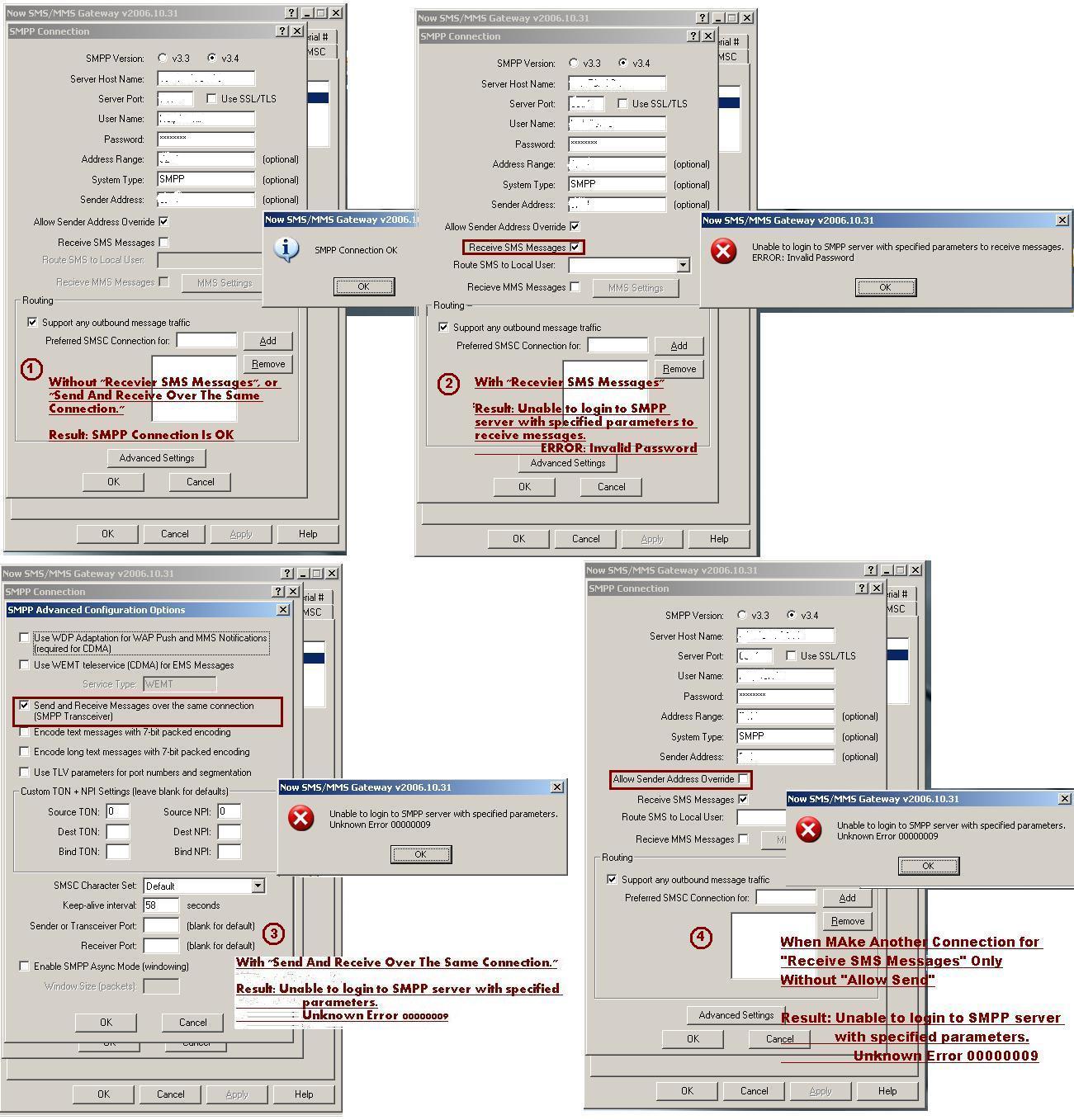 | |||
| Des - NowSMS Support Board Administrator Username: Desosms Post Number: 544 Registered: 08-2008 |
Hi, I think you may need to ask your provider. Let me explain what the different parameters mean, and what the error messages mean. Then you will need to talk to them to ask them why it is failing. Scenario 1: "Receive SMS Messages" checked, "Send and Receive Messages over the Same Connection (SMPP Transceiver)" NOT checked. ERROR: "Unable to login to SMPP server with specified parameters to receive messages. ERROR: Invalid Password" This error means that the sender/transmitter connection was successful. However, when NowSMS attempted to login as a receiver, the provider returned an "invalid password" error. Scenario 2: "Receive SMS Messages" checked, "Send and Receive Messages over the Same Connection (SMPP Transceiver)" checked. ERROR: "Unable to login to SMPP server with specified parameters. Unknown Error 00000009" This error indicates that NowSMS tried to login as a transceiver (sender/receiver on a single connection), and the SMPP provider rejected the login with an error code of 9. Error 9 is not defined in the SMPP specification, so we do not know what they mean by this error. Coincidentally, 9 is also the SMPP operation code for logging in as a transceiver. My guess is that the provider system is saying that it does not understand this operation code. This would suggest that they want you to login with 2 separate connections ... one for sender and one for receiver. However, if the receiver connection is failing, and your password is correct, then you need more guidance from the provider as to why they are returning an "invalid password" error. The "Sender Address" and "Allow Sender Address Override" settings are not a factor, as they are not evaluated until a message is actually being sent. It looks like you have some information in the "Address Range" field. That could be related to the problem. I see in my notes that this parameter was not properly sent in connection tests in most 2006 and 2007 versions of NowSMS. The problem was fixed in 2007.06.28, however I do not know when the problem started. If you cannot upgrade to a newer version, I would suggest configuring with both of these settings NOT checked: "Receive SMS Messages", "Send and Receive Messages over the Same Connection (SMPP Transceiver)". Then, edit SMSGW.INI, and under the [SMPP - server:port] section for this connection, add Receive=Yes. Restart the service, and see if it works by checking the SMSOUT-yyyymmdd.LOG several minutes after startup, which should indicate if there are login problems on the receiver connection. The server does send the "Address Range" value. The configuration program does not send this value when it tests the connection. -- Des NowSMS Support | |||
| Natheer Saeed New member Username: Nasa2014 Post Number: 4 Registered: 03-2009 |
Dears -----Des -----NowSMS Support, I am surprised. I contact with providers and they said “Had not yet met this problem before!” but when they change the password it working successfully. I don't know,Is this Logically?. Thanks a lot for your support. Best Regards; Natheer Saeed | |||
| Des - NowSMS Support Board Administrator Username: Desosms Post Number: 566 Registered: 08-2008 |
Perhaps there was something wrong with your account on the provider system, and changing the password was enough to correct it. I can't say I've ever seen anything like this before either. | |||

