| Delivery Receipts only work with URL param |
|
NowSMS Support Forums ⬆ NowSMS Support - SMS Issues ⬆ Archive through September 26, 2009 ⬆ |
◄ ► |
| Author | Message | |||
| Steven Tyler |
If I explicitly use the URL parameter "ReceiptRequested=Yes", then I receive a delivery receipt as expected. However, If I put the entries "TrackSMPPReceipts=Yes" and "DeliveryReceiptFlag=1" into my SMSGW.INI file, I do not receive delivery receipts. What do I have configured incorrectly ? My SMSGW.INI file follows (I am trying to get delivery receipts for the loopback connection) : [SMPP - somecoolgateway.net:7004] SMPPVersion=v3.4 UserName=XXXXXXXXXXX Password=XXXXXXXXXXX SenderAddressOverride=Yes Receive=No ReceiveMMS=No UseSSL=No LongSMSAlt=Yes SenderAddress=447857788015 RoutePrefOnly=Yes Route1=241* ReceiveSingleConnection=Yes SourceTON=1 SourceNPI=1 DestTON=1 [SMSGW] Modem1=SMPP - somecoolgateway.net:7004 WebAuth=Yes WebMenu=Yes WebPort=8800 Modem2=SMPP - 127.0.0.1:6041 IPAddress=XX.XX.XX.XX ReceiveSMS=No ReceiveMMS=No ReceiveSMSCharset=utf-8 TrackSMPPReceipts=Yes [SMPP] [SMPP - 127.0.0.1:6041] SMPPVersion=v3.4 UserName=XXXXXXXXXXX Password=XXXXXXXXXXX AddressRange=123456789 SystemType=SMS SenderAddress=33765443672 DeliveryReceiptFlag=1 SenderAddressOverride=Yes Receive=Yes ReceiveMMS=No UseSSL=No Route1=852* LongSMSAlt=Yes ReceiveSingleConnection=Yes SourceTON=1 DestTON=1 Route2=44* Validity=2D | |||
| Bryce Norwood - NowSMS Support Board Administrator Username: Bryce Post Number: 7800 Registered: 10-2002 |
Hi Steven, We should probably change a lot of the logic behind when the delivery receipts are tracked, and when they are not. Historically, delivery receipt tracking has added considerable overhead. So NowSMS only tracks the information if it is explicitly requested. This overhead has been greatly reduced in recent versions so that it is not as much of an issue. However, NowSMS still is very picky about whether or not it tracks this information. The settings you reference above won't have much impact. But there are some settings that you can apply. If users are submitting via HTTP, you can default ReceiptRequested=Yes by editing SMSGW.INI and adding ReceiptRequested=Yes under the [SMSGW] section of SMSGW.INI. That will have no effect if users are submitting via SMPP. However, there is also a configuration option that will force the delivery receipt flag to be set (and ids to be tracked) for all messages going out a specific SMPP connection. You can add DefaultDelReceipt=Yes under the [SMPP - server:port] section to set this flag for all messages that go out via that connection. And actually, as I look through the settings, DeliveryReceiptFlag=1 will also work for all outbound SMPP connections, but it needs to be under a section header of just [SMPP], not [SMPP - server:port]. -bn | |||
| Steven Tyler New member Username: Steventyler Post Number: 2 Registered: 04-2006 |
Thanks Bryce this seemed to work. However, I am experiencing a new problem, not sure if it is related. The font on my gui is so big that I can no longer click on some of the buttons. How can I fix this ? I have attached a screen shot demonstrating the problem. 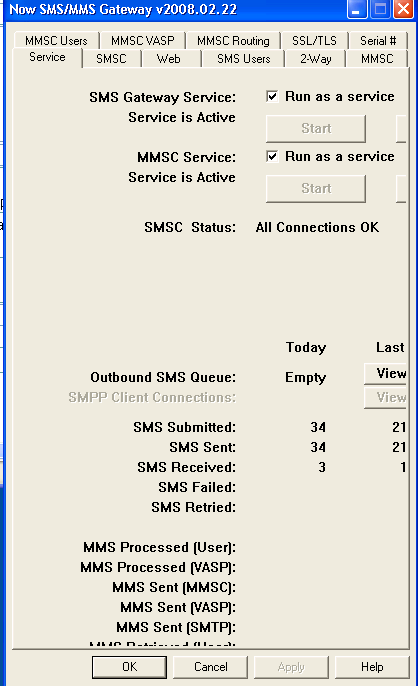 | |||
| Bryce Norwood - NowSMS Support Board Administrator Username: Bryce Post Number: 7808 Registered: 10-2002 |
Hmmm.... If you exit and go back in, are the fonts still strange like this? I can't say that I've ever seen this before ... I don't know what setting could affect font size (I'm thinking a Windows setting not a NowSMS setting). Or maybe a font somehow got deleted from the Windows installation. From what I can tell, the dialog is configured to display with 8pt "MS Sans Serif" as the font. -bn | |||
| Steven Tyler New member Username: Steventyler Post Number: 3 Registered: 04-2006 |
yes, If I close the app and go back in it shows up the same way. Nothing I do seems to resolve the issue. | |||
| Steven Tyler New member Username: Steventyler Post Number: 4 Registered: 04-2006 |
I also looked in the Windows/Fonts directory and "MS Sans Serif" exist, so it appears the system font is still available. | |||
| Bryce Norwood - NowSMS Support Board Administrator Username: Bryce Post Number: 7813 Registered: 10-2002 |
I'm at a loss to explain this ... The only similar issue I can recall was several years ago when a fee dialog box prompts were missing when running on Japanese versions of Windows. In that case we added some extra space because their fonts were larger. I'm assuming this is a North American or Western Europe version of Windows. Was everything ok and then this happened, or is this a new install? If it was ok and then changed can you think of anything that might have changed on the system? I'd suggest a reinstall which will replace the EXE and DLL filedls but leave the config as is. I'd also suggest running a virus scan. I hate to suggest it, but I can't help but think the SMSGW.EXE file is somehow corrupt but I don't understand how or why. | |||
| Steven Tyler New member Username: Steventyler Post Number: 5 Registered: 04-2006 |
I reinstalled the product and rebooted the machine and all is back to normal. However, I did have a follow up question for Bryce. Is there a definitive list of all the name value pairs that can live in the SMSGW.INI file. Based on this thread, the manual doesn't seem to be exhaustive in this area. | |||
| Bryce Norwood - NowSMS Support Board Administrator Username: Bryce Post Number: 7819 Registered: 10-2002 |
Hi Steven, I should have suggested just a reboot to start. That probably would have been sufficient. We've been working on a new version of the manual that updates INI file parameter documentation. I'm hopeful that it will be available within the next couple of weeks. Maybe I can just excerpt that section and post it separately on the web site somewhere. Note that there are some settings that aren't mentioned because they've been deprecated or no longer have any meaning. We often introduce new features or capabilities and enable them via optional settings until they seem some real world testing (a good example of this is the often referenced TrackSMPPReceipts which is now enabled by default). We also haven't documented any parameters that are configured via the existing user interface (I agree that this would be very helpful in some situations). In the meantime, the readme.txt file can be very useful as it does go into detail about different parameters and why they were added. -bn | |||
| Des - NowSMS Support Board Administrator Username: Desosms Post Number: 960 Registered: 08-2008 |
I exported the INI file section from the new manual into a separate document and posted it at the following link: http://www.nowsms.com/download/NowSMS2009Ini.pdf -- Des NowSMS Support | |||

