| 2 Way SMS Commands |
|
NowSMS Support Forums ⬆ NowSMS Support - SMS Issues ⬆ Archive through May 20, 2013 ⬆ |
◄ ► |
| Author | Message | |||||
| Grant Hathaway New member Username: Ghath Post Number: 1 Registered: 10-2012 |
Hi there Any help on this would be great!! I have 2 Cinterion modems with O2 sims setup to send and receive sms messages, I would like delivery receipts to be turned on and the results to append a text file on the local machine (for now). The delivery receipts ReceiptRequested=Yes url parameter has been added when sending messages and the following 2 way command is in place. SMS Command Prefix: id:* Command to execute: c:\windows\system32\cmd.exe /c Echo @@SENDER@@ @@RECEIPMESSAGEID@@ >> c:\deliveryreceipts-test.txt But the results aren't appending the text file, the delivery receipts are being recieved by the modems as I have watched the counter go up on the "service" tab. Is there limitations on some carriers for delivery receipts as this was working last week using a Vodafone Sim? Also something else which is an easy one (if you know how!), I have another command setup which is to be used for receiving account numbers from customers in replied messages. SMS command prefic: ??????? Command to execute: c:\windows\system32\cmd.exe /c Echo @@SENDER@@ @@FULLSMS@@ >> c:\Accountnumbers-test.txt What I would like to do is set a response text which sends back a message when the above has been successfully received but I'm unsure how to add this part to the command to execute?? Any help is much appreciated. G | |||||
| G Hathaway New member Username: Ghath Post Number: 2 Registered: 10-2012 |
Hi there, can you shed any light on some of these points? Thanks in advance.  | |||||
| Des - NowSMS Support Board Administrator Username: Desosms Post Number: 4201 Registered: 08-2008 |
Hi Grant, I don't think the >> output redirection is going to work for a 2-way command. What I'd suggest is creating a batch (.BAT) file. For simplicity, let's call it dr.bat, and I'll put it in the root directory. c:\windows\system32\cmd.exe /c c:\dr.bat @@SENDER@@ @@RECEIPMESSAGEID@@ Content of dr.bat: @ECHO OFF ECHO %1 %2 >> c:\deliveryreceipts-test.txt In a .BAT file, %1 and %2 are placeholders for the 1st and 2nd parameters passed. -- Des NowSMS Support | |||||
| Des - NowSMS Support Board Administrator Username: Desosms Post Number: 4202 Registered: 08-2008 |
Sorry I missed the second part of your question. The "Command returns response text" attribute of the 2-way command specifies whether or not NowSMS expects a response. In the case of command line programs, NowSMS parses screen output from the command. For your second example, the SMS Command Prefix should be * (this will catch anything not otherwise explicitly defined, so id:* will still handle delivery receipts). Then just add additional ECHO statements to the .BAT file to contain the desired message response. For example: ECHO Thank you for your message That said, doing this type of thing with just batch files is awkward at best. @@FULLSMS@@ may contain multiple words which will confuse the %1 %2 %3 batch file placeholders. You could put quotes around it to make it be considered a single parameter ... i.e., "@@FULLSMS@@" -- Des NowSMS Support | |||||
| G Hathaway New member Username: Ghath Post Number: 3 Registered: 10-2012 |
Hi Des, thanks for your responses they are very helpful. I created a batch file for delivery receipts exactly as you suggested but the results aren't creating/appending the text file on the root directory. I have now removed all other 2 way commands to eliminate these as the problem but still the id:* prefix isn't handling the dr's correctly. As soon as an sms is sent I can see them going to the outbound queue and then the same amount of sms messages are being sent back (suggesting delivery receipts are being recieved) but these aren't appending the text file as per the batch file. This is the same as what was happening before. Help! Thanks | |||||
| G Hathaway New member Username: Ghath Post Number: 4 Registered: 10-2012 |
Just to clarify Des, I would like to have 3 different 2 way commands setup, I think we will need all 3 for our requirements. - one for delivery receipts - one for collecting account numbers and then send reply SMS to number if received successfully (message starts with 7 digit account number so though command prefix ??????? whould work?) - And one command to echo back a reply SMS to the sender if they fail to prefix their message with 7 digit account number. Stating "please resend including just a 7 digit number". I have already stated the delivery receipts are causing me a headache in my above post but the latter of the 2 way commands I have setup as follows are working successfully, should all three work together without problems? ??????? c:\windows\system32\cmd.exe /c Echo @@MSGDATE@@ @@SENDER@@ @@FULLSMS@@ >> c:\Accountnumbers.txt && Echo Your account number has been gratefully received, have a nice day * Command to execute: c:\windows\system32\cmd.exe /c Echo @@MSGDATE@@ @@SENDER@@ @@FULLSMS@@ >> c:\IncorrectlyReceivedSMS.txt && Echo This is not a valid account number, please resend your account number. Any advice you have is gratefully received.. thanks | |||||
| Des - NowSMS Support Board Administrator Username: Desosms Post Number: 4208 Registered: 08-2008 |
Hi Grant, Let's enable the SMSDEBUG.LOG (checkbox option on Serial # page) and see what it shows is happening to the receipt messages as they are received. Actually, that does give me an idea of what might be happening. The SMS User account that you created in NowSMS ... does it have "Accept Received Messages for this User" enabled? If it does, disable it, as this will queue the receipts back to the user account (normally for pick up via SMPP). -- Des NowSMS Support | |||||
| G Hathaway New member Username: Ghath Post Number: 5 Registered: 10-2012 |
Hi Des, the sms user account DOESN'T have "Accept received messages for this user" enabled. Heres the SMSDEBUG.LOG attached.
Thanks! | |||||
| Des - NowSMS Support Board Administrator Username: Desosms Post Number: 4209 Registered: 08-2008 |
Hi Grant, I don't see any evidence of delivery reports being received. (It might be worth looking at your SMSIN-yyyymmdd.LOG to confirm.) And unfortunately, I think it may be a modem limitation. Most modems that support delivery reports only support routing them directly, pushing them as they are received, without having the application poll for them. In the SMSDEBUG.LOG, I can see that the modem does not support this type of direct routing, either for delivery reports or normal messages. (AT+CNMI=? tells us what modes the modem supports.) This means we have to poll for messages (well, there is a notification that tells us when to poll) ... and I do not see any indication that delivery reports are available. Some modems do use a different storage area for delivery reports, but I can see from the init commands and responses that the modem does not have this particular separate storage area. Unfortunately, the only thing I could recommend is trying alternative modems. -- Des NowSMS Support | |||||
| G Hathaway New member Username: Ghath Post Number: 6 Registered: 10-2012 |
Des - Thanks for the update. I'm sure I had delivery reports working using Vodafone Sims previously (Currently using O2 Sims). This is not the end of the world for now! I have now added the folowing 2 way commands and sent out 5 messages: * Command to execute: c:\windows\system32\cmd.exe /c c:\failacc.bat @@MSGDATE@@ @@SENDER@@ @@FULLSMS@@ ??????? c:\windows\system32\cmd.exe /c c:\acc.bat @@MSGDATE@@ @@SENDER@@ @@FULLSMS@@ After sending the 5 messages to the Nowsms function I can see the 5 messages go to the outbound queue but then I can see that I'm receiving messages inbound soon after. I can then see more messages appear in the outbound queue, its almost like the system is looping. Just to confirm, I haven't sent an SMS message inbound to the Nowsms gateway and delivery receipts are turned off. I'm having to remove the 2 way commands and turn off the sms service, and manually clear the outbound queue to stop this looping. Why are messages coming back to the modem using the above 2 way commands? Many thanks
| |||||
| G Hathaway New member Username: Ghath Post Number: 7 Registered: 10-2012 |
Here are the batch file details used in the 2 way commands btw  acc.bat @ECHO OFF ECHO %1 %2 %3 >> c:\Accountnumbers.csv ECHO - Your account number has been gratefully received, have a nice day. failacc.bat @ECHO OFF ECHO %1 %2 %3 >> c:\IncorrectlyReceivedSMS.csv ECHO - This is not a valid account number, please resend your account number. | |||||
| Des - NowSMS Support Board Administrator Username: Desosms Post Number: 4213 Registered: 08-2008 |
Sorry Grant, I should have noticed your O2 reference earlier. They have a strange SMS system in the UK. It does not support standard delivery reports. What they want you to do to request a delivery report is to start the message text with *0# That gets stripped off the message that is actually sent, and they send you a text message with a delivery report when the message is delivered. Regarding the message loop, it looks like you are initially submitting the test messages using NowSMS, so the 2-way commands are replying to themselves...the reply is received and routed back to the 2-way command. Or am I misunderstanding? Another issue I see is messages that include "HTTP/1.0" as part of the text. It appears that the program submitting via HTTP is missing a space between end of URL and "HTTP/1.0". | |||||
| G Hathaway New member Username: Ghath Post Number: 8 Registered: 10-2012 |
Hi Des I will look into the O2 delivery reports issue. Yes, that appears to be whats happening, it looks like the submitted test messages are replying (by themselves automatically) and then looping in the 2 way commands. Why is this happening and how do I stop this? To confirm, nobody is actually replying to these messages yet there are still messages coming back to the modem soon after an outbound message has been sent! I have since removed the space in the PHP code to resolve the submitting error. Thanks Des! | |||||
| Des - NowSMS Support Board Administrator Username: Desosms Post Number: 4216 Registered: 08-2008 |
Hi Grant, Basically you just don't want to send a message from one modem to another (or to itself) when you have automated responders like this. Or you can include logic in your commands to skip replying to these numbers. For example, looking at your batch file commands, add something like this as the second line (after @ECHO OFF): if [%2] == [+44123456789] goto EXIT Then for the last line: :EXIT Repeat for any numbers you want to ignore. -- Des NowSMS Support | |||||
| G Hathaway New member Username: Ghath Post Number: 9 Registered: 10-2012 |
Hi Des - thanks for your posts. I have amended the batch files to skip replying to the modem numbers and the messages are no longer looping which is great! I'm able to process received messages and the responders are being sent out successfully. The O2 delivery reports is still an ongoing problem and I would welcome any further suggestions you may have. The 2 way for delivery receipts is currently setup as follows id:* c:\windows\system32\cmd.exe /c c:\dr.bat @@SENDER@@ @@RECEIPMESSAGEID@@ dr.bat is set as follows: @ECHO OFF if [%2] == [+447899063301] goto EXIT if [%2] == [+447768556165] goto EXIT ECHO %1 %2 >> c:\deliveryreceipts.csv :EXIT I have added the "*0#" before the body of the text which is sent to the NowSMS function and the recipient receives the message successfully with the "*0#" stripped off the message. I can see the received SMSIN-yyyymmdd.LOG (see uploaded attachment) for the said message contains the "id:*" which suggests the delivery report is being sent back. However the 2 way command isn't processing these to append the file which it's set to do. Can you help explain why the delivery report isn't being processed using the 2 way command in place? Cheers
| |||||
| Des - NowSMS Support Board Administrator Username: Desosms Post Number: 4217 Registered: 08-2008 |
Hi Grant, I think I'd need to see SMSDEBUG.LOG. Also, could you do a screen capture of the 2-way command screen? -- Des NowSMS Support | |||||
| G Hathaway New member Username: Ghath Post Number: 10 Registered: 10-2012 |
Des - here you go. Tks
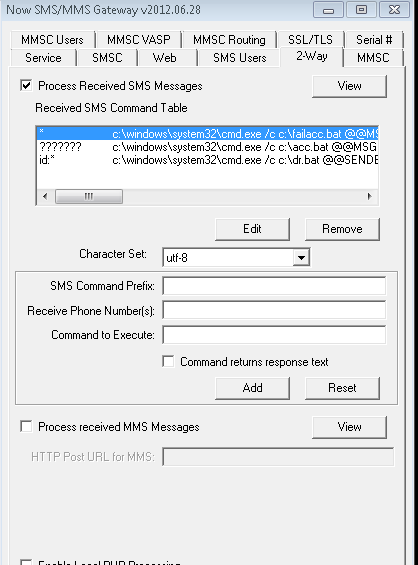 | |||||
| Des - NowSMS Support Board Administrator Username: Desosms Post Number: 4218 Registered: 08-2008 |
I'm puzzled Grant. I did notice that the last message in the log, at around 14:46, did get routed properly to dr.bat. Is it possible that Apply was not pressed after a change was made? It may take about a minute for the service to react to command changes. Is the "Receive Phone Number" field blank for all commands (the logic gives more weight to a command match if the receive number matches). | |||||
| G Hathaway New member Username: Ghath Post Number: 11 Registered: 10-2012 |
Hi Des, here is the issue as it stands. The 2 way command for id:* is now appending the csv file using the batch file. This part is working.. However the delivery receipt ID data isn't being added to the csv file. The parameter is @@SENDER@@ @@RECEIPMESSAGEID@@ but in the .csv file I get "+4478990633** @@RECEIPMESSAGEID@@" and not the ID identifier which should be something like id:5090C3F2. The id identifier is being received as I can see it in the SMSDebug.log but its just not being processed. Very strange. The "receive phone number" fields are blank for all commands. This is a big problem as it's important that we have delivery reports up and working, we may have to revert back to using Vodafone Sims as this only appears to be an issue with O2...which just doesn't sense. Any more suggestions Des? Thanks | |||||
| Des - NowSMS Support Board Administrator Username: Desosms Post Number: 4220 Registered: 08-2008 |
Hi Grant, @@RECEIPMESSAGEID@@ should be @@RECEIPTMESSAGEID@@ -- Des NowSMS Support | |||||
| G Hathaway New member Username: Ghath Post Number: 12 Registered: 10-2012 |
Thanks Des, well spotted. It's working now cheers | |||||
| G Hathaway New member Username: Ghath Post Number: 13 Registered: 10-2012 |
Hi Des I'm afraid I need further assistance on getting delivery reports to work. I made the change to @@RECEIPTMESSAGEID@@ and the command is routing to the dr.bat and the result appends a file but the information in the appended csv file isn't correct. 2 way Command id:* c:\windows\system32\cmd.exe /c c:\dr.bat @@SENDER@@ @@RECEIPMESSAGEID@@ @@MSGDATE@@ @@MSGTIME@@ dr.bat is set as follows: @ECHO OFF if [%2] == [+447899063301] goto EXIT if [%2] == [+447768556165] goto EXIT ECHO %1 %2 >> c:\deliveryreceipts.csv :EXIT This is whats outputted to the CSV: +447899063301 5090D045.req 20121127 162159 Shouldn't the above contain the delivery receipt ID file instead of the .req reference. I have proven that NOWSMS is receiving delivery receipts as they appear in the SMSDebug.log. I'm sure I'm close to getting DR's to work and not ready to give up just yet, please help. Cheers | |||||
| Des - NowSMS Support Board Administrator Username: Desosms Post Number: 4257 Registered: 08-2008 |
Hi Grant, That parameter should have the ID of the originally submitted message, to allow the receipt to be matched with the message that was sent. Is that what you see? -- Des NowSMS Support | |||||
| m wasim New member Username: Mwasim Post Number: 1 Registered: 01-2013 |
i m using Audiotel Industrial GSM BASE modem, by using SMSLIST application i can send and receive messages, but i want to use this modem with some flow meters from which i want to send temperature and pressure values through sms. My Question is, how do i configure this modem to send sms without using any application. This modem could receives pressure/temperature value directly from flow meter and sms to a specific number. i can access my modem through hyper terminal | |||||
| G Hathaway New member Username: Ghath Post Number: 14 Registered: 10-2012 |
Thanks Des So this is working correctly? Just to clarify, how do I match up the sent message ID with the received message ID. Where does NOWSMS put the ID for all sent messages, is it the SMSOUT files? | |||||
| Bryce Norwood - NowSMS Support Board Administrator Username: Bryce Post Number: 8045 Registered: 10-2002 |
Hi Grant, Des is unfortunately out sick, so I'm trying to read back through these posts to understand your concern. Normally customers are after the original message ID in the receipt, so that they can determine which message was delivered. I guess the confusion here is that you are submitting SMS messages via a 2-way command response, so you don't have any knowledge of the original message ID. You could retrieve it from the SMSOUT file. Alternatively, you would need to submit via HTTP (instead of simple command response) and parse that response to acquire the message ID. Of course, that is considerably more complex than the process you are currently using. -bn Bryce Norwood NowSMS/MMS Support | |||||
| m wasim New member Username: Mwasim Post Number: 2 Registered: 01-2013 |
Dear Bryce, would you please shed some lite on my previous query. | |||||
| Des - NowSMS Support Board Administrator Username: Desosms Post Number: 4260 Registered: 08-2008 |
Hi m wasim, For information on submitting SMS Messages to NowSMS, or NowSMS Lite, please see http://www.nowsms.com/doc/submitting-sms-messages If there are any further questions I can clarify, please start a new discussion thread, as I do not think your questions are necessarily related to those of Grant on this thread. -- Des NowSMS Support | |||||

