| SMPP TLV parameter 0x1400 Fraud_Prevention |
|
NowSMS Support Forums ⬆ NowSMS Support - SMS Issues ⬆ Archive through November 14, 2013 ⬆ |
◄ ► |
| Author | Message | |||
| Des - NowSMS Support Board Administrator Username: Desosms Post Number: 4586 Registered: 08-2008 |
From the support mailbox: We are a VAS company in *** and now we going to create a new type of connection from *** provider, TLV 0x1400 (Fraud_Prevention) question: is the NOWSMS software compatible with Fraud_Prevention? for more information please check the attached Procedure for SP After this MES is created, for each MO to this shortcode, SDP will replace end user MSISDN with a sessionid. SP should send MT back to this sessionid as recipient. For SMPP, due to the length limitation, SDP will put sessionId in optional parameter TLV 0x1400 and send it to SP. SP needs to send this sessionId back to SDP with the same optional parameter in MT phase. (MSISDN is not required). SMPP MO: 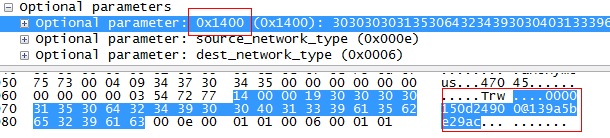 ---- 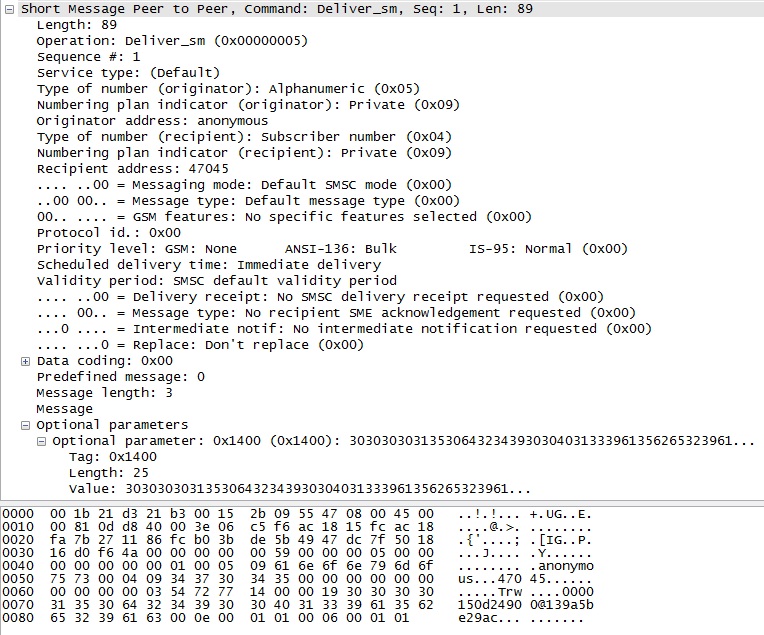 SMPP MT: 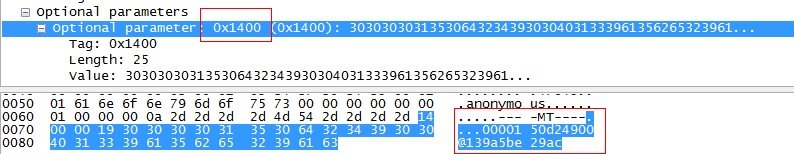 ---- 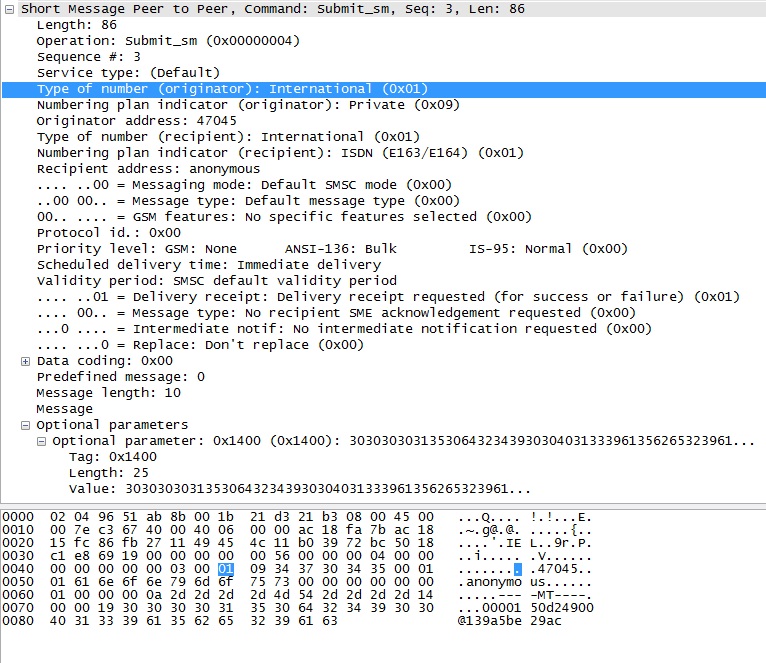 | |||
| Des - NowSMS Support Board Administrator Username: Desosms Post Number: 4587 Registered: 08-2008 |
SMPP providers are free to implement their own additional parameters. These are known as optional TLV parameters, and their meaning is provider specific. NowSMS can be configured to support any of these parameters, including the one you describe, through SMPPOptions configuration settings. Your example is slightly more complicated because the provider replaces the actual sender address with the text string "anonymous" (in SMS terminology, this would be referred to as an alphanumeric sender). By default, NowSMS will accept messages from an alphanumeric sender, but it will not send a message to an alphanumeric recipient. Because some SMPP services make special use of alphanumeric addresses, there is a configuration parameter that can be set to allow this. To allow alphanumeric recipients (which can only be supported under SMPP), it is necessary to edit SMSGW.INI and under the [SMSGW] header, add AllowAlphaRecip=Yes To enable support for the fraud_prevention parameter as defined by your provider, also in SMSGW.INI, if there is not an existing [SMPPOptions] header (there will not be one unless you have previously added it), add an [SMPPOptions] header at the bottom of the file. Under [SMPPOptions], add: fraud_prevention=1400,String This tells NowSMS that there is an SMPP TLV parameter named fraud_prevention using SMPP tag 0x1400. There are two ways that you can then use that fraud_prevention TLV parameter. 1.) The simple way ... if you are using 2-way SMS to send replies to incoming messages ("Command returns response text" is checked for the 2-way command), add 2WayReplyCopySMPPOptions=fraud_prevention to the [SMSGW] section of SMSGW.INI. This setting tells NowSMS that if it is processing a 2-way command reply, it should automatically copy the fraud_prevention TLV parameter from the source message to the reply. 2.) For more advanced requirements, if you are using HTTP based 2-way commands, NowSMS automatically appends any defined SMPPOptions parameters present in received messages to the 2-way URL, prepending SMPPOption_ to the parameter name to create the HTTP variable name. For example, in this case, NowSMS would add &SMPPOption_fraud_prevention=xxxxxxx to the 2-way URL, allowing your application to receive and process this parameter. Similarly to submit a message for outbound sending that includes this parameter, use this same variable in your URL request. | |||

