| NowSMS can not connect to SMSC |
|
NowSMS Support Forums ⬆ NowSMS Support - SMS Issues ⬆ Archive through April 13, 2018 ⬆ |
◄ ► |
| Author | Message | |||
| Pavan C Ramaswamy New member Username: Inmarsatuser Post Number: 5 Registered: 04-2015 |
Hi there, We are having trouble with NowSMS not able to connect to our SMSC. The connection between the 2 has been tested and confirmed and we can manually telnet from NowSMS server to our SMSC over port 2775. Looks like something is wrong on the NowSMS app itself, could someone please advise? Please check the trace capture on NowSMS server. NowSMS IP : 192.168.151.71 SMSC IP : 192.168.181.39 Thanks Pavan | |||
| Pavan C Ramaswamy New member Username: Inmarsatuser Post Number: 6 Registered: 04-2015 |
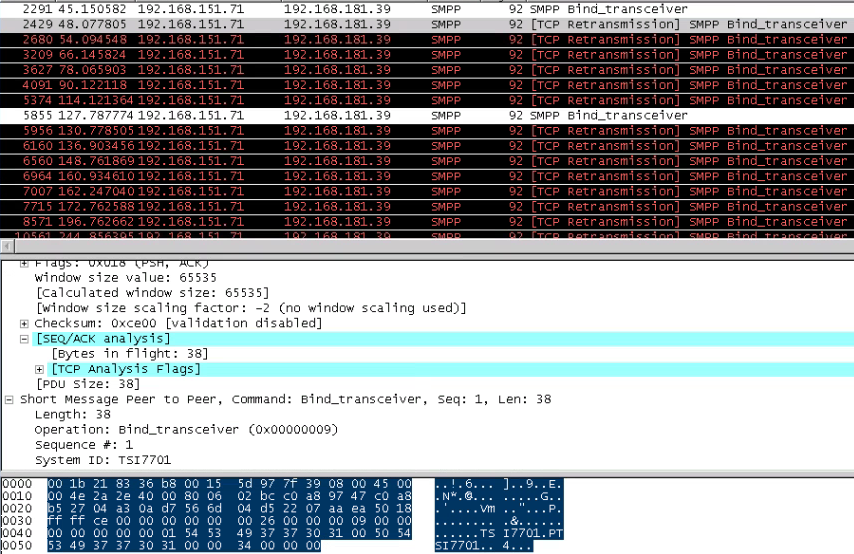 | |||
| Bryce Norwood - NowSMS Support Board Administrator Username: Bryce Post Number: 8156 Registered: 10-2002 |
Hi Pavan, With all the retransmissions, there is definitely an IP connectivity issue. Since Telnet works, my guess is that you have multiple network cards and/or multiple IP addresses on the NowSMS server. NowSMS has configuration settings to force NowSMS to use a specific IP address. My guess is that this setting has been configured to force NowSMS to 192.168.151.71. 192.168.151.71 is on a different subnet from 192.168.181.39, and there is probably no route between these networks. A Telnet test could still work because it is not forced to use 192.168.151.71. I suspect if you run Wireshark for your telnet test, it will show a different source IP. And I suspect that if you changed the IP address setting on the "Web" page to "(all available)", it would connect. (See http://www.nowsms.com/doc/system-settings/configuring-the-web-interface-and-smpp -server for a reference to this setting.) By default, if an IP address is set for the web interface, NowSMS will use that IP as the source address for SMPP connections. If you need to override this IP for one or more SMPP connections, there is an SMSGW.INI setting: Under the [SMPP - server:port] header, it is possible to add a configuration parameter: BindIP=1.2.3.4 -bn | |||
| Pavan C Ramaswamy New member Username: Inmarsatuser Post Number: 7 Registered: 04-2015 |
Hi, I have verified all the points you mentioned and had them all in place already. - NowSMS server has only one interface (192.168.181.71) - The routes between the 2 servers (diff subnet) have been configured and tested by telnet. - The telnet test also shows the source ip as 192.168.151.71 - The IP address setting on web page was already set to all available. Is there anything else we can check please? Also, we have seen similar problem in the past but later discovered the NowSMS app was not started properly when we clicked the start button. IT has to be restarted from services.msc on windows and the connection came up. Unfortunately this time, even that is not working. | |||
| Bryce Norwood - NowSMS Support Board Administrator Username: Bryce Post Number: 8157 Registered: 10-2002 |
OK, on further reflection I see the TCP/IP connection is established, but no data can be sent/received. Try your telnet test, but type something in after you connect...I expect you will see the same retransmissions in a trace. A firewall or router is blocking the data. It might even be the SMSC itself, which may have a whitelist of IPs from which it will allow connectivity. -bn | |||

