| NowSMS Service not Active |
|
NowSMS Support Forums ⬆ NowSMS Support - SMS Issues ⬆ Archive through April 13, 2018 ⬆ |
◄ ► |
| Author | Message | |||
| Des - NowSMS Support Board Administrator Username: Desosms Post Number: 5858 Registered: 08-2008 |
From our support mailbox:
The customer installed NowSMS, and checked the boxes to start the services. The services would not start, and no error was displayed. The only occurrence of the issue that we had previously encountered was because a virus scanner had reported a false positive and blocked a required EXE or DLL. So we reviewed the EXE and DLL files installed (not all of which are required): 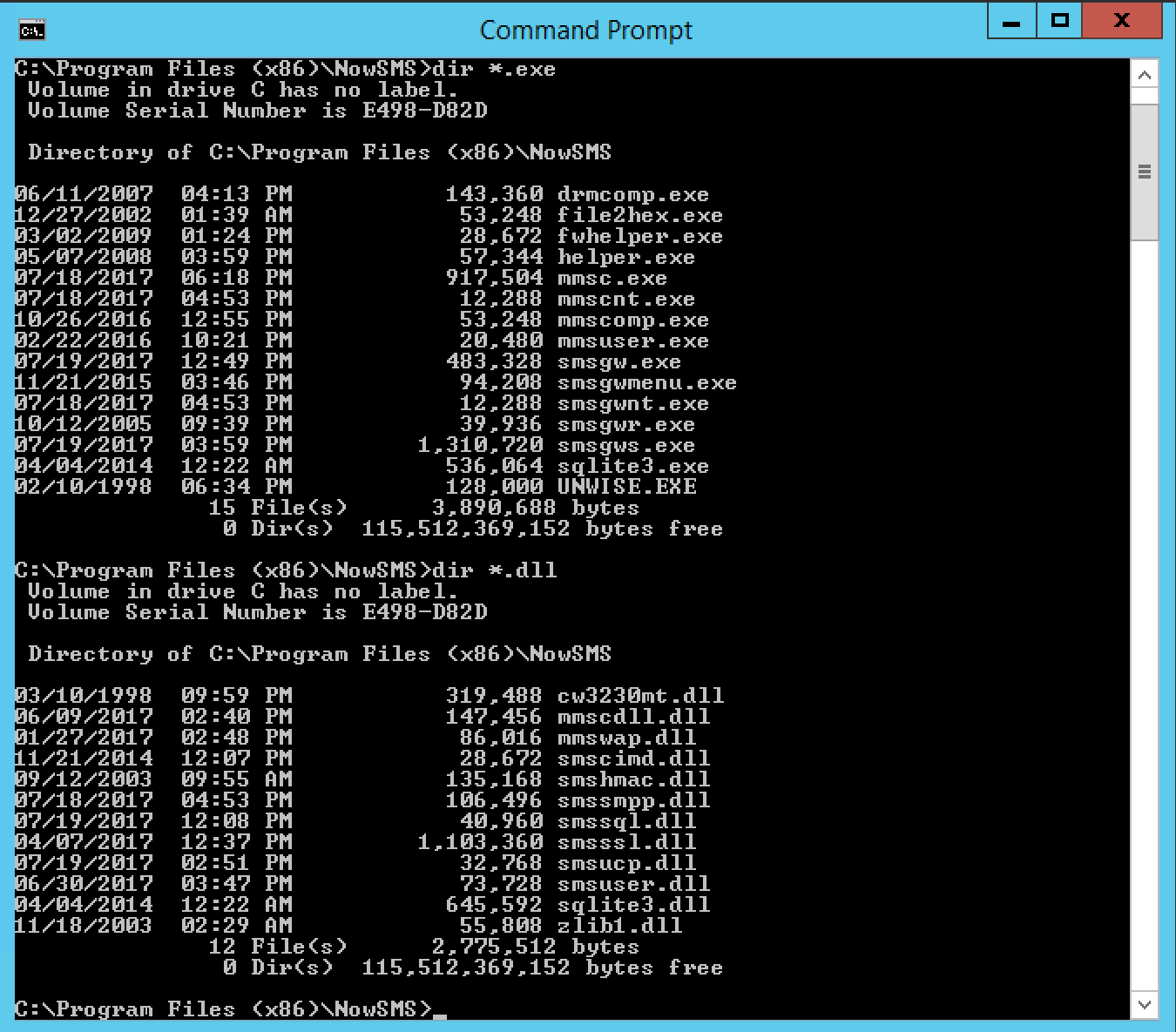 All files were present. After testing numerous theories, we identified the problem. The services will not start, and no error is displayed, if short filename support (8.3) is disabled. 8.3 filename is normally supported by default, which explains why we had not encountered (or identified) this before. This document from Microsoft provides more details on how to enable/disable short filename support: https://support.microsoft.com/en-us/help/121007/how-to-disable-8.3-file-name-creation-on-ntfs-partitions The next version will include a fix to be compatible with this setting, but there is a simple work-around. During the NowSMS installation, do not use the default "destination folder" under "Program Files". Instead press the "Browse" button, and manually enter a short directory path such as c:\NowSMS NowSMS will work properly with 8.3 filename support disabled, as long as it is installed in a directory with a short name. -- Des NowSMS Support | |||

