| NowSMS Install error on Apple Mac |
|
NowSMS Support Forums ⬆ NowSMS NextGen Support ⬆ |
◄ ► |
| Author | Message | |||
| Macaroon New member Username: Macaroon Post Number: 1 Registered: 11-2020 |
Hi, I am trying to install NowSMS Next Gen on an Apple Mac (running Catalina, not updated to Big Sur). Every time I attempt, I get the error "Error installing /usr/local/bin/NowSMS". Is this a password or rights issue? I see the same error no matter what password I type. Screen capture: 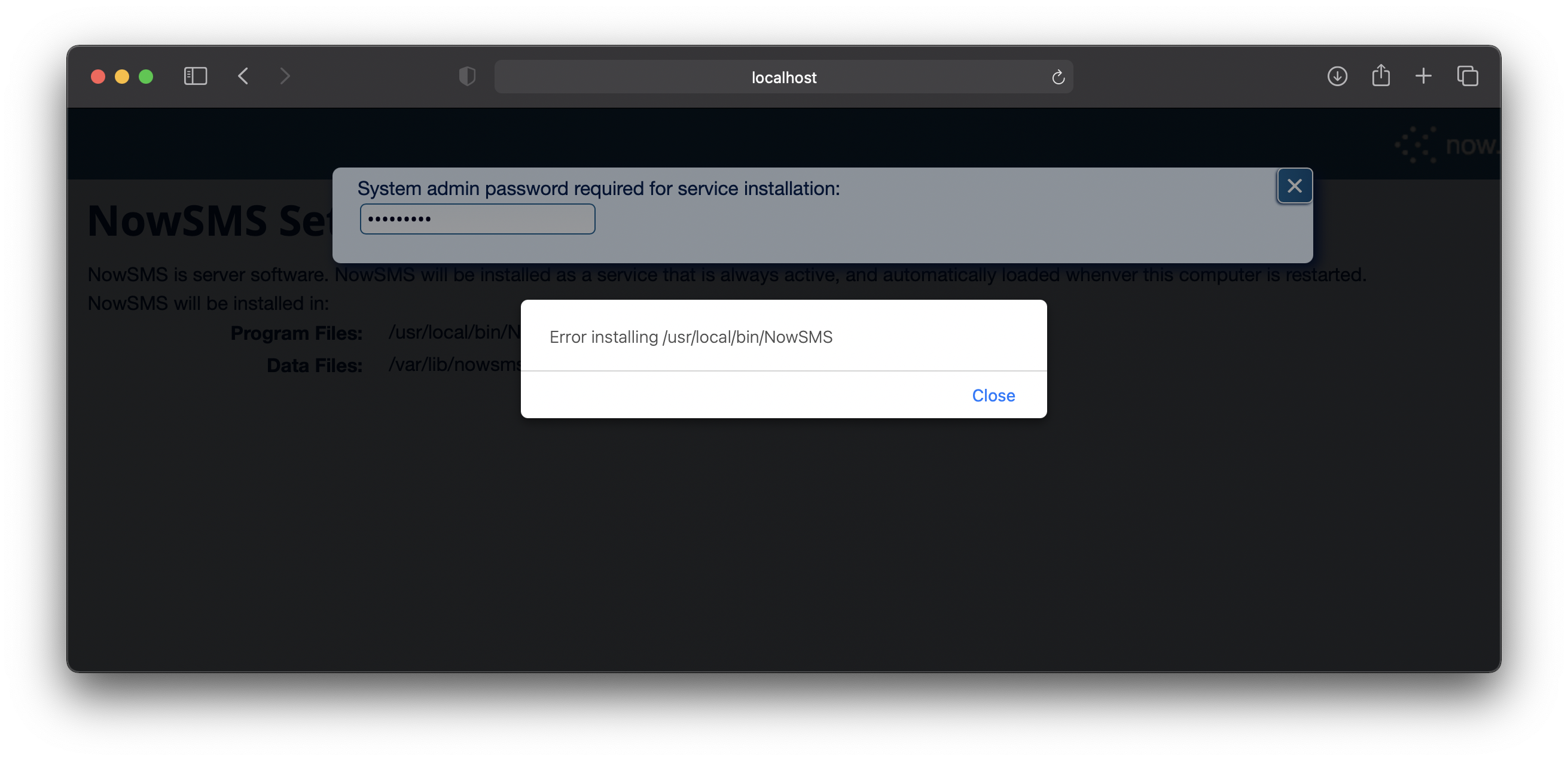 | |||
| Bryce Norwood - NowSMS Support Board Administrator Username: Bryce Post Number: 8376 Registered: 10-2002 |
Hi, Thanks for letting us know. There do seem to be 2 separate issues here. On the Mac, it appears this /usr/local/bin directory does not exist by default, unless other Unix based software is installed that uses it. On a fresh Mac, /usr/local exists, but not /usr/local/bin does not. We haven't noticed this, because when we test the install process on Mac, we use Parallels to create a new VM running macOS. Parallels installs its tools in the new macOS install as part of this process, which creates the /usr/local/bin directory. We will post an update to fix the install in the next 24-48 hours. Until then, you can work-around this problem by manually creating this directory, using the following commands in a terminal window: sudo mkdir /usr/local/bin sudo chown root:wheel /usr/local/bin sudo chmod 755 /usr/local/bin Once this directory is created, you will be able to install NowSMS. The other issue that you raise is an interesting observation. In my tests, on Mac or various Linux versions, if I enter the wrong password in the install, I get an "Invalid Password" message. So I asked any of my colleagues with access to a Mac to test an updated install for me, and specifically let me know if a password error was displayed. The only one that didn't see a password issue was running one of the new Macs with the Apple M1 processor. That machine is running Big Sur (obviously), which you are not. We are studying this to figure out why invalid passwords get the wrong error displayed, but this seems to be a cosmetic error only...the install works fine if you enter the correct password. Regards, Bryce Norwood NowSMS Support | |||
| Macaroon New member Username: Macaroon Post Number: 2 Registered: 11-2020 |
Thanks Bryce, creating the directory did the trick. I plan to eventually run on Linux, but thought it would be convenient to test on my Mac. | |||
| Bryce Norwood - NowSMS Support Board Administrator Username: Bryce Post Number: 8377 Registered: 10-2002 |
Good to hear. Meanwhile, I know that I said that it was only a cosmetic issue (and it really only affects the initial install), but the password issue has really got our curiosity. We think we have identified a solution, and a logical explanation for the issue, but we are only able to recreate this on a new Mac with the Apple M1 processor. I would like to follow-up with you later this week to ask you to test an update. Regards, Bryce NowSMS Support | |||
| Macaroon New member Username: Macaroon Post Number: 3 Registered: 11-2020 |
Ok, no problem | |||
| Bryce Norwood - NowSMS Support Board Administrator Username: Bryce Post Number: 8378 Registered: 10-2002 |
Hi, We posted an update to address the issue where on some Macs, during the installation, NowSMS does not report "Invalid Password" when the wrong password is used, but instead reports some other access-related error. I'd appreciate it if you could try manually installing this updated version to help us confirm that the issue is addressed. Download https://www.nowsms.com/download/macos/nowsms.tar.gz Extract NowSMSInstall from the download, and double click to run. The web browser should open, indicating that NowSMS is installed, and offer a "Remove" option. Choose "Remove", but on your first attempt, enter an incorrect password and note if the error message correctly indicates this. Then choose "Remove" again, entering the correct password. (This will not delete your NowSMS configuration, only the executable and service configuration. Wait at least 30 seconds or so, then run NowSMSInstall again ... this time choose the "Install" option. Again, enter the password incorrectly on first attempt and note if the error message is correct. Regards, Bryce NowSMS Support | |||
| Macaroon New member Username: Macaroon Post Number: 4 Registered: 11-2020 |
Ok, the update does show "Invalid Password" now if I enter the wrong password. | |||

