| SMS rate |
|
NowSMS Support Forums ⬆ NowSMS Lite Support ⬆ Archive through September 20, 2012 ⬆ |
◄ ► |
| Author | Message | ||||
| shimriw New member Username: Shimriw Post Number: 3 Registered: 01-2010 |
Hi, I am both sending SMSs and also receiving them In both times, when I send them or receive them , I can see the messages go into the queue. but they don;t get sent or Executed (incoming I am runnig a simple EXE) Why do they wait in the queue? is there any way to speed up the sending? I usually wait for a few minutes, then resatrt my PC, and then the messages get sent... Same question really for the incoming SMS... sometimes it wokrs and usually , when I retsart my PC, then it runs... HELP... THANKS!!! | ||||
| shimriw New member Username: Shimriw Post Number: 4 Registered: 01-2010 |
In the same breath, the program gets stuck a lot... so if for example I try and press "Modem" tab it gets stuck... | ||||
| shimriw New member Username: Shimriw Post Number: 5 Registered: 01-2010 |
Just looked at it again, and I saw the message web port already in use... any connection? Again, every time I restart the PC My messages I sent / received... THANKS | ||||
| Des - NowSMS Support Board Administrator Username: Desosms Post Number: 1916 Registered: 08-2008 |
Hi, Receiving messages can get slowed down if your 2-way command does not properly close itself after running. If this is happening, what you'll see is that NowSMS waits up to 5 minutes for your EXE to finish before it gives up waiting and runs the EXE gain for the next message. The solution in this case is to fix the EXE to make sure that it closes when it is finished. (It is possible to configure NowSMS to spawn more threads, but if your EXE is not terminating your system will eventually run out of memory, so this is not a good idea.) However, the above issue will NOT have any effect on sending messages. So obviously something else is going on with your PC.
This may be a clue. When NowSMS displays this page, it goes out and queries all of the modems on your system. It sounds like there is a modem driver that is hanging when NowSMS queries it. I'd suggest you post your SMSDEBUG.LOG so that we can take a look at it and get a better idea of what is going on with your system. -- Des NowSMS Support | ||||
| shimriw New member Username: Shimriw Post Number: 6 Registered: 01-2010 |
Thanks, I really don't get this program... Actually, now the prgram is not working at all (I stopped it and started it again... but the 1 message that is in the queue (and has been in the queue for 24H still hasn't been sent... Attached is the print screen where you can see the message... and also the SMSDEBUG.LOG, although it is pretty empty... The only way I can send the message is to restart the PC... any explanation to this? Once I restart the PC, the message gets sent straight away... THANKS for all the help 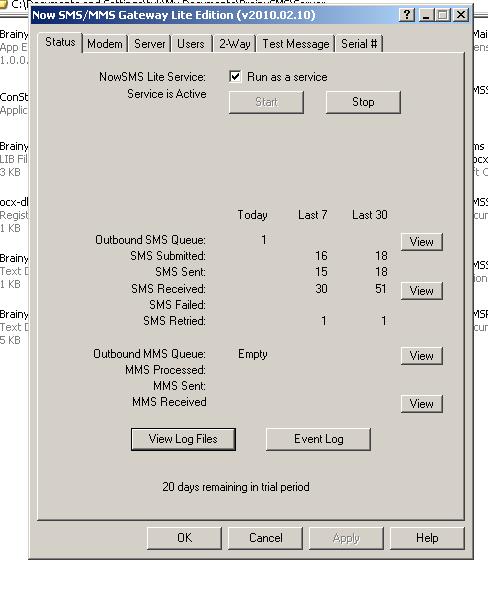
| ||||
| Des - NowSMS Support Board Administrator Username: Desosms Post Number: 1917 Registered: 08-2008 |
Something seems to be wrong with the modem, or the modem cable. It is getting hung up during initialisation. This is highly unusual so I don't know what to suggest. But where i'd start is this...go to Phone and Modem options in the Windows Control Panel. Remove your installed modems. Re-install the modem software, and try again. It may also be worth trying a different USB port if possible. -- Des | ||||

