| Android Modem - Unable to connect to modem |
|
NowSMS Support Forums ⬆ NowSMS Lite Support ⬆ |
◄ ► |
| Author | Message | |||
| Low New member Username: Javabeanz Post Number: 1 Registered: 12-2014 |
We are getting attached error during the setup page. 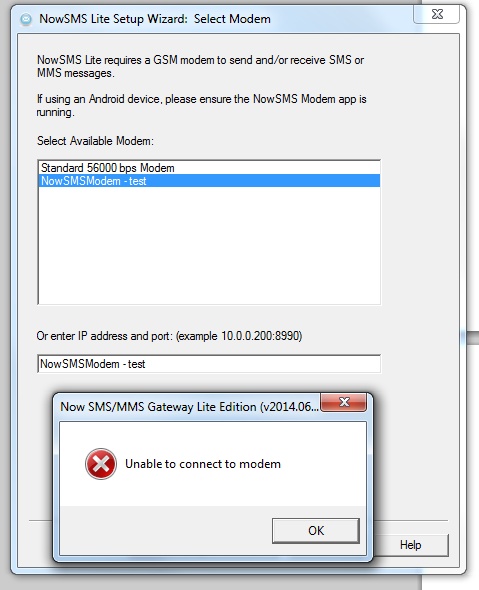 | |||
| Des - NowSMS Support Board Administrator Username: Desosms Post Number: 5137 Registered: 08-2008 |
Hi, That is odd. Generally if the Android app appears in the list, there is no issue connecting to it. Is there any chance that you are running some firewall software on the PC that is blocking outbound connections on non-standard ports? NowSMS is trying to initiate a connection to port 8990 on the Android device, which is the port the app listens on by default. Note the IP address of the Android device and with a web browser, try to connect to http://x.x.x.x:8990 (change x.x.x.x to the device IP). Normally, you'll just see an OK response in the browser. The only other thought I have is that some WiFi access points have a security option to block communication between clients. It is called an isolation mode. It prevents devices on the same network from being able to communicate with each other. This is more frequently enabled on guest networks or public WiFi networks in order to enhance security. Here's a good explanation about isolation mode: http://www.howtogeek.com/179089/lock-down-your-wi-fi-network-with-your-routers-w ireless-isolation-option/ If isolation mode is enabled in the WiFi access point, that could cause this type of issue. -- Des NowSMS Support | |||
| Low New member Username: Javabeanz Post Number: 2 Registered: 12-2014 |
Hi, I even turned off my firewall just to be sure, but still the same error. Accessing http://192.168.2.29:8990 return Page not found Both PC and phone in the same wifi network, not guest network. In fact, I tried in 2 Wifi environments with the same error. Any other possible cause? | |||
| Des - NowSMS Support Board Administrator Username: Desosms Post Number: 5141 Registered: 08-2008 |
Do you have the ability to check if the WiFi network has isolation mode enabled? Another thought... Try the web browser on the phone itself to connect to that URL. Assuming this displays the OK response, that will confirm that the app part is running OK. If this fails (which I do not expect), we need to focus more on the device side. -- Des NowSMS Support | |||
| Low New member Username: Javabeanz Post Number: 3 Registered: 12-2014 |
The AP isolation on the router is disabled. The web browser on the phone returned OK. | |||
| Low New member Username: Javabeanz Post Number: 4 Registered: 12-2014 |
Some other findings. Did the following sequence 1) Used another PC and tracert to the IP => result ok 2) Accessed http://x.x.x.x:8990 via browser => Page failed to load 3) Did tracert again and this time, tracert result is Request time out | |||
| Des - NowSMS Support Board Administrator Username: Desosms Post Number: 5143 Registered: 08-2008 |
Hmm.... Does the screen stay on (but dim), while the device has the NowSMS Modem app active? We do this as otherwise some devices go to sleep and disconnect from WiFi. We only keep the screen on like this while the device is connected to power, so if it is not connected to power, please try this. The only other thing I can think to try is installing another server app on the device and see if it experiences similar problems. Try downloading the Palapa web server from the play store. Start its services, and try the same tests from a web browser, but use port 8080 instead of 8990. I'm assuming that this will show similar problems. However, if it does show similar problems, I don't know what else to try, as it would suggest a firewall. Just to confirm...Are the PCs on the same WiFi? (It is ok for the PC to be wired in most cases, but it does complicate networking a little.) -- Des NowSMS Support | |||
| Low New member Username: Javabeanz Post Number: 5 Registered: 12-2014 |
Tried the Palapa web server and the 8080 page loads without issue. Doing multiple tracerts and loading of 8080 page still works. But the moment I attempt to load 8990 for NowSMS, 8990 page fails Palapa's 8080 page will also start failing and tracert will start showing Destination host unreachable | |||
| Des - NowSMS Support Board Administrator Username: Desosms Post Number: 5144 Registered: 08-2008 |
That is an interesting observation. What is the device and its Android version? I discussed this with one of our engineers, and he has a potential idea about what is triggering the problem. Try updating the app on the device with the version at this link: http://www.nowsms.com/apkdev It will identify itself as version 2014.12.12 -- Des NowSMS Support | |||
| Low New member Username: Javabeanz Post Number: 6 Registered: 12-2014 |
Using LG Optimus L9, Android 4.0.4 Great! New version works now. Thanks! | |||

