| Testing MMS connection hangs XP |
|
NowSMS Support Forums ⬆ NowSMS Support - MMS & Advanced Issues ⬆ Archive through April 05, 2007 ⬆ |
◄ ► |
| Author | Message | |||
| Adam Block New member Username: Ablock Post Number: 1 Registered: 10-2006 |
I downloaded (yesterday) an eval of Now 2006. For the SMSC, I have three GSM modems I am using for testing: - Wavecom WMOD2 (WMOD2A-1900) - Wavecom Fastrack (M1213A-ON) - MultiTech MultiModem GPRS (MTCBA-G-F2) The modems are connected (one at a time) to a WinXP SP2 Home machine via a Keyspan USA19HS USB/serial converter emulating COM4. The modem driver is the "Standard 9600 bps Modem" driver that ships with Windows. SMS works fine. I can send and receive messages using the Web interface and 2-Way features. However, I cannot get MMS working. Here is my MMS config screen: 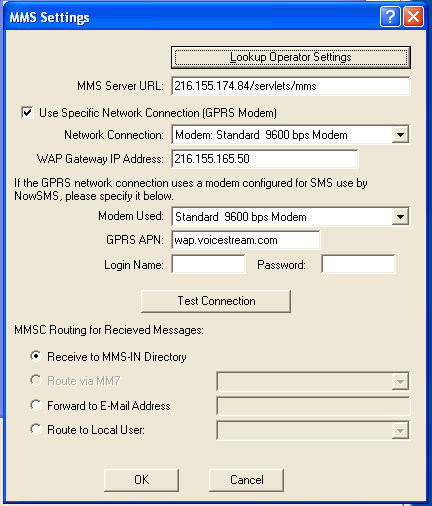 When I try to test the MMS connection with the WMOD2, I get an error message about the modem not responding to GPRS commands, and then the test fails. This is actually a better result than I get with the newer Wavecom and the MultiTech; in both cases, some data is exchanged with the modem and then the entire computer hangs. The mouse is locked and I am forced to reboot. Any suggestions for what to try next? Please don't answer: "Buy a Siemens SM35".  Thanks! /afb | |||
| Bryce Norwood - NowSMS Support Board Administrator Username: Bryce Post Number: 6727 Registered: 10-2002 |
Hi Adam, First I'd like to touch on the system hang issue, as that sounds quite serious. It sounds to me like there is a very serious problem with the USB serial converter or its driver, which is leading to the system hangs. When you do the "Test Connection", NowSMS is initiating a dial-up connection through Windows dial-up networking. You'll find that NowSMS has created a dial-up connection called "NowSMS - Modem Driver Name". And I expect that you'd see a similar hang of the system if you tried to make this connection manually. I'd suggest checking to see if there are any updated drivers available for the USB serial converter that you are using. And definitely de-install/re-install. For the Wavecom modem ... is this an older model? It might need a firmware update. Older models did not support the AT+CGDCONT command, which is required in order to direct a GPRS data connection to a specific APN. -bn | |||
| Adam Block New member Username: Ablock Post Number: 2 Registered: 10-2006 |
Okay, that makes some sense; when NowSMS tries to dial it's hanging the OS. Doesn't happen for the very old Wavecom that doesn't support AT+CGDCONT. I'll look into the drivers for both the Keyspan (known as the most compatible of the USB/serial converters) and the WMOD2. Will post when I have more data. Thanks for your quick response. /adam | |||
| Adam Block New member Username: Ablock Post Number: 3 Registered: 10-2006 |
Well, updating the drivers didn't work. I was able to use HyperTerminal to make a regular voice dial up connection via the Keyspan + modem, though I didn't have the right settings to test a CSD connection. I tried the modem on an older PC with a serial port and everything worked. That doesn't prove the problem is the USB/serial converter; the older system was Win2k, not XP, etc. But for the time being I have a system I can use for testing. I would like to know if the MultiTech USB GSM/GPRS modems work properly with NowSMS and machines that don't have legacy ports. If you have any information about that configuration I'd appreciate hearing about it. Regards, /adam | |||
| Bryce Norwood - NowSMS Support Board Administrator Username: Bryce Post Number: 6740 Registered: 10-2002 |
Adam, When I've seen this type of problem before, it is when the modem reports CONNECT that the USB driver locks the system. I've only seen it happen twice that I can recall, but I suspect that is why you're not seeing it with the Wavecom ... as things aren't getting that far. The Multitech modems seem to be quite good, USB models included. The only issue that we are seeing is that for some reason, newer models seem to stop responding sporadically ... the problem is resolved by using the "Standard 33600 bps Modem" driver in Windows instead of the one supplied by Multitech. You can manually install this modem driver in the Windows Control Panel. -bn | |||

