| MMS & MMSC Configuration Issues w/ Cingular |
|
NowSMS Support Forums ⬆ NowSMS Support - MMS & Advanced Issues ⬆ Archive through October 19, 2007 ⬆ |
◄ ► |
| Author | Message | ||||
| Jason Foster New member Username: Jcfost Post Number: 1 Registered: 04-2007 |
We are building a platform that needs to respond to incoming MMS messages containing an image. The response will either be another MMS message back containing some rich content or an SMS message. We have successfully connected the Tango 850/1900-1-G10 (Wismo 2D (GPRS)) modem to the NowSMS service and have tested the connection as well as 2-way communicated via SMS. However, when we attempt to configure MMS we have been unsuccessful in either receiving or sending messages. Our inital thought was to have the NowSMS MMSC service act as our gateway using a public IP configured on the server for content access. That has not worked. I can see messages in the MMSCDATA directory but no messages have been received on various networks (specifically Verizon & T-Mobile.) Additionally, we have tried sending MMS to the modem # and have not seen anything. Subsequent to these attempts, we tried configuring the service to connect via Cingular's MMSC but the default settings for that carrier do not appear to be correct. When we try testing the connection we get an error message stating no connection could be made. Any directions or help would be most appreciated! It would be great to know that what we're attempting to do is possible using NowSMS. Thanks, Jason Foster | ||||
| Bryce Norwood - NowSMS Support Board Administrator Username: Bryce Post Number: 7042 Registered: 10-2002 |
Hi Jason, Let's take one thing at a time. Initially, it sounds like we should focus on the connection to the operator MMSC. What is the error that you get when you attempt this connection? Enable the MMSWAPDEBUG.LOG (on the Serial # page of the config) ... then test the connection again, and post the MMSWAPDEBUG.LOG in reply here. That should give us a better picture of things. Also, try putting the SIM card into a phone that is configured for Cingular, and verify that you can send and receive MMS using that SIM ... just to verify that there is not an issue with the account that you are using. -bn | ||||
| Jason Foster New member Username: Jcfost Post Number: 2 Registered: 04-2007 |
As you suggested, I've used the SIM card in a Cingular phone and successfully sent and received MMS messages. It is a pay as you go account but I was able to send and receive fine. I placed the SIM card into the modem and attempted the Cingular MMSC routing configuration but was unsuccessful in testing the connection. Here is the MMSWAPDEBUG.LOG: 21:59:19:343 [1768] InitTAPI: Performing TAPI initialisation 22:15:11:609 [1768] InitTAPI: Returning cached TAPI session information 22:20:57:140 [1768] InitTAPI: Returning cached TAPI session information 22:23:32:906 [1768] InitTAPI: Returning cached TAPI session information 22:28:05:859 [1768] InitTAPI: Returning cached TAPI session information 22:30:10:531 [1768] WSPRasDial: Network: Wireless Network Connection is a LAN connection with gateway IP 192.168.1.1 22:30:10:531 [1768] WSPRestoreRoute: Network: Wireless Network Connection 22:30:10:531 [1768] WSPAddRoute: Routing 66.209.11.61 via 192.168.1.1 22:30:10:671 [1768] WSPConnect: Sending 65 byte request to 66.209.11.61 22:30:10:671 [1768] WSPConnect: Packet Length is 65 bytes 22:30:10:671 [1768] WSPConnect: 0A 00 01 12 01 10 0A 2F 04 80 8F F8 00 04 81 8F / 22:30:10:671 [1768] WSPConnect: F8 00 A9 4E 6F 77 20 53 4D 53 2F 4D 4D 53 20 47 Now SMS/MMS G 22:30:10:671 [1768] WSPConnect: 61 74 65 77 61 79 20 32 30 30 36 00 45 6E 63 6F ateway 2006 Enco 22:30:10:671 [1768] WSPConnect: 64 69 6E 67 2D 56 65 72 73 69 6F 6E 00 31 2E 33 ding-Version 1.3 22:30:10:671 [1768] WSPConnect: 00 22:30:10:671 [1768] Debug: Before sendto 22:30:10:687 [1768] Debug: After sendto 22:30:20:687 [1768] WSPRestoreRoute: Network: Wireless Network Connection 22:30:20:687 [1768] WSPConnect: Sending 65 byte request to 66.209.11.61 22:30:20:687 [1768] WSPConnect: Packet Length is 65 bytes 22:30:20:687 [1768] WSPConnect: 0B 00 01 12 01 10 0A 2F 04 80 8F F8 00 04 81 8F / 22:30:20:687 [1768] WSPConnect: F8 00 A9 4E 6F 77 20 53 4D 53 2F 4D 4D 53 20 47 Now SMS/MMS G 22:30:20:687 [1768] WSPConnect: 61 74 65 77 61 79 20 32 30 30 36 00 45 6E 63 6F ateway 2006 Enco 22:30:20:687 [1768] WSPConnect: 64 69 6E 67 2D 56 65 72 73 69 6F 6E 00 31 2E 33 ding-Version 1.3 22:30:20:687 [1768] WSPConnect: 00 22:30:20:687 [1768] Debug: Before sendto 22:30:20:687 [1768] Debug: After sendto 22:30:30:687 [1768] WSPRestoreRoute: Network: Wireless Network Connection 22:30:30:687 [1768] WSPConnect: Sending 65 byte request to 66.209.11.61 22:30:30:687 [1768] WSPConnect: Packet Length is 65 bytes 22:30:30:687 [1768] WSPConnect: 0B 00 01 12 01 10 0A 2F 04 80 8F F8 00 04 81 8F / 22:30:30:687 [1768] WSPConnect: F8 00 A9 4E 6F 77 20 53 4D 53 2F 4D 4D 53 20 47 Now SMS/MMS G 22:30:30:687 [1768] WSPConnect: 61 74 65 77 61 79 20 32 30 30 36 00 45 6E 63 6F ateway 2006 Enco 22:30:30:687 [1768] WSPConnect: 64 69 6E 67 2D 56 65 72 73 69 6F 6E 00 31 2E 33 ding-Version 1.3 22:30:30:687 [1768] WSPConnect: 00 22:30:30:687 [1768] Debug: Before sendto 22:30:30:687 [1768] Debug: After sendto 22:30:40:687 [1768] WSPRestoreRoute: Network: Wireless Network Connection 22:30:40:687 [1768] WSPConnect: Sending 65 byte request to 66.209.11.61 22:30:40:687 [1768] WSPConnect: Packet Length is 65 bytes 22:30:40:687 [1768] WSPConnect: 0B 00 01 12 01 10 0A 2F 04 80 8F F8 00 04 81 8F / 22:30:40:687 [1768] WSPConnect: F8 00 A9 4E 6F 77 20 53 4D 53 2F 4D 4D 53 20 47 Now SMS/MMS G 22:30:40:687 [1768] WSPConnect: 61 74 65 77 61 79 20 32 30 30 36 00 45 6E 63 6F ateway 2006 Enco 22:30:40:687 [1768] WSPConnect: 64 69 6E 67 2D 56 65 72 73 69 6F 6E 00 31 2E 33 ding-Version 1.3 22:30:40:687 [1768] WSPConnect: 00 22:30:40:687 [1768] Debug: Before sendto 22:30:40:687 [1768] Debug: After sendto 22:30:50:687 [1768] WSPRestoreRoute: Network: Wireless Network Connection 22:30:50:687 [1768] WSPConnect: Sending 65 byte request to 66.209.11.61 22:30:50:687 [1768] WSPConnect: Packet Length is 65 bytes 22:30:50:687 [1768] WSPConnect: 0B 00 01 12 01 10 0A 2F 04 80 8F F8 00 04 81 8F / 22:30:50:687 [1768] WSPConnect: F8 00 A9 4E 6F 77 20 53 4D 53 2F 4D 4D 53 20 47 Now SMS/MMS G 22:30:50:687 [1768] WSPConnect: 61 74 65 77 61 79 20 32 30 30 36 00 45 6E 63 6F ateway 2006 Enco 22:30:50:687 [1768] WSPConnect: 64 69 6E 67 2D 56 65 72 73 69 6F 6E 00 31 2E 33 ding-Version 1.3 22:30:50:687 [1768] WSPConnect: 00 22:30:50:687 [1768] Debug: Before sendto 22:30:50:687 [1768] Debug: After sendto 22:31:00:687 [1768] WSPRasDial: Unable to connect to WAP gateway at 66.209.11.61 Here is the error message: 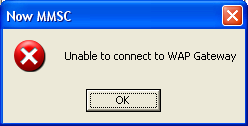 Here is a screenshot from the NowSMS MMS routing setup: 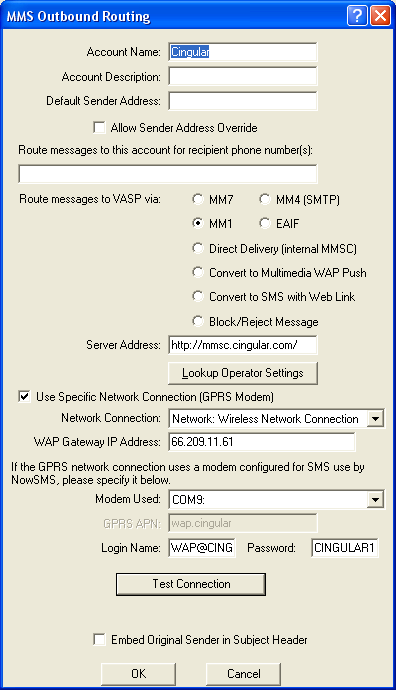 Here is a trace route to the IP address that was configured using the predefined Cingular settings (initial routings removed as well as lost packets): C:\>tracert 66.209.11.61 Tracing route to vdispwap1.mycingular.net [66.209.11.61] over a maximum of 30 hops: 10 71 ms 69 ms 70 ms 63.146.26.2 11 72 ms 70 ms 72 ms ae-32-56.ebr2.Dallas1.Level3.net [4.68.122.190] 12 103 ms 197 ms 204 ms ae-7.ebr1.Atlanta2.Level3.net [4.69.134.22] 13 102 ms 100 ms 99 ms ae-11-51.car1.Atlanta1.Level3.net [4.68.103.2] 14 103 ms 101 ms 101 ms NEW-CINGULA.car1.Atlanta1.Level3.net [4.78.209.218] Thanks for the help, Jason Foster | ||||
| Bryce Norwood - NowSMS Support Board Administrator Username: Bryce Post Number: 7093 Registered: 10-2002 |
Jason, Ok ... thanks for the detail ... that explains it very clearly. This is an easy one. The problem is that you are trying to connect to the Cingular WAP gateway (and MMSC) over your LAN internet connection. That is not possible. You need to go via the modem. More specifically, the "Network Connection" field needs to point to a "Modem:" entry. The confusing bit of all this is that in order to use a "Modem:" entry here, you need to be using a Windows modem driver in conjunction with the modem. In other words, you can't just go directly to "COM9". If this particular modem doesn't ship with a Windows modem driver, don't worry ... the "Standard Modem 33600 bps" driver works very well with most modems. Go into the Windows Control Panel, select "Phone and Modem Options", and in the modems area, select the option to add a modem ... tell Windows that you will pick the modem from a list ... and choose "Standard 33600 bps Modem", associating it with the proper COM port. Use that named modem driver in place of COM9 ... and use it in the "Network Connection" field, and all should be well. Truth be told, we could probably make this all a lot less confusing if we displayed an error message when you try to define "MMS Settings" for a modem that isn't using a Windows modem driver. -bn | ||||
| Jason Foster New member Username: Jcfost Post Number: 3 Registered: 04-2007 |
Well, I tried the standard modem driver per your instructions and unfortunately it didn't work. I've enclosed the settings dialog as well as the error dialog upon testing the connection. We think we might need to get a better modem. Do you have any recommendations? We basically need to be able to do 2-way SMS & MMS. We currently have the Falcom Tango serial but are looking at the Falcom Samba 75 USB. Thanks for your help, Jason Foster Here is the MMSC Routing config dialog: 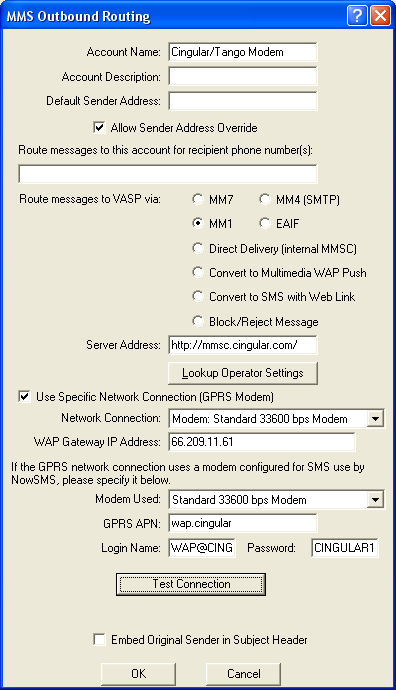 Here is the error dialog: 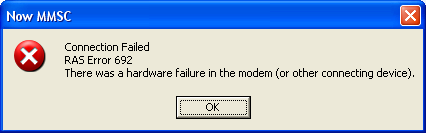 | ||||
| Bryce Norwood - NowSMS Support Board Administrator Username: Bryce Post Number: 7111 Registered: 10-2002 |
Hmm... I've seen this error a few times in the past, and this error usually means that there is a COM port conflict. By that I mean that another application already has the port open. In the "SMSC" list, make sure that you have the modem added by its driver name instead of by the COM port. Otherwise, the NowSMS service will have COM9 open, and it won't know that the configuration program is trying to access it to try to make a data connection. (And actually, I'm confused about the COM9 reference, because I thought you were currently using a serial modem.) Normally, in this situation, Windows returns a more descriptive error code, indicating that the modem port is already in use. But for some reason, with USB modems, sometimes this error gets returned. So check that you don't have a port confilct like I'm describing here. Also, go into the Windows Control Panel ... Phone and Modem options ... and under Properties/Diagnostics, there is a "Query Modem" option. Make sure that Windows can query the modem ok. Also make sure that you associated the modem driver with the correct port (the port that you were using before with NowSMS). But I also remember another incident that sounds very similar ... http://support.nowsms.com/discus/messages/485/16059.html That thread ends without a resolution, but we also had some direct e-mail contact to try to get the problem resolved. It was truly bizarre, because the test would work ok if you tried it immediately after reseting the modem. But within 2 minutes, it would start returning that error. The customer ended up letting me connect into the PC using Remote Desktop in order to troubleshoot. In the process, we discovered that NowSMS was sending an invalid command to the modem during the modem initialisation process. For some reason, instead of just ignoring the command, this invalid command would confuse the modem, and lead to this error. I assume that your NowSMS version is 2006.10.31 (or later), right? I'm certain that version includes the fix for the modem init problem. If by some chance you have an earlier version, do a fresh download. I hear good things about the Falcom 75 USB, although I haven't used one myself. For US customers, I usually recommend the Multitech GPRS modem, which has a USB option. -bn | ||||
| Jason Foster New member Username: Jcfost Post Number: 4 Registered: 04-2007 |
Ok, we now have a MultiTech GPRS USB modem. I've successfully installed the drivers and was able to get SMS and MMS tests to run successfully. I have successfully sent SMS but have not been able to get any MMS transmissions.
Any ideas? Thanks, Jason | ||||
| Jason Foster New member Username: Jcfost Post Number: 5 Registered: 04-2007 |
I'm using version 2006.10.31. | ||||

