| Problems connecting to Vodafone WAP Gateway |
|
NowSMS Support Forums ⬆ NowSMS Support - MMS & Advanced Issues ⬆ Archive through February 20, 2004 ⬆ |
◄ ► |
| Author | Message | ||||
| hugorodgerbrown1 Unregistered guest |
Hi - I'm having great problems setting up the settings for MMS receive. I've followed the instructions in other threads, and added my GPRS modem, which is a Vodafone Mobile Connect card (a rebranded Option Globetrotter.) The modem works on its own, and I can make a GPRS connection / send & receive SMS from my laptop using the Vodafone software. (If I look at the network connections during the test connection process I can see the modem connecting?) 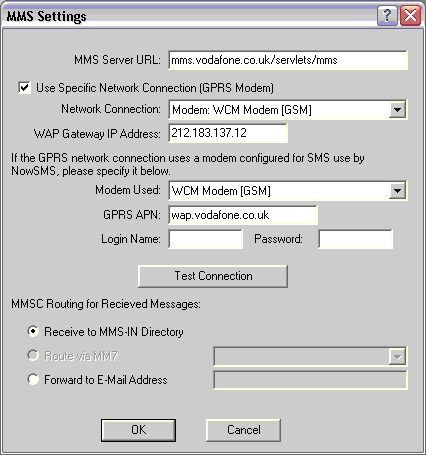
| ||||
| Bryce Norwood - NowSMS Support Board Administrator Username: Bryce Post Number: 1608 Registered: 10-2002 |
We've been having a time with those modems because of the "[" character that is used in the modem driver name. We use that modem driver name as the basis for setting up some other information, and these other facilities do not like a "[" character in profile names. Unfortunately, I don't know of any easy way to change the name of an already installed modem driver. Try downloading the patch version of NowSMS at the following link: http://www.nowsms.com/download/nowsms5-patch4a.zip Try again with that update, and I believe that should resolve the problem with the "[]" characters in the modem driver name. I haven't been able to verify this is fixed yet, so I'd appreciate hearing back from you one way or another. If it doesn't work, I'd like to see another of those logs with the updated version. -bn | ||||
| Hugo Rodger-Brown New member Username: Hugorodgerbrown Post Number: 1 Registered: 01-2004 |
Thanks Bryce - I'll try that tonight. Just as an aside - I notice that the Vodafone software uses different APN settings - APN of "Internet", with "web" for the username and pwd? | ||||
| Hugo Rodger-Brown New member Username: Hugorodgerbrown Post Number: 2 Registered: 01-2004 |
I've just had this from one of my colleagues. I'll try this also. - Presuming that you have rights to reinstall the device? Find, or re-download the drivers for the modem. Go into the .inf file and you should find something like that below somewhere in the file where the description (modem1) matches what you already have. Modem1="PCTEL 2304WT V.92 MDC Modem" ID1="Disk 1" DriverOEM="Dell" DriverFamily="Comm" DriverMfgr="PCtel" DriverProduct="PCTEL 2304WT V.92 MDC Modem" DriverDescription="PCTEL 2304WT V.92 MDC Modem" DriverOEMVersion="2.50.0037" DriverVersionID="2.50.0037" BaseDriverFileName="vpctcom.sys" BaseDriverFileVersion="2.50.9.1" The description in Modem1 is what appears in the device manager hardware list, just change it and reinstall the drivers and you should be fine. Hope this helps. | ||||
| Bryce Norwood - NowSMS Support Board Administrator Username: Bryce Post Number: 1610 Registered: 10-2002 |
Right, there are different GPRS APNs (Access Point Names) that provide different types of connections. Many mobile operators have at least 3 main APNs, one for internet access from a PC/PDA, one for WAP access, and one for MMS. (Vodafone UK uses the same APN for WAP and MMS.) Often there are different charges for access on the different APNs, and/or what APNs you can access depends on your mobile plan. When you connect to the APN for internet access, you are assigned an IP address that can route externally to the internet, so that you can connect to any internet service. (Usually you are not given a dedicated IP address, but given a private IP address that routes out to the internet through a Network Address Translation - NAT - router.) When you connect to the APN for WAP, you are given a private IP address, and this IP address basically can only connect to the operator's WAP gateway. If you want to connect to any internet sites, you need to do it with a WAP browser, proxying through the operator's WAP gateway. When you connect to the APN for MMS, this is usually even more limited than the WAP APN. Operators that setup a separate APN for MMS do not charge for GPRS access when you connect to this APN. However, you are only allowed to connect to a WAP gateway that usually only allows connections to the operator MMSC. So you have no external access at all. Anyway ... Vodafone UK does not have a separate APN for MMS. It uses the WAP APN for MMS access. However, if you want to talk to the Vodafone MMSC, you can only do this when connected to the WAP APN, because the MMSC is on a private network. Almost every operator has their MMSC running on a private network so that it is only accessible to their customers. (And often, you have to connect to it through their WAP proxy, because that proxy is used to supply the MMSC with the phone number of the user that is making a request of the MMSC.) So bottom line, it is a different APN, because you usually can't connect to the operator's MMSC from the internet. Thanks for the info on the modem drivers. I'm also curious if you got a chance to try the update to see if it worked without changing the modem name. -bn | ||||

