| Can I use URDU language to send SMS ??? |
|
NowSMS Support Forums ⬆ NowSMS Support - MMS & Advanced Issues ⬆ Archive through April 21, 2010 ⬆ |
◄ ► |
| Author | Message | |||||
| Guy New member Username: Gsmguy10 Post Number: 1 Registered: 07-2009 |
Hi Des, I have downloaded a trial version of NowSMS and am very much interested in exploring the possibilites of sending sms messages in URDU language. The Web Interface sees the urdu language in Windows XP as Unicode Characters, yet some of the characters are not reconized. Please advise. Guy. | |||||
| Des - NowSMS Support Board Administrator Username: Desosms Post Number: 1070 Registered: 08-2008 |
Hi Guy, As long as you are using the NowSMS web form to send the message, there shouldn't be any issue with Urdu. Are you sure that the receiving device supports Urdu characters (most phones do not have complete Unicode character sets, and they'll display a box, dash or question mark for characters that they don't have in their font). To confirm that the Unicode character encoding is correct, you should take a look at the SMSOUT-yyyymmdd.LOG. You will see a hex representation of the message, and you should be able to easily decode the Unicode characters to confirm that they are correct. If you are submitting from a direct URL submission (instead of using the web form), it expects the text to be encoded in UTF-8. However, it is also possible to include the "&charset=" parameter to indicate which character set you are using. -- Des NowSMS Support | |||||
| Guy New member Username: Gsmguy10 Post Number: 2 Registered: 07-2009 |
Hi Des, Thnx for the prompt reply. I beleive the attachments will help you understand my problem. Guy. 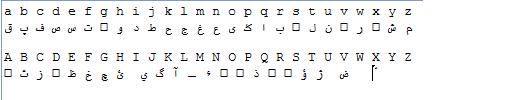
| |||||
| Guy New member Username: Gsmguy10 Post Number: 3 Registered: 07-2009 |
Des, To continue, the attached image is of the Web form that I have used. The Notepad attachment carries all the characters typed using Win XP SP2 notepad. | |||||
| Des - NowSMS Support Board Administrator Username: Desosms Post Number: 1076 Registered: 08-2008 |
Hi Guy, Ok. I think I understand your question a little better now. You're seeing these square boxes in the web interface. That is very strange. I can only figure that the font being used by the web browser does not support some of these characters. I don't have any problem cutting and pasting these characters from your attachment into NowSMS on my system. But I'm running on Vista with Google Chrome as the browser. I tried Internet Explorer 7 and 8, and Firefox 3, and also didn't have a problem. I don't have an XP system that I can test with at the moment. But maybe you might want to try one of the alternate browsers such as Google Chrome or Mozilla Firefox. -- Des NowSMS Support | |||||
| Guy New member Username: Gsmguy10 Post Number: 4 Registered: 07-2009 |
Hi Des, Will try and get back to you, thanx. Guy. | |||||
| Guy New member Username: Gsmguy10 Post Number: 5 Registered: 07-2009 |
Hi Des, I started to paste the Unicode character set into the web form and submitted the message. The attached three debug logs, as three different SIMs were used are attached. Yes, I can send Unicode character messages through the mobile phone. Sending messages with western characters is not a problem, except for the fact that one message delivery take about 30 to 45 seconds and the next message in que also sits there for eternity. Kindly advise. Guy.
| |||||
| Des - NowSMS Support Board Administrator Username: Desosms Post Number: 1104 Registered: 08-2008 |
Hi Guy, Unfortunately I think this looks like a modem issue. The modem seems to be crashing when we try to send the message. I tried the same request here ... sent it out via a modem (I have a Multitech GPRS modem attached to my test machine), and I was able to successfully send it to a Nokia N95. To my surprise, I think the N95 even displayed it correctly .... I don't read URDU, but it seems to match what I see on screen on the PC. Before you go searching for another modem ... I'm wondering if the modem is ok with shorter messages, but has problems with larger messages. Could you try that? If it seems to be ok with shorter messages, then there is a tuning parameter that might make a difference. Edit SMSGW.INI, and under the [SMSGW] header, add ModemMaxBytesPerSend=1 Then restart the NowSMS service. This setting will cause NowSMS to send data to the modem more slowly, which may prevent the modem from having problems. -- Des NowSMS Support | |||||
| Guy New member Username: Gsmguy10 Post Number: 6 Registered: 07-2009 |
Hi Des, This time I have used Latin Character Set, short message. Kindly have a look at the attached log. Besides, the message gets queued. How do i edit .ini file to make the dispatch faster ? Guy.
| |||||
| Des - NowSMS Support Board Administrator Username: Desosms Post Number: 1109 Registered: 08-2008 |
Hi Guy, Did you try the ModemMaxBytesPerSend=1 setting that I mentioned above? It looks like that modem is toast. We had this problem in past versions where some modems would choke on particularly long messages because we were sending the data too fast. ModemMaxBytesPerSend=1 might provide a resolution. If this doesn't resolve the problem, I can't think of any other solution than a different modem. Basically, the modem goes non-responsive when we give it the SMS message data to be sent. I do have one other idea ... in the "Properties" of the modem in the "SMSC" list, try setting "SMS Access" it to "GSM". Many modems default to sending over GPRS/EDGE/3G packet data, and when operators don't have that support enabled, strange things can happen. I assume you can send an SMS message ok with the handset's SMS client? I don't have a lot of experience with Samsung phones as GSM modems, but I'm guessing that it may be a buggy implementation. -- Des NowSMS Support | |||||
| Guy New member Username: Gsmguy10 Post Number: 7 Registered: 07-2009 |
Hi Des, This is what I did all day today......... Re-installed Win XPSP2, nothing else. Installed Samsung PC Suite version 3.2 and got the phone visible on my PC. Checked the status of the modem in the Control Paneland found it on COM3 and query went through OK. Managed to dispatch 400 Urdu and Latin messages in batches of 20 each, with out a problem. Each message took like 5 seconds to go through and would immediately be delivered to the receiving devices. Now I re-formatted the drive and re-installed the OS Win XPSP2 again, this time I installed the USB Drivers provided by Samsung ( Not the PC Suite ). Installed NowSMS trial version 2009 and added the modem successfully. Now I went into checking the status of the modem in the Control Panel and again found COM3 active, wanted to query the modem and a dialog box pops up reading something like: the port assigned to the modem could not be opened. Returned back to NowSMS and wanted to test the modem, dialog box reads, Unable to access the modem Error: 2. If you notice, I had added the modem successfully. Re-formated the drive and returned the system to Samsung PC Suite, everything works fine. Dispatched 100 messages in 5 batchs of 20 each. Re-installed afresh NowSMS status OS, COM Port opening erorr 2 pops up. Des, bail me out of this............. Guy. PS: Yes I tried the setting you had suggested and the modem was selected as a GSM device the SMSC list. | |||||
| Guy New member Username: Gsmguy10 Post Number: 8 Registered: 07-2009 |
Des, I forgot to mention that while I was doing the second time NowSMS install, I insatlled the the complete Samsung PC Suite to see if it would make a difference as compared to the USB Drivers only. Guy | |||||
| Des - NowSMS Support Board Administrator Username: Desosms Post Number: 1110 Registered: 08-2008 |
Hi Guy, The error 2 opening the COM port is hopefully an easy one to deal with (well at least explainable). This is a Windows error that means "file not found". It's essentially saying that the COM port is not present, like the modem driver is pointing to the wrong COM port. I'd suggest looking at the "Phone and Modem Options" in the Windows Control Panel. Select the modem and go into "Diagnostics" ... verify that you can query the modem properly from Windows. Actually, it sounds like you did that, but got an error with that too. In this case, go into the "Device Manager" and look at the COM ports. If you need to, you can manually assign the "Standard 33600 bps Modem" driver to a COM port. This is a good generic modem driver that works well with GSM modems. The other possibility is that the Samsung PC Suite software has got the modem open. Normally in this case, you'd get an error about the port already being in use. But often USB drivers install multiple logical ports (you'd see this in the "Device Manager") ... and it is possible that when the Samsung PC Suite software is loaded, it has one of the other ports open ... which blocks access to the others. I'd suggest making sure that the Samsung PC Suite software is not actively running. It was a good idea to try installing it instead of just the drivers ... I've seen similar requirements with some recent SonyEricsson phones. The USB drivers included in the "PC Suite" are more stable than the stand-alone drivers. Just make sure that Samsung PC Suite is not actively running. It is very likely that when you installed it, it installs some software that runs automatically at startup time. You may have other software that you use to manage startup tasks, but I've found Autoruns to be quite useful: http://technet.microsoft.com/en-us/sysinternals/bb963902.aspx -- Des NowSMS Support | |||||
| Guy New member Username: Gsmguy10 Post Number: 9 Registered: 07-2009 |
Hi Des, Thanx for all the time and help, today I managed to get the NowSMS service interface to read at: SMSC/MMSC: All connections OK. But, the messages sent are dropped into the que and stay there for ever. Later, NowSMS tries to send them and gets rety failure. No messages get to go. Whatz going on here............ Guy. | |||||
| Des - NowSMS Support Board Administrator Username: Desosms Post Number: 1117 Registered: 08-2008 |
Hi Guy, It sounds like you might be back to the original problem. The modem is likely reporting an error with each submission attempt. What does the SMSOUT-yyyymmdd.LOG report about the retries? Have you ever sent a message successfully with NowSMS, or were your other attempts via the Samsung PC Suite software? (Often, the "PC Suite" types of software use a proprietary protocol to talk to the modem.) I ask, because if you've never sent an SMS successfully ... another possibility is that the modem requires the SMSC to be explicitly set when using the GSM modem protocol. It would be unusual for this to be the case (the modem should just read it from the SIM). There is some discussion of how to configure that here: http://support.nowsms.com/discus/messages/1/14971.html The link in that post that explains where to find a list of SMSC addresses is quite old. You can usually also find the address that it actually configured on the SIM by going through menu options on your phone to configure its SMSC address in the SMS settings. -- Des NowSMS Support | |||||
| Guy New member Username: Gsmguy10 Post Number: 10 Registered: 07-2009 |
Hi Des, I haven't checked the SMSOUT-yyyymmdd.LOG as yet. No, Ihave not been able to send any message thru NowSMS so far. Yes, I have set the SMSC explicitly in the Properties alongwith my sim phone number. I have attached a rar archive containing screenshots and debug files. If all the connections are OK, then what is causing the issue. Guy.
| |||||
| Guy New member Username: Gsmguy10 Post Number: 11 Registered: 07-2009 |
Hi Des, Attached is the SMSOUT.LOG
| |||||
| Des - NowSMS Support Board Administrator Username: Desosms Post Number: 1125 Registered: 08-2008 |
Hi Guy, I'm not sure what to tell you. Every time we submit a message to the modem, the modem never comes back with a response. NowSMS waits 2 minutes, and it should get some sort of "OK" or "ERROR" response. Unfortunately, the only thing I can conclude is that the AT command interface of that modem is broken. The fact that the software that the PC Suite software works doesn't mean much because it is very likely that it uses a different interface. If you edit SMSGW.INI, and under the [Modem - driver name] section, add ModemTextMode=Yes, then you might be able to send standard text messages via a different interface ... but that won't help you because you won't be able to send binary or Unicode messages. The only other thing that I can suggest is trying to explicitly set the SMSC address using an SMSC=+smscphonenumber setting under the [Modem - driver name] section header. It is VERY UNUSUAL to have to configure that setting, so I'm not optimistic that it would make a difference. My only suggestion would be a different modem. USB stick modems are very common these days ... the Option ICON models, plus USB stick modems from Novatel and Huawei. I wish I had better advice ... but I just don't know what to try with that modem. -- Des NowSMS Support | |||||
| Guy New member Username: Gsmguy10 Post Number: 12 Registered: 07-2009 |
Hi Des, Thanx for all the pain you have taken. Let me gather myself and decide what to do next. Guy. | |||||
| Des - NowSMS Support Board Administrator Username: Desosms Post Number: 1132 Registered: 08-2008 |
Hi Guy, I did have one other idea. If I had the modem sitting in front of me, I'd try some different tests by manually issuing AT commands to see if I could figure out a work-around. It's difficult to walk somebody else through this, but since you're using XP, it may be worth a try. XP has a piece of software called HyperTerminal which is useful for modem testing. You'll find it on the Start menu under Programs/Accessories/Communications. Use it to open a connection to your modem. Type ATE1V1 and press Enter ... at which point the modem should respond with an "OK". The above command configures the modem to echo back every character that you type so that it is easier to see what you are doing. Type the following commands pressing Enter after each one: AT+CSMS=0 AT+CMGF=0 Next we're going to try sending one of the messages that you tried previously (I've copied this from one of your debug logs): AT+CMGS=36 At this point, press Enter. Instead of OK, the modem should respond with a single ">" character. Enter the following string, but do NOT press Enter after it ... instead, press CTRL-Z: 0001010B813021121576F300001A54747A0E4ACF416110BD3CA783DAE5F93C7C2E83683017 Now wait for a few minutes for any type of response back from the modem. Based upon what we've seen in the debug log, I don't expect you to see any response back. Try issuing some other AT commands, and let me know what happens. Based upon what I saw in the debug logs, at this point, the modem was non-responsive, and we could only recover by closing the connection to the modem and opening a new one. Try and press CTRL-C and Enter, and see if that will let the modem recover. One weird thing we saw with one particular bad implementation of a phone modem was that an extra carriage return had to be sent after the CTRL-Z. So retry the above steps from the beginning, and press Enter after you press CTRL-Z ... see if the modem behaves any differently. (If it does, there is a configuration parameter that can be added.) There's pretty low probability that this will get us anywhere, but it's worth a try since we've gone this far. And maybe you'll notice something else that will give us an idea of what else could be tried. -- Des NowSMS Support | |||||
| Guy New member Username: Gsmguy10 Post Number: 13 Registered: 07-2009 |
Hi Des, About an hour back I posted some HT results, wonder what happened, they are not there for you to see....anyways, I am pasting them again.... ATIO SAMSUNG SGH-E200 NO CARRIER ================= AT+CGSMS +CME ERROR: 3 ================ AT+CGSMS? +CGSMS: 1 =============== AT+CGSMS=? +CGSMS: (1,2) ============== AT&V ACTIVE PROFILE: E1 Q0 V1 X4 &C1 &D1 +IFC= 2,0 &K0 +FCLASS0 S00:0 S03:13 S04:10 S05:8 S07:50 S08:2 S10:14 STORED PROFILE 0: E1 Q0 V1 X4 &C1 &D1 +IFC= 2,0 &K0 +FCLASS0 S00:0 S03:13 S04:10 S05:8 S07:50 S08:2 S10:14 STORED PROFILE 1: E1 Q0 V1 X4 &C1 &D1 +IFC= 2,0 &K0 +FCLASS0 S00:0 S03:13 S04:10 S05:8 S07:50 S08:2 S10:14 =========================================== ATIO SAMSUNG SGH-E200 NO CARRIER ================== AT+CMGF=? +CMGF: 1 ============= AT+CSMS=[<SERVICE>] +CSMS: 1,1,1 OK AT+CSMS? +CSMS: 0,1,1,1 OK AT+CSMS=? +CSMS: (0) OK ================ 2.2.7 ATX Result code selection and call progress monitoring control V.250, Section 6.2.7 /1/. When BUSY, NO ANSWER, DELAYED, or BLACKLISTED is not enabled, NO CARRIER is used instead. When CONNECT <rate> with a correct data rate is not enabled, a plain CONNECT is used instead. Also General Packet Radio Service (GPRS) context activation is indicated by CONNECT. This command does not affect the presentation of other result codes than the ones mentioned in Table 2.8. Command Description X[0] OK, CONNECT, RING, NO CARRIER, and ERROR codes enabled. X1 CONNECT 1200 and CONNECT 2400 also enabled. X2 Same as value 1. X3 BUSY also enabled. X4 NO ANSWER also enabled. X5 CONNECT 4800 (or higher data rates), DELAYED, and BLACKLISTED also enabled, default. ================================================================================ ====== The NO CARRIER thing is what I don't understand. I'll get on with what you have suggested above, right away and post the results. Guy. | |||||
| Des - NowSMS Support Board Administrator Username: Desosms Post Number: 1138 Registered: 08-2008 |
Hi Guy, I think the NO CARRIER is something unexpected from confusion between ATIO vs. ATI0 ... ATIO gets interpreted as ATI followed by ATO. Try the AT+CMGS test in my post as it seems that is the command that is problematic. -- Des NowSMS Support > | |||||
| Guy New member Username: Gsmguy10 Post Number: 14 Registered: 07-2009 |
Hi Des, I have been away...haven't I ????? OK, the reason was that I gave up on Samsung and just yesterday managed to get my hands on a used K550, the system sees it as: Sony Ericsson Device 116 USB WMC Data Modem. AT Commands work without a problem and now that I prepared a DList of a 100 numbers and dispatched them, it took 100 minutes for 100 messages to go thru. Am I doing something wrong here ?? The trial version is set for 30 messages per minute. I thought the SMSC was overloaded, but with Samsung PC Suite, that wasn't the case. I managed to send 12 messages per minute. Guy. | |||||
| Des - NowSMS Support Board Administrator Username: Desosms Post Number: 1148 Registered: 08-2008 |
Hi Guy, Does the SMSOUT-yyyymmdd.LOG show the messages being dispatched at between "00" and "05" seconds after each minute? If so, it sounds like your installation is being purposely throttled at 1 message per minute. This can happen for one of two reasons: 1.) Did you contact us to ask for an extension of the trial version? We occasionally have sales people forgetting and following outdated instructions for this procedure. If this happens, go to the "Serial #" page, and there will be a strange serial number listed. This number needs to be deleted, and a new extension needs to be requested. 2.) If you originally downloaded the software from another web site, it may have included a "crack". These cracks usually also show a strange serial number listed on the "Serial #" page. Removing it will usually do the trick to restore trial mode. In this case, I'd recommend a fresh install using the version on our web site which will overwrite all of the NowSMS EXE and DLL files to make sure that they are all valid. Those are the only explanations that I can come up with for 1 message per minute. -- Des NowSMS Support | |||||

