| Receive MMS |
|
NowSMS Support Forums ⬆ NowSMS Support - MMS & Advanced Issues ⬆ Archive through April 21, 2010 ⬆ |
◄ ► |
| Author | Message | |||||
| Alexandru Coseru New member Username: Alexcos Post Number: 1 Registered: 09-2009 |
Hello, I have just installed and configured NowMMS for the first time, in order to receive SMS and MMS. The SMS are working fine, they are redirected to an SMPP client.. But when a MMS arrives on the modem, it is not processed as MMS, but as an SMS and it is send to the same SMPP client, although they are routes defined in MMSC Routing, using an MM7 delivery to an URL. What did I did wrong ? Configuration: NowMMS Trial Siemens TC35i | |||||
| Des - NowSMS Support Board Administrator Username: Desosms Post Number: 1244 Registered: 08-2008 |
Hi, Is the "MMS" message a regular text message indicating that you have received an MMS, giving you a URL to retrieve it? If so, then it's not actually being received as an MMS. It means your mobile operator doesn't have MMS provisioned for your account. If this is the case, my suggestion would be to move the SIM card from the modem into a phone. Send an MMS message from that phone (some operators automatically provision you for MMS the first time you send one). See if you can receive an MMS in the standard way using the phone. If you experience problems, you may need to contact your mobile operator to get MMS enabled for your account. All this is just a guess ... if the SMS message that you are getting routed to the SMPP client is a binary message, then it is possible that the "Receive MMS" settings are not setup correctly under the modem "Properties". I'm guessing that it's the earlier scenario, but if you are seeing a binary message, tell me more about the "SMS" message that is being received for the MMS. -- Des NowSMS Support | |||||
| Alexandru Coseru New member Username: Alexcos Post Number: 2 Registered: 09-2009 |
Hello Des, Thanks for the quick answer.. here are the logs from NowMMS: 2009-09-15 04:37:17,565,Standard 33600 bps Modem,Binary=1;PID=39;DCS=F5;UDH=0B05040B8423F00003630201;Data=6406306170706C696 36174696F6E2F766E642E7761702E6D6D732D6D65737361676500B13137322E32302E32322E31300 0AF848C8298433153713938624B7755466F384141437155414141414577414154315541414141410 08D908918802B34303732333231373931372F545950453D504C4D4E008A808E0280008805810301; Recip=1000 2009-09-15 04:37:33,565,Standard 33600 bps Modem,Binary=1;PID=39;DCS=F5;UDH=0B05040B8423F00003630202;Data=518083687474703A2 F2F3137322E32302E32322E31303A383030332F53713938624B7755466F384141437155414141414 5774141543155414141414100;Recip=1000 from another log: 04:37:17:307 [4] ModemReceiveMessages: +CMGL: 1,0,,155 07910447946400F044038565F539F5909051417361218C0B05040B8423F000036302016406306170 706C69636174696F6E2F766E642E7761702E6D6D732D6D65737361676500B13137322E32302E3232 2E313000AF848C8298433153713938624B7755466F38414143715541414141457741415431554141 414141008D908918802B34303732333231373931372F545950453D504C4D4E008A808E0280008805 810301 OK 04:37:17:307 [4] ModemReceiveMessages: Decoding received message index 1 from message storage ME 04:37:17:307 [4] ModemReceiveMessages: 07910447946400F044038565F539F5909051417361218C0B05040B8423F000036302016406306170 706C69636174696F6E2F766E642E7761702E6D6D732D6D65737361676500B13137322E32302E3232 2E313000AF848C8298433153713938624B7755466F38414143715541414141457741415431554141 414141008D908918802B34303732333231373931372F545950453D504C4D4E008A808E0280008805 810301 04:37:17:307 [4] ModemReceiveMessages: SMSC address len = 7 04:37:17:307 [4] ModemReceiveMessages: SMSC Address = +40744946000 04:37:17:307 [4] ModemReceiveMessages: SMS Message Type = SMS-DELIVER 04:37:17:307 [4] ModemReceiveMessages: User Data Header is present 04:37:17:307 [4] ModemReceiveMessages: Sender address len = 3 04:37:17:307 [4] ModemReceiveMessages: Sender Address = 565 04:37:17:307 [4] ModemReceiveMessages: PID = 39 04:37:17:307 [4] ModemReceiveMessages: DCS = F5 04:37:17:307 [4] ModemReceiveMessages: Anticipated user data length = 140 04:37:17:307 [4] ModemReceiveMessages: Binary message = 0B05040B8423F00003630201 6406306170706C69636174696F6E2F766E642E7761702E6D6D732D6D65737361676500B13137322E 32302E32322E313000AF848C8298433153713938624B7755466F3841414371554141414145774141 5431554141414141008D908918802B34303732333231373931372F545950453D504C4D4E008A808E 0280008805810301 04:37:17:307 [4] ModemReceiveMessages: AT+CMGD=1 04:37:17:432 [4] ModemReceiveMessages: OK 04:37:33:229 [4] ModemReceiveMessages: AT+CPMS? 04:37:33:229 [4] ModemReceiveMessages: +CPMS: "ME",1,25,"ME",1,25,"MT",51,75 OK 04:37:33:354 [4] ModemReceiveMessages: +CMGL: 1,0,,88 07910447946400F044038565F539F590905141737121490B05040B8423F000036302025180836874 74703A2F2F3137322E32302E32322E31303A383030332F53713938624B7755466F38414143715541 41414145774141543155414141414100 OK 04:37:33:354 [4] ModemReceiveMessages: Decoding received message index 1 from message storage ME 04:37:33:354 [4] ModemReceiveMessages: 07910447946400F044038565F539F590905141737121490B05040B8423F000036302025180836874 74703A2F2F3137322E32302E32322E31303A383030332F53713938624B7755466F38414143715541 41414145774141543155414141414100 04:37:33:354 [4] ModemReceiveMessages: SMSC address len = 7 04:37:33:354 [4] ModemReceiveMessages: SMSC Address = +40744946000 04:37:33:354 [4] ModemReceiveMessages: SMS Message Type = SMS-DELIVER 04:37:33:354 [4] ModemReceiveMessages: User Data Header is present 04:37:33:354 [4] ModemReceiveMessages: Sender address len = 3 04:37:33:354 [4] ModemReceiveMessages: Sender Address = 565 04:37:33:354 [4] ModemReceiveMessages: PID = 39 04:37:33:354 [4] ModemReceiveMessages: DCS = F5 04:37:33:354 [4] ModemReceiveMessages: Anticipated user data length = 73 04:37:33:354 [4] ModemReceiveMessages: Binary message = 0B05040B8423F00003630202 518083687474703A2F2F3137322E32302E32322E31303A383030332F53713938624B7755466F3841 414371554141414145774141543155414141414100 04:37:33:354 [4] ModemReceiveMessages: AT+CMGD=1 04:37:33:479 [4] ModemReceiveMessages: OK 04:37:53:119 [4] ModemReceiveMessages: AT+CPMS? 04:37:53:119 [4] ModemReceiveMessages: +CPMS: "ME",1,25,"ME",1,25,"MT",51,75 OK From the SMPP logs: 2009-09-15 14:02:14 [12260] [98] DEBUG: SMPP[PREMICELL]: Got PDU: 2009-09-15 14:02:14 [12260] [98] DEBUG: SMPP PDU 0x9253e0 dump: 2009-09-15 14:02:14 [12260] [98] DEBUG: type_name: deliver_sm 2009-09-15 14:02:14 [12260] [98] DEBUG: command_id: 5 = 0x00000005 2009-09-15 14:02:14 [12260] [98] DEBUG: command_status: 0 = 0x00000000 2009-09-15 14:02:14 [12260] [98] DEBUG: sequence_number: 2 = 0x00000002 2009-09-15 14:02:14 [12260] [98] DEBUG: service_type: NULL 2009-09-15 14:02:14 [12260] [98] DEBUG: source_addr_ton: 3 = 0x00000003 2009-09-15 14:02:14 [12260] [98] DEBUG: source_addr_npi: 0 = 0x00000000 2009-09-15 14:02:14 [12260] [98] DEBUG: source_addr: "565" 2009-09-15 14:02:14 [12260] [98] DEBUG: dest_addr_ton: 0 = 0x00000000 2009-09-15 14:02:14 [12260] [98] DEBUG: dest_addr_npi: 1 = 0x00000001 2009-09-15 14:02:14 [12260] [98] DEBUG: destination_addr: "1000" 2009-09-15 14:02:14 [12260] [98] DEBUG: esm_class: 64 = 0x00000040 2009-09-15 14:02:14 [12260] [98] DEBUG: protocol_id: 57 = 0x00000039 2009-09-15 14:02:14 [12260] [98] DEBUG: priority_flag: 0 = 0x00000000 2009-09-15 14:02:14 [12260] [98] DEBUG: schedule_delivery_time: NULL 2009-09-15 14:02:14 [12260] [98] DEBUG: validity_period: NULL 2009-09-15 14:02:14 [12260] [98] DEBUG: registered_delivery: 0 = 0x00000000 2009-09-15 14:02:14 [12260] [98] DEBUG: replace_if_present_flag: 0 = 0x00000000 2009-09-15 14:02:14 [12260] [98] DEBUG: data_coding: 245 = 0x000000f5 2009-09-15 14:02:14 [12260] [98] DEBUG: sm_default_msg_id: 0 = 0x00000000 2009-09-15 14:02:14 [12260] [98] DEBUG: sm_length: 140 = 0x0000008c 2009-09-15 14:02:14 [12260] [98] DEBUG: short_message: 2009-09-15 14:02:14 [12260] [98] DEBUG: Octet string at 0x947b90: 2009-09-15 14:02:14 [12260] [98] DEBUG: len: 140 2009-09-15 14:02:14 [12260] [98] DEBUG: size: 141 2009-09-15 14:02:14 [12260] [98] DEBUG: immutable: 0 2009-09-15 14:02:14 [12260] [98] DEBUG: data: 0b 05 04 0b 84 23 f0 00 03 1a 02 01 1b 06 30 61 .....#........0a 2009-09-15 14:02:14 [12260] [98] DEBUG: data: 70 70 6c 69 63 61 74 69 6f 6e 2f 76 6e 64 2e 77 pplication/vnd.w 2009-09-15 14:02:14 [12260] [98] DEBUG: data: 61 70 2e 6d 6d 73 2d 6d 65 73 73 61 67 65 00 b1 ap.mms-message.. 2009-09-15 14:02:14 [12260] [98] DEBUG: data: 31 37 32 2e 32 30 2e 32 32 2e 31 30 00 af 84 8c 172.20.22.10.... 2009-09-15 14:02:14 [12260] [98] DEBUG: data: 82 98 43 31 53 71 39 30 49 4b 77 55 46 6f 38 41 ..C1Sq90IKwUFo8A 2009-09-15 14:02:14 [12260] [98] DEBUG: data: 41 42 76 57 41 41 41 47 52 41 41 41 48 6a 59 41 ABvWAAAGRAAAHjYA 2009-09-15 14:02:14 [12260] [98] DEBUG: data: 41 41 41 41 00 8d 90 89 18 80 2b 34 30 37 32 32 AAAA......+40722 2009-09-15 14:02:14 [12260] [98] DEBUG: data: 36 30 30 35 32 30 2f 54 59 50 45 3d 50 4c 4d 4e 600520/TYPE=PLMN 2009-09-15 14:02:14 [12260] [98] DEBUG: data: 00 8a 80 8e 02 80 00 88 05 81 03 01 ............ 2009-09-15 14:02:14 [12260] [98] DEBUG: Octet string dump ends. 2009-09-15 14:02:14 [12260] [98] DEBUG: SMPP PDU dump ends. 2009-09-15 14:02:14 [12260] [98] DEBUG: SMPP[PREMICELL]: UDH length read as 12 2009-09-15 14:02:14 [12260] [98] DEBUG: SMPP[PREMICELL]: Got PDU: 2009-09-15 14:02:14 [12260] [98] DEBUG: SMPP PDU 0x2aaabc003b00 dump: 2009-09-15 14:02:14 [12260] [98] DEBUG: type_name: deliver_sm 2009-09-15 14:02:14 [12260] [98] DEBUG: command_id: 5 = 0x00000005 2009-09-15 14:02:14 [12260] [98] DEBUG: command_status: 0 = 0x00000000 2009-09-15 14:02:14 [12260] [98] DEBUG: sequence_number: 3 = 0x00000003 2009-09-15 14:02:14 [12260] [98] DEBUG: service_type: NULL 2009-09-15 14:02:14 [12260] [98] DEBUG: source_addr_ton: 3 = 0x00000003 2009-09-15 14:02:14 [12260] [98] DEBUG: source_addr_npi: 0 = 0x00000000 2009-09-15 14:02:14 [12260] [98] DEBUG: source_addr: "565" 2009-09-15 14:02:14 [12260] [98] DEBUG: dest_addr_ton: 0 = 0x00000000 2009-09-15 14:02:14 [12260] [98] DEBUG: dest_addr_npi: 1 = 0x00000001 2009-09-15 14:02:14 [12260] [98] DEBUG: destination_addr: "1000" 2009-09-15 14:02:14 [12260] [98] DEBUG: esm_class: 64 = 0x00000040 2009-09-15 14:02:14 [12260] [98] DEBUG: protocol_id: 57 = 0x00000039 2009-09-15 14:02:14 [12260] [98] DEBUG: priority_flag: 0 = 0x00000000 2009-09-15 14:02:14 [12260] [98] DEBUG: schedule_delivery_time: NULL 2009-09-15 14:02:14 [12260] [98] DEBUG: validity_period: NULL 2009-09-15 14:02:14 [12260] [98] DEBUG: registered_delivery: 0 = 0x00000000 2009-09-15 14:02:14 [12260] [98] DEBUG: replace_if_present_flag: 0 = 0x00000000 2009-09-15 14:02:14 [12260] [98] DEBUG: data_coding: 245 = 0x000000f5 2009-09-15 14:02:14 [12260] [98] DEBUG: sm_default_msg_id: 0 = 0x00000000 2009-09-15 14:02:14 [12260] [98] DEBUG: sm_length: 73 = 0x00000049 2009-09-15 14:02:14 [12260] [98] DEBUG: short_message: 2009-09-15 14:02:14 [12260] [98] DEBUG: Octet string at 0x2aaabc004a90: 2009-09-15 14:02:14 [12260] [98] DEBUG: len: 73 2009-09-15 14:02:14 [12260] [98] DEBUG: size: 74 2009-09-15 14:02:14 [12260] [98] DEBUG: immutable: 0 2009-09-15 14:02:14 [12260] [98] DEBUG: data: 0b 05 04 0b 84 23 f0 00 03 1a 02 02 51 80 83 68 .....#......Q..h 2009-09-15 14:02:14 [12260] [98] DEBUG: data: 74 74 70 3a 2f 2f 31 37 32 2e 32 30 2e 32 32 2e ttp://172.20.22. 2009-09-15 14:02:14 [12260] [98] DEBUG: data: 31 30 3a 38 30 30 33 2f 53 71 39 30 49 4b 77 55 10:8003/Sq90IKwU 2009-09-15 14:02:14 [12260] [98] DEBUG: data: 46 6f 38 41 41 42 76 57 41 41 41 47 52 41 41 41 Fo8AABvWAAAGRAAA 2009-09-15 14:02:14 [12260] [98] DEBUG: data: 48 6a 59 41 41 41 41 41 00 HjYAAAAA. 2009-09-15 14:02:14 [12260] [98] DEBUG: Octet string dump ends. 2009-09-15 14:02:14 [12260] [98] DEBUG: SMPP PDU dump ends. 2009-09-15 14:02:14 [12260] [98] DEBUG: SMPP[PREMICELL]: UDH length read as 12 Thanks | |||||
| Alexandru Coseru New member Username: Alexcos Post Number: 3 Registered: 09-2009 |
SMSGW.ini: [Modem - Standard 33600 bps Modem] MMSURL=wap.mms.orange.ro:8002/ UseDial=Yes WAPGatewayIP=62.217.247.252 UseModem=Standard 33600 bps Modem APN=mms PhoneNumber=1000 SMSAccess=GSM RouteLocal=alex ReceiveSMS=Yes ReceiveMMS=Yes DialUpProfile=Modem: Standard 33600 bps Modem MMSRouting=alexmms [SMSGW] Modem1=Standard 33600 bps Modem WebAuth=No WebMenu=Yes WebPort=8800 SeparateUserQueues=No ReceiveSMS=Yes ReceiveMMS=Yes ReceiveSMSCharset=utf-8 ConfigurationUpdateTriggerRestart=20090915040657 Debug=Yes SMPPServerEnquireLink=60 SMPPServerMaxConnectionsPerUser=4 SMPPPort=5578 AlertEMailRecip=alex@simplus.ro AlertEMailSender=nowmms@simplus.ro [Inbound SMS Routing] alex=1000,40746148148,+40746148148 | |||||
| Des - NowSMS Support Board Administrator Username: Desosms Post Number: 1245 Registered: 08-2008 |
Hi Alexandru, That looks like a standard MMS notification. It looks like we broke something in the recent release. There is a conflict between receiving MMS messages and routing SMS messages to a local SMPP user account. We made a performance enhancement to speed up the routing of received messages to an SMPP user account (applicable more to high volume SMPP environments, not modem environments). This change is causing the check to see if the message is an MMS notification that needs to be processed to be skipped ... instead the MMS notification gets routed quickly over SMPP. We're investigating this. Hopefully we will find a work-around. Otherwise, we should be able to get a fix together rather quickly. -- Des NowSMS Support | |||||
| Alexandru Coseru New member Username: Alexcos Post Number: 4 Registered: 09-2009 |
thanks a lot, if it is not possible, i will try to route the SMS via a http get, but i'm not sure if the endpoint can handle this. Best Regards, | |||||
| Des - NowSMS Support Board Administrator Username: Desosms Post Number: 1246 Registered: 08-2008 |
I'm not seeing a work-around in the current version. So until we get this fixed, my suggestion would be to use an older version of NowSMS. Download http://www.nowsms.com/download/nowsmsold2008.zip, and try that version instead. -- Des NowSMS Support | |||||
| Daniel Gun New member Username: Majidaniel Post Number: 1 Registered: 09-2009 |
Hello, I know this was recently answered, but I'm running into a similar problem on the 2008 as well the 2009, whenever I send an SMS it works fine and it gets piped out to a PHP script. When I receive an MMS though, it looks like two SMS messages and neither the mms nor the sms scripts trigger. The log file looks like this for the MMS: 14:35:34,1111301000,Binary,0B05040B8423F000038702010106276170706C69636174696F6E2 F766E642E7761702E6D6D732D6D65737361676500AF848D018BB4848C82985332303931353138333 73534323030303034303030303830303030008D908918802B31383332333236303637382F5459504 53D504C4D4E00964E6577204D657373616765008A808E0280008805810305460083, 2009-09-15 14:35:39,1111301000,Binary,0B05040B8423F00003870202687474703A2F2F3230392E3138332 E33322E3138393A383030342F3039313531383337353432303030303430303030383030303000, I'm also 100% sure this sms card's service receives mms normally. Thanks for any help, Daniel | |||||
| Des - NowSMS Support Board Administrator Username: Desosms Post Number: 1249 Registered: 08-2008 |
Hi Daniel, I think your scenario is different. In Alexandru's case, the received SMS messages are being routed to an SMPP client account. This bypasses the MMS retrieval logic in the NowSMS 2009 release. In your case, I suspect there's a problem with the "Receive MMS Settings" for the modem. Or we're consistently encountering a communications error. My suggestion is to enable the SMSDEBUG.LOG and MMSWAPDEBUG.LOG. Send another MMS message in to the modem. Post a reply to this posting (or start a new thread) with those files as attachments, and we can take a closer look at what is happening when the message is received. -- Des NowSMS Support | |||||
| Daniel Gun New member Username: Majidaniel Post Number: 2 Registered: 09-2009 |
Thank you for the quick reply, I've attached the smsdebug.log, the mmswapdebug.log appears to empty.
| |||||
| Daniel Gun New member Username: Majidaniel Post Number: 3 Registered: 09-2009 |
Er, that log is with it being routed to the MMS-IN directory, not the PHP script (figured that ones more reliable to look at so I am playing around with it on that setting) | |||||
| Des - NowSMS Support Board Administrator Username: Desosms Post Number: 1250 Registered: 08-2008 |
Hi Daniel, It looks like a configuration issue. NowSMS recognises that it has received an MMS notification, and it has parsed the message URL. However, that URL needs to be fetched over the modem with settings that are specific to your operator. From what I can see in the log, no operator specific settings are configured. To correct this, select the modem in the "SMSC" list and press "Properties". Next to the "Receive MMS Messages", is an "MMS Settings" button. Press that button, and use "Lookup Operator Settings" to find the settings for your operator. Then try again. Those settings are necessary to tell NowSMS how to connect to the operator MMSC to retrieve the MMS message URL. If it still fails, post SMSDEBUG.LOG and MMSWAPDEBUG.LOG. -- Des NowSMS Support | |||||
| Daniel Gun New member Username: Majidaniel Post Number: 4 Registered: 09-2009 |
Ah, I did forget those. Unfortunately same issue, but the mms log is no longer empty. I'm seeing an error in there, says the remote computer is out of order, but I double checked the IP & arg group against a directory and they seem correct. I did two mms test messages, both yielded the same log results. Thanks again for your assisstance, Daniel
| |||||
| Des - NowSMS Support Board Administrator Username: Desosms Post Number: 1251 Registered: 08-2008 |
Hi Daniel, It looks like you picked the settings for "USA - AT&T Wireless (old)". Try "USA - AT&T Wireless / Cingular" instead. I suspect the old AT&T Wireless settings have been retired. Also, did you do "Test Connection" from the page that configures these settings? Be sure to do that before continuing. Based upon what I see in the log file, I suspect that when you press "Test Connection", NowSMS is going to tell you that it needs to update the modem driver and reboot before continuing. (Some Siemens modem drivers, as part of their init process, reset the GPRS APN information.) Basically, the error that you're getting suggests that you're trying to connect to the wrong APN. This could happen for two reasons ... 1.) You're connecting to the wrong APN. (I don't think there are any AT&T accounts that still use the old proxy settings, but I could be wrong.) 2.) The modem is losing its APN settings. Try "Test Connection" in the configuration program before continuing ... it will be easier to troubleshoot. -- Des NowSMS Support | |||||
| Des - NowSMS Support Board Administrator Username: Desosms Post Number: 1252 Registered: 08-2008 |
Back to Alexandru's issue ... I've posted an update that fixes the conflict between the "RouteLocal" setting (route received SMS to SMPP user account) and MMS message retrieval. The updated version can be downloaded at http://www.nowsms.com/download/nowsms20090915.zip. -- Des NowSMS Support | |||||
| Daniel Gun New member Username: Majidaniel Post Number: 5 Registered: 09-2009 |
Heya, So after I did what you said, the updating modem driver and reboot thing happened and I did it. Now, when I try to add the modem in the smsc menu, it brings up the error "Unable to initialize modem: Error 80000048 from lineOpen" then "Unable to access modem, ensure that it is powered on and passes diagnostic tests." The windows diagnostic test for the modem passes (until I run the now sms test&add, then the modem diagnosis no longer works until I unplug then plug in the modem). I've tried uninstalling and reinstalling the original drivers to no avail, by chance have any clue what happened? Thanks, Daniel | |||||
| Alexandru Coseru New member Username: Alexcos Post Number: 5 Registered: 09-2009 |
Hello, I have installed the new version, it works fine now. But I have a question. I don't see the sender phone number in the POST data (i have a ngrep on the network): POST /phones/mms HTTP/1.1..Host: www.mea.com..SOAPAction: ""..Content-Length: 105675..Content-Type: multipart/related; boundary="---mime-boundary-4AB2A332.B1A32333"; type="text/xml"; sta rt="<mm7_msg>".... -----mime-boundary-4AB2A332.B1A32333..Content-Type: text/xml; charset=utf-8..Content-ID: <mm7_msg>....<?xml version="1.0" encoding="UTF-8"?>..<env:Envelope xmlns:env="http://schemas.xmlsoap.or g/soap/envelope/">..<env:Header>..<TransactionID xmlns="http://www.3gpp.org/ftp/Specs/archive/23_series/23.140/schema/REL-6-MM7-1-4" env:mustUnderstand="1">20090916142450-CCFEC3AF@89.46.159.23 4</TransactionID>..</env:Header>..<env:Body>..<DeliverReq xmlns="http://www.3gpp.org/ftp/Specs/archive/23_series/23.140/schema/REL-6-MM7-1-4">..<MM7Version>6.8.0</MM7Version>..<Sender>..<Short Code>alex</ShortCode>..</Sender>..<Recipients>..<To>..<Number displayOnly="true">+40746148148</Number>..</To>..<Bcc>..<ShortCode>1000</ShortCo de>..</Bcc>..</Recipients>..<Priority>Normal</Prio rity>..<Subject>Multimedia Message</Subject>..<Content href="cid:mms_cid" />..</DeliverReq>..</env:Body>..</env:Envelope>....-----mime-boundary-4AB2A332.B 1A32333..Content-Type: multipart/relat ed; type="application/smil"; start="<smil>"; boundary="---mime-boundary-68D60370.75221DF1"..Content-ID: <mms_cid>....-----mime-boundary-68D60370.75221DF1..Content-Type: image/png; name="~Avata r-4.png"..Content-location: ~Avatar-4.png..Content-Transfer-Encoding: base64....iVBORw0KGgoAAAANSUhEUgAAAQAAAAEACAYAAABccqhmAAAACXBIWXMAAAsTAAALEwEAmp wYAAAKT2lD..Q1BQaG90b3Nob3AgSUNDIHByb2ZpbG UAAHjanVNnVFPpFj333vRCS4iAlEtvUhUIIF ### | |||||
| Des - NowSMS Support Board Administrator Username: Desosms Post Number: 1256 Registered: 08-2008 |
Hi Daniel, The problem with the modem driver is that it includes a factory reset in its init string. For some modems, this factory reset command causes the modem to lose all of its GPRS configuration data. When NowSMS detects this problem, it tries to remove the factory reset command from the modem driver. Usually that process works, but it is not perfect. Here's my suggestion. Remove the modem driver (from "Modems" under "Phone & Modem Options" in the Windows Control Panel). (If any additional modem software was installed, don't remove it, just this driver.) Before you remove the driver, make a note of the COM port number associated with the modem. Manually add a new modem driver for that COM port. Use the "Standard 33600bps Modem" driver. This is a generic modem driver that works well with all modems. (Despite the name, it doesn't limit the modem to 33600bps.) Verify that the diagnostics are good, and try adding that modem to NowSMS instead. -- Des NowSMS Support | |||||
| Des - NowSMS Support Board Administrator Username: Desosms Post Number: 1257 Registered: 08-2008 |
Hi Alexandru, Edit the "MMSC Routing" definition for your MM7 connection. Check "Allow Sender Address Override". If that setting is not checked, NowSMS applies the "Default Sender Address" for all messages routed via the connection. -- Des NowSMS Support | |||||
| Daniel Gun New member Username: Majidaniel Post Number: 6 Registered: 09-2009 |
Sorry for this taking so long, but when trying to add the generic modem, I get to the page where it asks to select a port, but the port list is blank. But to get around this I unplugged & replugged it and chose the generic driver from the list instead of letting it search normally. But now it says "device could not start". I get the same problem with the other types of generic modems, and choosing anything other than the Siemens drivers from the cd makes the modem start, but it fails the diagnostics (doesn't respond). I'm not sure where to go from here. Thanks, -Daniel | |||||
| Des - NowSMS Support Board Administrator Username: Desosms Post Number: 1262 Registered: 08-2008 |
Hi Daniel, I guess I should have asked ... is this a USB modem or a serial modem? Regardless, here's a suggestion that should work. Let the Siemens driver install as normal. Go back into Phone & Modem Options in the Control Panel, and add a new modem driver. Use the "Standard 33600bps Modem" driver and associate it with the COM port number assigned for the Siemens modem. This way, all of the Siemens modem drivers are present (may be necessary for USB) ... but when NowSMS opens the modem connection, it uses the "Standard 33600bps Modem" driver which doesn't issue the factory reset init command. -- Des NowSMS Support | |||||
| Daniel Gun New member Username: Majidaniel Post Number: 7 Registered: 09-2009 |
Select COM port list is still empty so I can't add the generic modem. But yeah, it is a USB, Siemens ES75i. | |||||
| Des - NowSMS Support Board Administrator Username: Desosms Post Number: 1263 Registered: 08-2008 |
Hi Daniel, Sorry this is taking so long to sort. It may be time to go to "Plan B". Go into the "Phone & Modem Options" area of the Windows Control Panel. Select the "Modems" page. Highlight the modem that you will be using (i.e., the Siemens modem), and select "Properties". Select the "Advanced" page of the properties dialog. In the "Extra Initialization commands" field, you need to define the name of the GPRS APN that is used for sending/receiving MMS messages. This command takes the format: AT+CGDCONT=1,"IP","GPRS.APN". (In your case, I believe this would be: AT+CGDCONT=1,"IP","wap.cingular") This will initialize the modem to connect to the proper GPRS APN. Select "OK" to save this setting. -- Des NowSMS Support | |||||
| Daniel Gun New member Username: Majidaniel Post Number: 8 Registered: 09-2009 |
Okay, the windows diagnostic passes w/ that on (I double checked, the wap.cingular looks correct). But I'm back to the "unable to initialize modem" problem from before in now sms when adding the modem. | |||||
| Des - NowSMS Support Board Administrator Username: Desosms Post Number: 1264 Registered: 08-2008 |
Is is still this situation:
If this is the case, we've definitely entered modem hell. This tells me that something is wrong with the init commands in the modem driver. Possibly caused by NowSMS trying to update the driver to fix the factory reset problem. Here's how to recover ... Remove the modem and any associated software. Open a command prompt window, and change directories into the "Windows\INF" directory. Type the following command: FIND "Siemens" *.INF > temp.txt Open temp.txt with notepad or another text browser. See what .INF files were found that contained the string Siemens. They will probably have names like OEMxx.INF. Delete these files. Reboot. Re-install the modem. See if it adds ok to NowSMS for SMS now. Assuming that it does, go back and put the "Extra Initialization Command" in before attempting to use it for MMS with NowSMS. -- Des NowSMS Support | |||||
| Daniel Gun New member Username: Majidaniel Post Number: 9 Registered: 09-2009 |
Ah! So close... So it actually recieved 2 MMS messages, but after doing that clear vista keeps trying to use the usb modem as an internet connection, so after it takes hold nowSMS reports it as being occupied (but before that, it did mark down two recieved MMS messages). By chance know how to prevent it from using the modem as a network device? (I've tried removing the network, but taht only buys me another 10 seconds each time before vista grabs a hold of it). Thanks! Daniel | |||||
| Des - NowSMS Support Board Administrator Username: Desosms Post Number: 1265 Registered: 08-2008 |
Daniel, Vista itself won't do that. There has to be some other software involved that is doing it. Most consumer targeted USB modems assume that the user is going to be using the modem for internet access, and they do have a tendency to include software that automatically tries to connect to the modem. I haven't seen any such software with Siemens modems, but I've mostly only seen older models from Siemens. Their modem division was spun off as Cinterion. So possibly they have added similar software to their driver install. You'll usually find the software has installed itself with a tray icon (right side of the task bar, near date/time). And you generally need to go into the settings for the software to tell it not to auto-connect. -- Des NowSMS Support | |||||
| Daniel Gun New member Username: Majidaniel Post Number: 10 Registered: 09-2009 |
Actually, I wasn't paying close attention... but the program looking like a modem appears to be nowSMS. Might be the MMSC server? Didn't seem to happen this time until I sent the phone an MMS. Picture of network connections page attached. 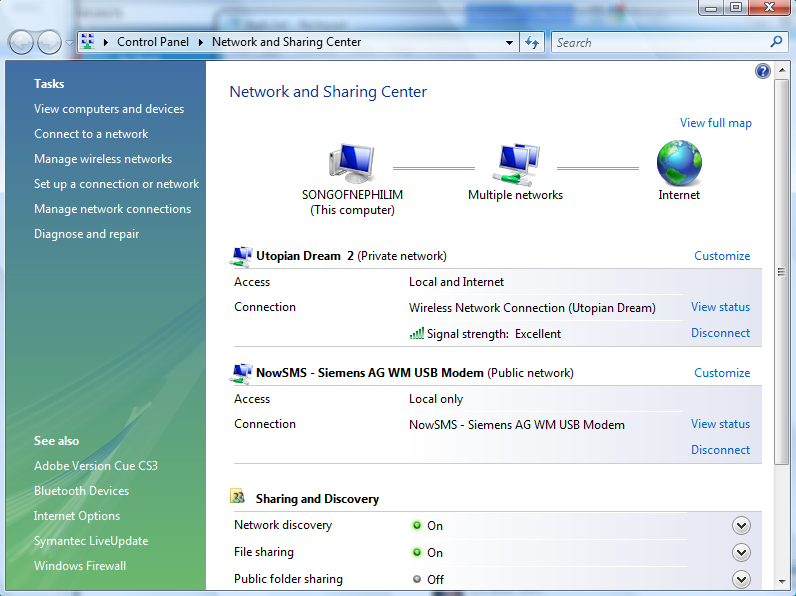 | |||||
| Des - NowSMS Support Board Administrator Username: Desosms Post Number: 1267 Registered: 08-2008 |
Daniel, NowSMS needs to make these data connections to receive or send MMS messages. There is an issue in the current release where if there is an error in the send settings, the MMSC does not release the modem when waiting between retries. There is an update at http://www.nowsms.com/download/nowsmsupdate.zip. But other than that issue, it is normal that this connection will be activated when there is an MMS message to send or receive. -- Des NowSMS Support | |||||
| Daniel Gun New member Username: Majidaniel Post Number: 11 Registered: 09-2009 |
So I actually had it working last night, it was recieving MMS's and piping it to my PHP upload page fine. This morning I plugged the modem back in and now it's back to recognizing MMS's as SMS. The log files look like they're triggering teh fetch MMS correctly, but I'm seeing in the mmswapdebug.log 10:52:00:207 [1DDC] WSPRasDial: Unable to connect to WAP gateway at 66.209.11.61 I'm not sure why outbound connections via the modem were working fine yesterday but not today, an idea how to go about debugging this? Thanks, Daniel | |||||
| Des - NowSMS Support Board Administrator Username: Desosms Post Number: 1270 Registered: 08-2008 |
Hi Daniel, I'm not sure what's going on, but it seems like with some of the mobile operators, the WAP1/WSP proxies do not seem to always be working. More shipping phones are using the WAP2/HTTP proxies these days. Try changing the "WAP Gateway IP Address" in your MMS settings to http://66.209.11.32:8080 (include the http:// prefix as this tells us to use WAP2/HTTP). Test the connection before saving it ... I think that is the correct address for AT&T. -- Des NowSMS Support | |||||
| Daniel Gun New member Username: Majidaniel Post Number: 12 Registered: 09-2009 |
The test passes, now, but in the smsdebug.log I'm seeing "14:17:46:599 [7] ThreadProcessInboundMMS: After WSPRasDial - failed -- RAS Error 734 -- The PPP link control protocol was terminated." and in the mmswapdebug.log I see 14:17:40:235 [1DDC] InitTAPI: Returning cached TAPI session information 14:17:40:237 [1DDC] OpenDevice: lineNegotiateAPIVersion failed error 80000042 (2147483714), device = 4 14:17:40:237 [1DDC] OpenDevice: lineNegotiateAPIVersion failed error 80000042 (2147483714), device = 5 ...more devices up to 11, then 14:17:40:248 [1DDC] WSPRasDial: Before RasDial NowSMS - Siemens AG WM USB Modem 14:17:41:596 [1DDC] WSPRasDial: Error 734 (2DE) from RasDial 14:17:41:596 [1DDC] WSPRasDial: Closing connection | |||||
| Des - NowSMS Support Board Administrator Username: Desosms Post Number: 1274 Registered: 08-2008 |
I don't know what to tell you ... this means the GPRS data connection is failing. It is most likely temporary ... it could be a low signal issue. (It could also be that the APN or username/password got changed to an invalid value when editing the settings.) These errors are unrelated (and not important): 14:17:40:237 [1DDC] OpenDevice: lineNegotiateAPIVersion failed error 80000042 (2147483714), device = 4 | |||||
| Des - NowSMS Support Board Administrator Username: Desosms Post Number: 1275 Registered: 08-2008 |
Daniel, Another thought. If the 734 error happens constantly now, you may want to check the "Modem Initialization Commands" to make sure the AT+CGDCONT statement is still present. Because the modem driver erases the APN information every time the modem is initialised, and the NowSMS attempt to update the modem driver failed ... this extra init command becomes very important in your configuration. -- Des NowSMS Support | |||||
| Daniel Gun New member Username: Majidaniel Post Number: 13 Registered: 09-2009 |
Hmm, seems to be working again (it just pumped all 10 mms's in). But now for some reason on the smsc properties screen, I can't choose Route Via MM7 because it's greyed out, even though I have the additional route setup like the 2way pdf says. Thanks, Daniel | |||||
| Des - NowSMS Support Board Administrator Username: Desosms Post Number: 1277 Registered: 08-2008 |
Daniel, Exit the configuration program and then go back into it. I suggest this just in case the configuration program is confused. In essence, the configuration program just creates configuration files for the server, it may be confused. If it's still grayed out, double check the "MMSC Routing" definitions, and make sure your MM7 connection is there. All the configuration program does in determining whether or not to enable that setting is scan the "MMSC Routing" definitions, looking for any that are MM7 based. -- Des NowSMS Support | |||||
| Daniel Gun New member Username: Majidaniel Post Number: 14 Registered: 09-2009 |
Hey Des, Thanks for your help, I've got the MMS retrieval all working. One final question, I'm doing the file upload via mmsreceive.php, and I can extract the image just fine from the upload, but other than the title and the phone number of the modem (not the mms sender), there's no more information. The file throws the "MMSFrom variable (sender) is not set" error. Do you know why this extra information isn't getting passed along? Thanks, Daniel | |||||
| Daniel Gun New member Username: Majidaniel Post Number: 15 Registered: 09-2009 |
One more question, is it possible to make it retrieve the MMS content (images and similar) via m wireless connection instead of the GSM modem? Thanks again, Daniel | |||||
| Des - NowSMS Support Board Administrator Username: Desosms Post Number: 1282 Registered: 08-2008 |
Daniel,
In the "MMSC Routing" definition for your script, make sure that "Allow Sender Address Override" is checked. (This setting shouldn't really apply to this type of connection, but it does.)
Technically it is possible to configure this. But when you're working with a live operator system, it won't work. Operator security reasons/firewalls and all. (Your original issue was that NowSMS was trying to retrieve messages this way, but it needs to go via the modem.) -- Des NowSMS Support | |||||
| Daniel Gun New member Username: Majidaniel Post Number: 16 Registered: 09-2009 |
Thank you Des, I got the entire application up and running receiving correctly for a good two days. It seems the WAP service for AT&T/cingular has gone down, by chance know of a backup address to the one you listed above (http://66.209.11.32:8080) that I can have on hand for when this happens? Thanks, Daniel | |||||
| Daniel Gun New member Username: Majidaniel Post Number: 17 Registered: 09-2009 |
Actually, I retract that previous request, restarting the modem & service seemed to fix the issue. | |||||
| Des - NowSMS Support Board Administrator Username: Desosms Post Number: 1293 Registered: 08-2008 |
Hi Daniel, Apologies for the delay in follow-up, but the situation you describe is disturbing to me. It sounds like the modem was somehow stuck and needed to be restarted. We do have some logic in the SMS part of NowSMS where if the modem is not responding to commands we take a variety of steps to reset the modem. Also in the SMS part of NowSMS, if the modem is consistently returning errors when attempting to send an SMS, we reset the modem. It sounds like we may need to take similar action in the MMS part of NowSMS, particularly for situations where the data connection is consistently failing. I'm going to do some more investigation. -- Des NowSMS Support | |||||
| Des - NowSMS Support Board Administrator Username: Desosms Post Number: 1297 Registered: 08-2008 |
Hi Daniel, This issue has really been bothering me. The fact of the matter is that some modems are less stable than others. (And there are a variety of firmware versions for each manufacturer's modem model with their own quirks.) The issue that you raised made me do some more detailed testing on some different modems. I found one modem that seemed to reboot itself every couple of hours. Windows would see it eject and re-insert. (The modem has a built-in USB drive with its modem software on it, and I would notice Windows prompting me about whether or not I wanted to open the content of the drive.) I noticed that the SMS part of NowSMS handled this with no problem, but the MMS part was not as forgiving. The MMS part could make a data connection ok, but it could not init the modem with GPRS APN information, so the modem was connecting to the wrong APN. I reviewed this issue with our developers so that we could address it. We also decided that repeated MMS connection failures was cause to try to do a soft reset of the modem. (The SMS part of NowSMS already does this.) And finally, not directly related to your issue, we decided to add an automatic reboot option that can be enabled if NowSMS is unable to connect to a modem. Obviously, that's a last resort ... and we won't do that by default, but for unattended servers, it seems like the only way to recover a hung USB modem. If you're interested in trying this out, an interim update with this functionality has been posted at http://www.nowsms.com/download/nowsms20090925.zip. -- Des NowSMS Support | |||||
| Daniel Gun New member Username: Majidaniel Post Number: 18 Registered: 09-2009 |
Thank you Des, I'll install this and let you know if anything seems awry! | |||||

