| 2-Way SMS |
|
NowSMS Support Forums ⬆ NowSMS Support - SMS Issues ⬆ Archive through June 03, 2020 ⬆ |
◄ ► |
| Author | Message | |||
| James Wattana New member Username: James_watt Post Number: 1 Registered: 04-2020 |
Hi, we have setup 2-way sms but not working. We can send SMS and when receiving reply to the same number, there is no incoming SMS received either under SMS-IN and Service/Receiving is 0 status. We are using android phone for sending sms and receiving reply. 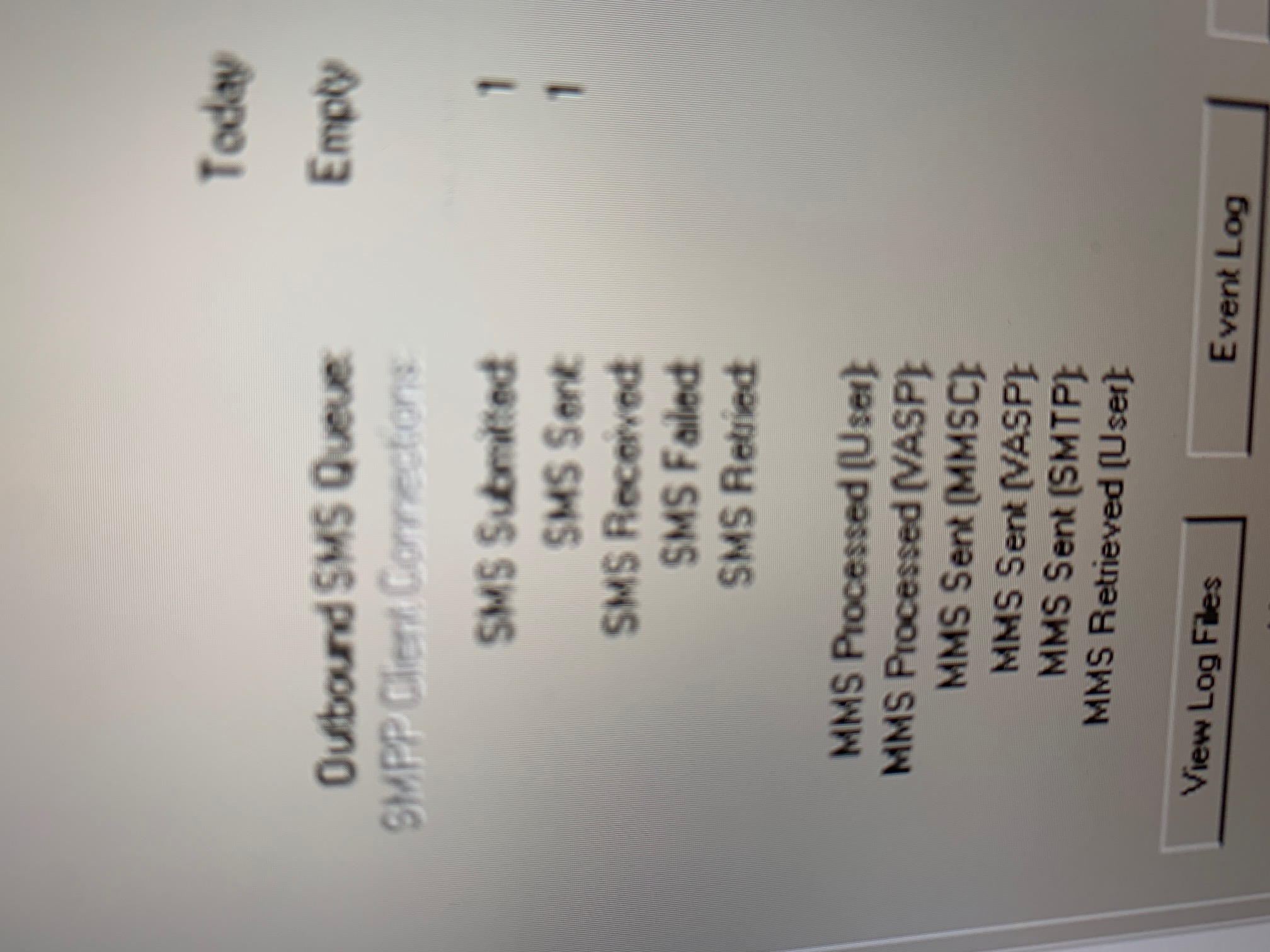 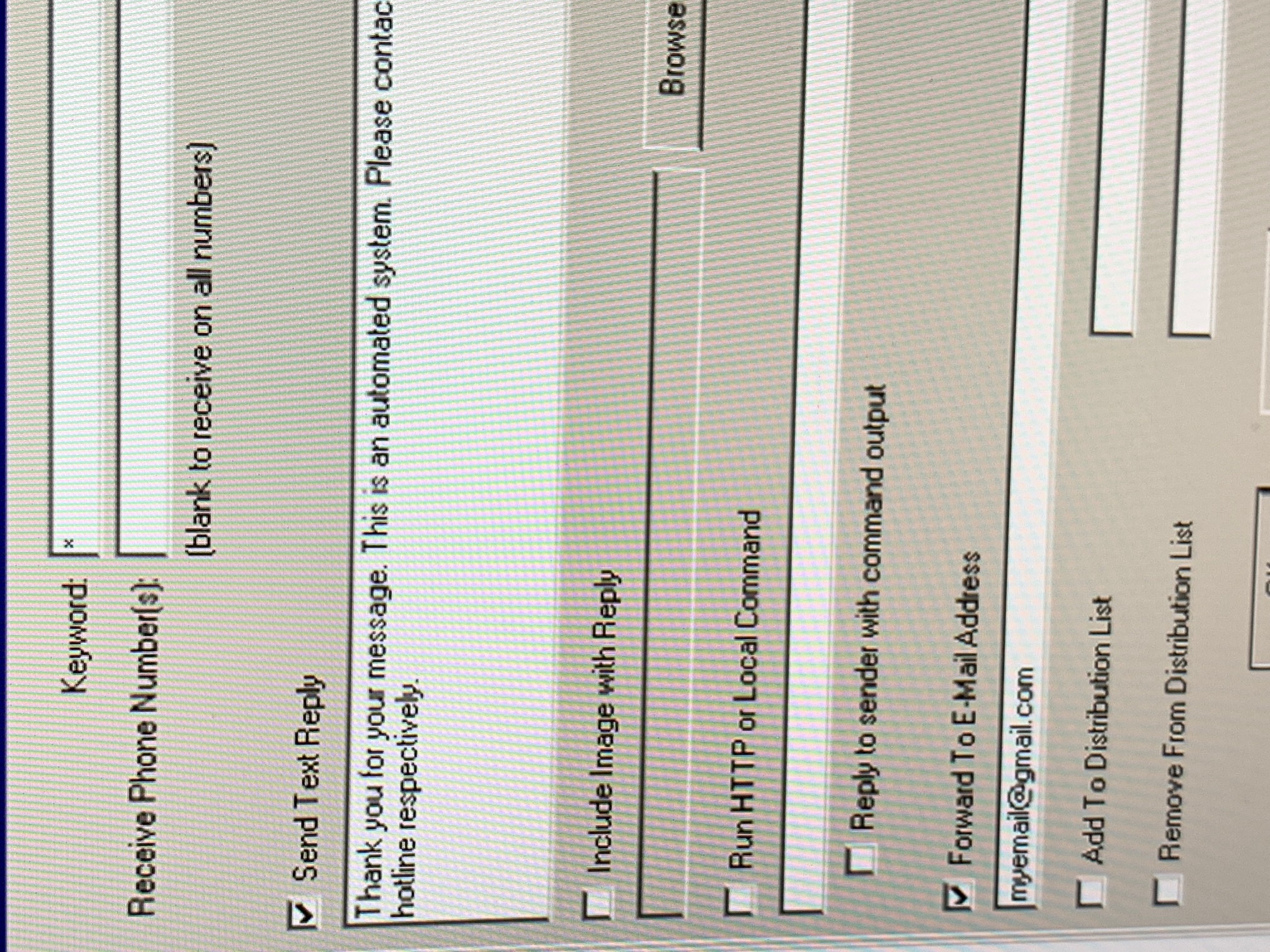 | |||
| Des - NowSMS Support Board Administrator Username: Desosms Post Number: 6123 Registered: 08-2008 |
Hi, Does the "SMS Received" count shown in the Android app increasing to reflect these messages? If yes, then there is a communication problem...most likely related to a firewall or "client isolation" policies on a wireless access point. I'll explain why, so that can troubleshoot...but in most cases, there is an alternate configuration which is easier to troubleshoot (and more reliable in may opinion)...skip ahead to ALTERNATE METHOD or EASY METHOD if you wish... In the default setup (which we call "Local WiFi"), both the phone and server must be on the same network (subnet). When the server has a message to send, it locates the phone app on the network and connects to it (server initiated connection) to send the message. The phone app then remembers the IP address from the last connection from a paired NowSMS server, and when it receives a message, it connects to the NowSMS server (client initiated connection) to deliver it. Both sides connect to the other as needed, only handling 1-way traffic for the initiating side. Both interfaces use TCP port 8990 as the destination. Server-initiated connections use UDP broadcasts to find the client. In your setup, something is blocking client initiated connections, so that the phone app is unable to connect to TCP port 8990 on the NowSMS server. (As another way to test connectivity, you can try via a web browser on the phone, connecting to the NowSMS server IP, e.g. http://192.168.0.41:8990 ... if the browser reports connection error 503, then physical connectivity is possible, and the app should be OK.) ALTERNATE METHOD We call this configuration "Remote Direct", but it works very well on local networks. The NowSMS server must have a static IP. On a local network, this would mean either a manually assigned IP address or a DHCP reservation. TCP port 8990 on the NowSMS server must be open/allowed buy any firewalls. In the Android app, change the settings to "Remote Direct", and provide the IP of the NowSMS server. To function properly, it requires that the client be able to connect to the NowSMS server, but it is easier to troubleshoot. The client maintains a persistent connection to the server which will always be 2-way. EASY METHOD This method requires no network knowledge or troubleshooting skills. Both the NowSMS server and the Android phone need to be able to connect out to the internet. They establish a tunnel to communicate with each other over the internet through our servers. On the NowSMS server, you indicate that you wish to connect to a remote modem via the cloud. No registration is required. A "Cloud Server ID" is automatically generated. You then assign a "Device Name" and "Shared Secret". From the Android app, you provide matching info which allows both sides to exchange security keys to allow them to talk to each other over the internet with end-to-end encryption. This setup has potential security concerns as it involves communication outside of your network, but it is good when you do not have network admin access, or for temporary use during development and testing. -- Des NowSMS Support | |||
| James Wattana New member Username: James_watt Post Number: 2 Registered: 04-2020 |
Thanks Des. Very clear. We will try the "ALTERNATE METHOD" first to see if it works! | |||
| James Wattana New member Username: James_watt Post Number: 4 Registered: 04-2020 |
The ALTERNATE METHOD works! Now receiving SMS showing on the LOG file but not receiving any forwarding email. using * and forward email Please assist. Thank you. | |||
| James Wattana New member Username: James_watt Post Number: 5 Registered: 04-2020 |
Forgot to mention the "Send Reply Text" works. Just the email does not send out. Do we need setup mail server somehow? NowSMS has built in email server right. | |||
| Des - NowSMS Support Board Administrator Username: Desosms Post Number: 6125 Registered: 08-2008 |
Hi, There is a built-in mail server, but if you're sending to a public mail service like gmail.com, spam blocking will likely block the email from being accepted. Reverse DNS entries and SPF records in DNS to allow that server to send e-mail on behalf of your domain are a typical requirement. The alternative is to configure NowSMS to login to a dedicated POP/SMTP email account for sending...what we refer to as a "shared mailbox" configuration here: https://www.nowsms.com/email-to-sms-mms-gateway-with-nowsms One issue not discussed in that document is that if using a Gmail type account, you need to setup an account specific password for NowSMS to use. Basically, it is like configuring a printer/scanner device to support sending scans to email. -- Des NowSMS Support | |||
| James Wattana New member Username: James_watt Post Number: 6 Registered: 04-2020 |
We have tested using own POP/SMTP server, it does not send out either. Any idea? | |||
| Des - NowSMS Support Board Administrator Username: Desosms Post Number: 6128 Registered: 08-2008 |
I need more details. I assume the config screen allows the settings to be saved (which means they have been validated). Is the MMSC service running? Even if not using any MMS functionality, that service is where the e-mail handlers are. The next step would be to enable the MMSCDEBUG.LOG to see what is happening with the e-mail transmission. -- Des NowSMS Support | |||
| James Wattana New member Username: James_watt Post Number: 9 Registered: 04-2020 |
Saw this under MMSCDEBUG 00:40:48:263 [10] InitSMTPConnection: 220 n72.mail01.mtsvc.net ESMTP Exim 4.92.3 Thu, 16 Apr 2020 12:34:32 -0400 00:40:48:263 [10] InitSMTPConnection: EHLO 00:40:48:523 [10] InitSMTPConnection: 501 Syntactically invalid EHLO argument(s) 00:40:48:523 [10] InitSMTPConnection: HELO 00:40:48:780 [10] InitSMTPConnection: 501 Syntactically invalid HELO argument(s) 00:40:49:040 [10] WaitForSocketClose: WinSock reported ioctlsocket complete 00:40:49:040 [10] ThreadRouteSMTPOut: Outbound route SMTP: setting retry for 5E8FFBC8.RFC | |||
| Des - NowSMS Support Board Administrator Username: Desosms Post Number: 6130 Registered: 08-2008 |
Weird. Normally in a default config, it would be sending "EHLO nowsms" or "HELO nowsms", where "nowsms" is a host name. This value generally does not matter for a client email submission. I'm not sure why it is missing, we need to investigate and fix. However, setting a value for the "External Host Name or IP" in the MMSC settings will set this host name, which should get past the error. -- Des NowSMS Support | |||
| James Wattana New member Username: James_watt Post Number: 11 Registered: 04-2020 |
Ok finally its work. After adding Host Name it still does not work. We have to tick the "SMTP AUTH" under MMSC Service! Thanks a lot. | |||
| Des - NowSMS Support Board Administrator Username: Desosms Post Number: 6133 Registered: 08-2008 |
I'm not sure how that SMTP AUTH setting would be related. If you have configured a shared mailbox setting, the "SMTP AUTH" credentials are the username/password configured for the email account. But, I'm just glad it is working... -- Des NowSMS Support | |||
| James Wattana New member Username: James_watt Post Number: 14 Registered: 04-2020 |
Yes pretty weird. Once i click the SMTP AUTH it works straight. I am using own SMTP/POP server in this case. | |||
| James Wattana New member Username: James_watt Post Number: 15 Registered: 04-2020 |
One more help needed Des. https://support.nowsms.com/discus/messages/1/73425.html Can this multiple email works under Forward Email? As if put one email, it works well. myemail1@domain.com, myemail2@domain.com, nowsms@nowsms.com?subject=SMS+Message+Received&body=@@SMS@@ | |||
| James Wattana New member Username: James_watt Post Number: 16 Registered: 04-2020 |
For testing for days, for some reason, if we use gmail it will not send out. Any idea? We tried other email it works fine for myemail1 and myemail2, but myemail3@mydomain.com?subject=SMS+Message+Received&body=@@SMS@@ does not work. Wont receive email or w/sub and SMS body. Please kindly advice. | |||
| Des - NowSMS Support Board Administrator Username: Desosms Post Number: 6134 Registered: 08-2008 |
I'm not sure that I understand. Using gmail to send? We probably need to go back to the MMSCDEBUG.LOG to troubleshoot. If using a Gmail type account, you need to setup an account specific password for NowSMS to use. Basically, it is like configuring a printer/scanner device to support sending scans to email, where you generate an "insecure" account password that is used by NowSMS only. Or myemail3 receiving is a gmail account? Does the message go to spam or? Apologies for missing the other question... If this does not work (note that there is no white space in my example and ignore any line breaks inserted below): myemail1@domain.com,myemail2@domain.com,myemail3@mydomain.com?subject=SMS+Messag e+Received&body=@@SMS@@ then try: myemail1@domain.com?cc=myemail2@domain.com,myemail3@mydomain.com&subject=SMS+Mes sage+Received&body=@@SMS@@ | |||
| James Wattana New member Username: James_watt Post Number: 17 Registered: 04-2020 |
email received on bcc header for 3 email. but --> subject=SMS+Message+Received subject is not sending, body received on the email. any idea? | |||

