| Sending Flash Messages |
|
NowSMS Support Forums ⬆ NowSMS Support - SMS Issues ⬆ |
◄ ► |
| Author | Message | |||
| Mudit Agrawal New member Username: Mudit_test Post Number: 8 Registered: 12-2020 |
Hi Team, Please let me know how to send the flash messages from NowSMS tool. What DCS value to be used in smsgw file? | |||
| Bryce Norwood - NowSMS Support Board Administrator Username: Bryce Post Number: 8441 Registered: 10-2002 |
Hi, I can tell you how to send "flash messages" ... however, I must also caution you that the user experience will probably not be what you want it to be. "Flash messages" are also known as "Class 0" messages. The "Class 0" attribute is encoded in the DCS (SMPP data_coding) value as a hex value of 10 or F0. (Technically, 10 is not valid in SMPP, so F0 is normally used. That said, if you use 10, NowSMS will recode as F0 if using GSM.) Note that many SMSC connections will not support unusual DCS values such as this. When an SMS message has a "Class 0" attribute, the receiving device is supposed to display the message immediately, and not automatically store or save the message. While this sounds appealing to some content providers, unfortunately the user interface can vary considerably between devices. Also, note that while the receiving device is not supposed to automatically store or save the message, this does not mean that the device will not offer an option to save the message. For example, I sent a flash SMS to one of my Android devices, and this popped up on the receiving device: 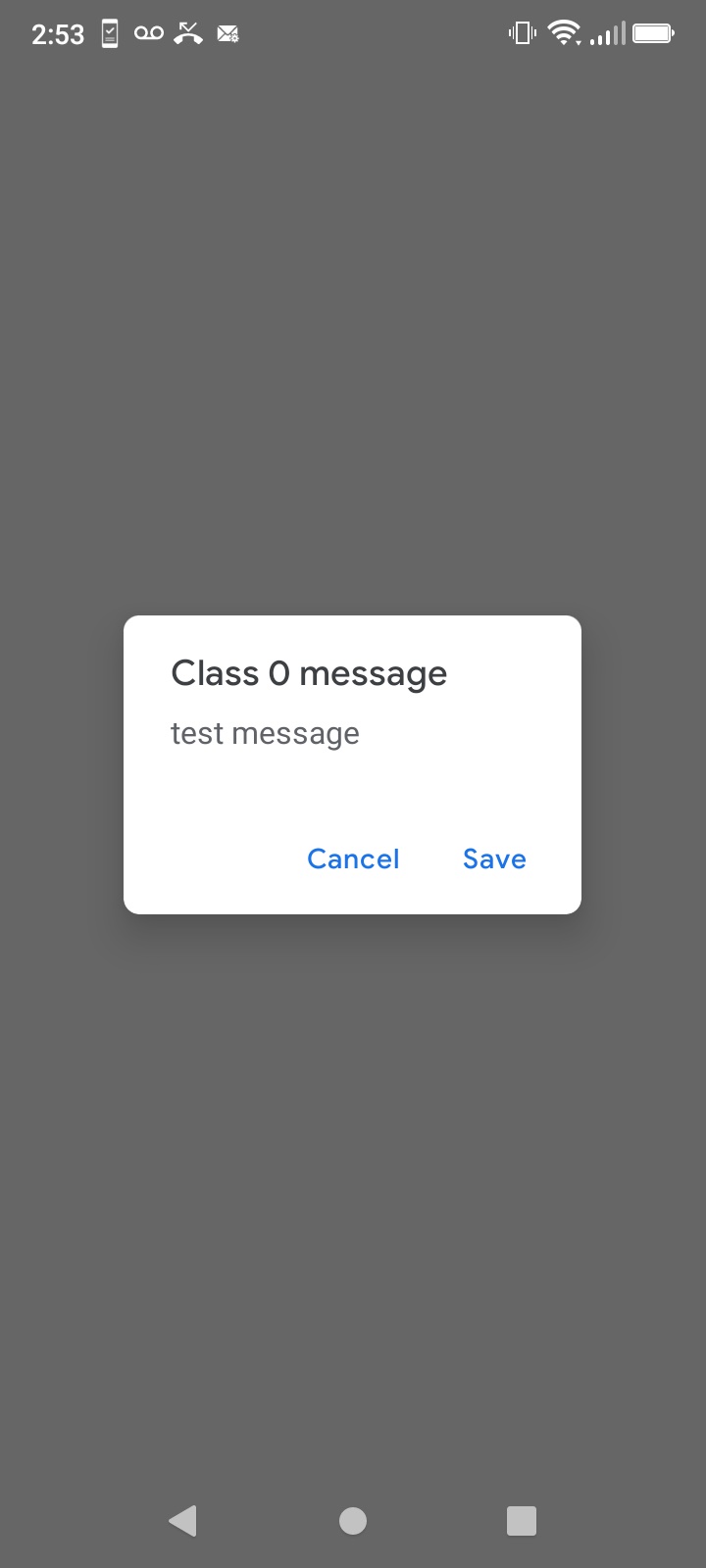 The message that I sent only contained the text "test message". The messaging client on the device added the confusing "Class 0 message" header. No indication of a received SMS appeared on the lock screen. The message was displayed after I unlocked the device. If the receiver selects Save, the message is saved in the messaging client as a standard SMS, and the sender number is displayed. The user experience on an iPhone looks like this:  Clicking on "Why did I receive this message?" displays: 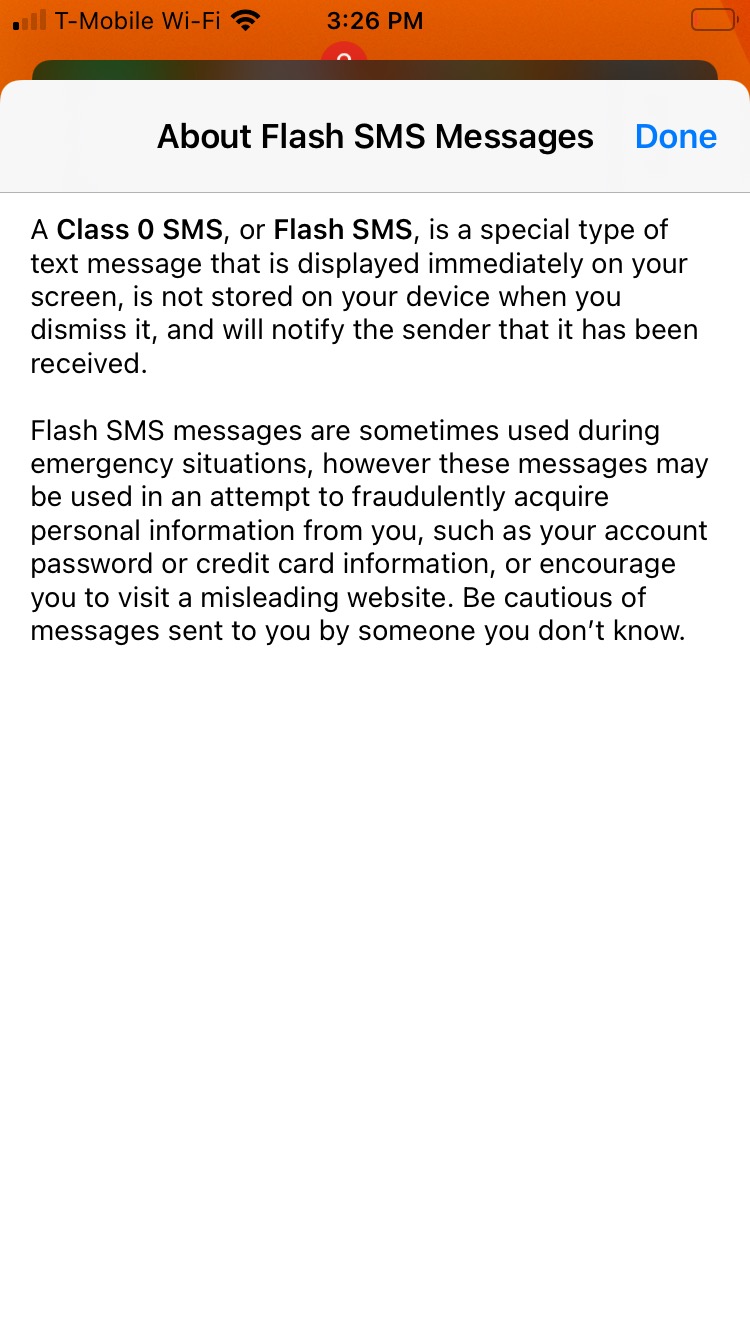 However, if the phone is locked when the message is received, the iPhone ignores the "Class 0" attribute and treats the message like a normal SMS. These experiences can vary in different iOS and Android versions, and with Android customizations from different phone manufacturers. So how do you send a Class 0 SMS with NowSMS? The "Class 0" attribute is encoded in the DCS value. If you want to experiment with sending these messages from NowSMS, you should enable the "Show Developer Options" setting. This option is accessible from the "Settings", "User" or "Account" menu drop-down (menu label varies in different NowSMS versions). 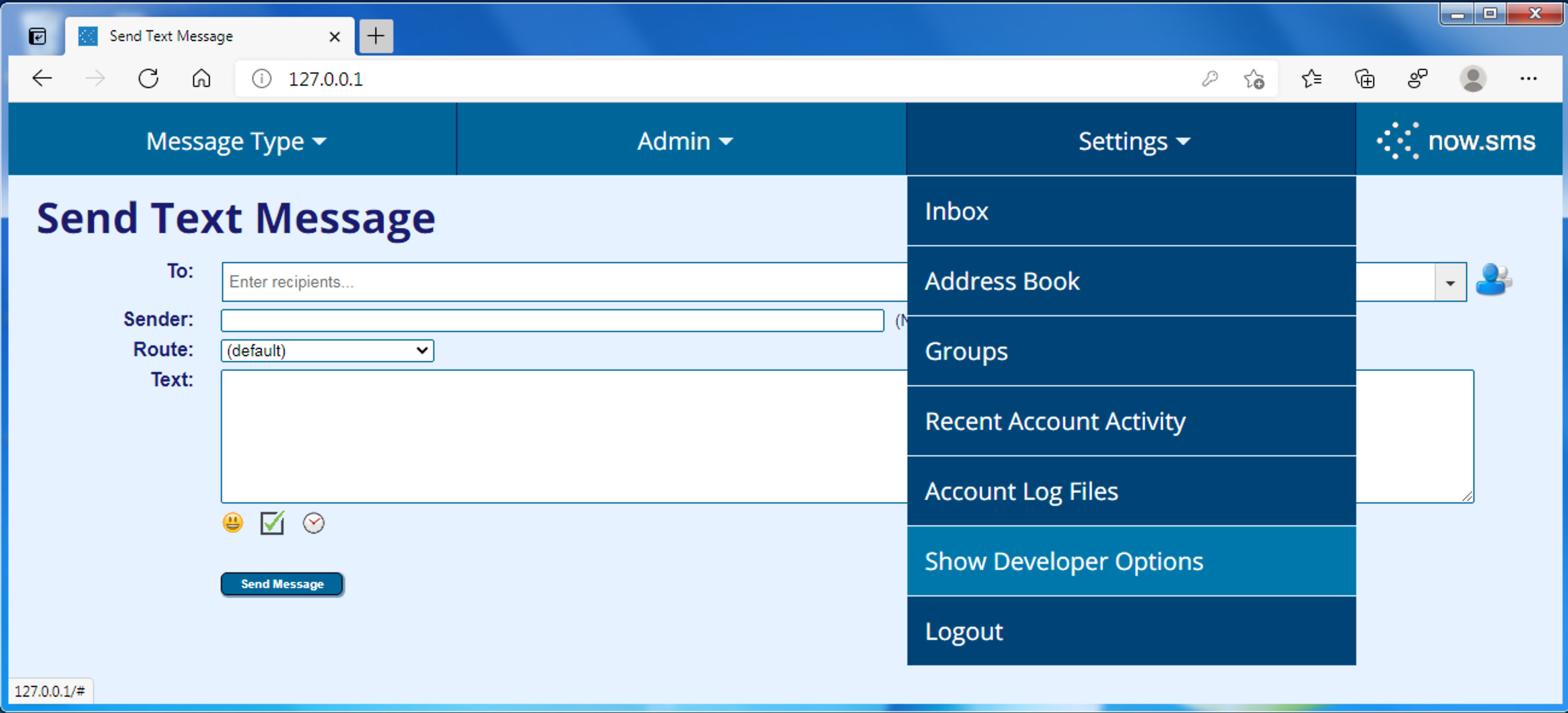 This option enables some additional options in the "Send Text Message" form: 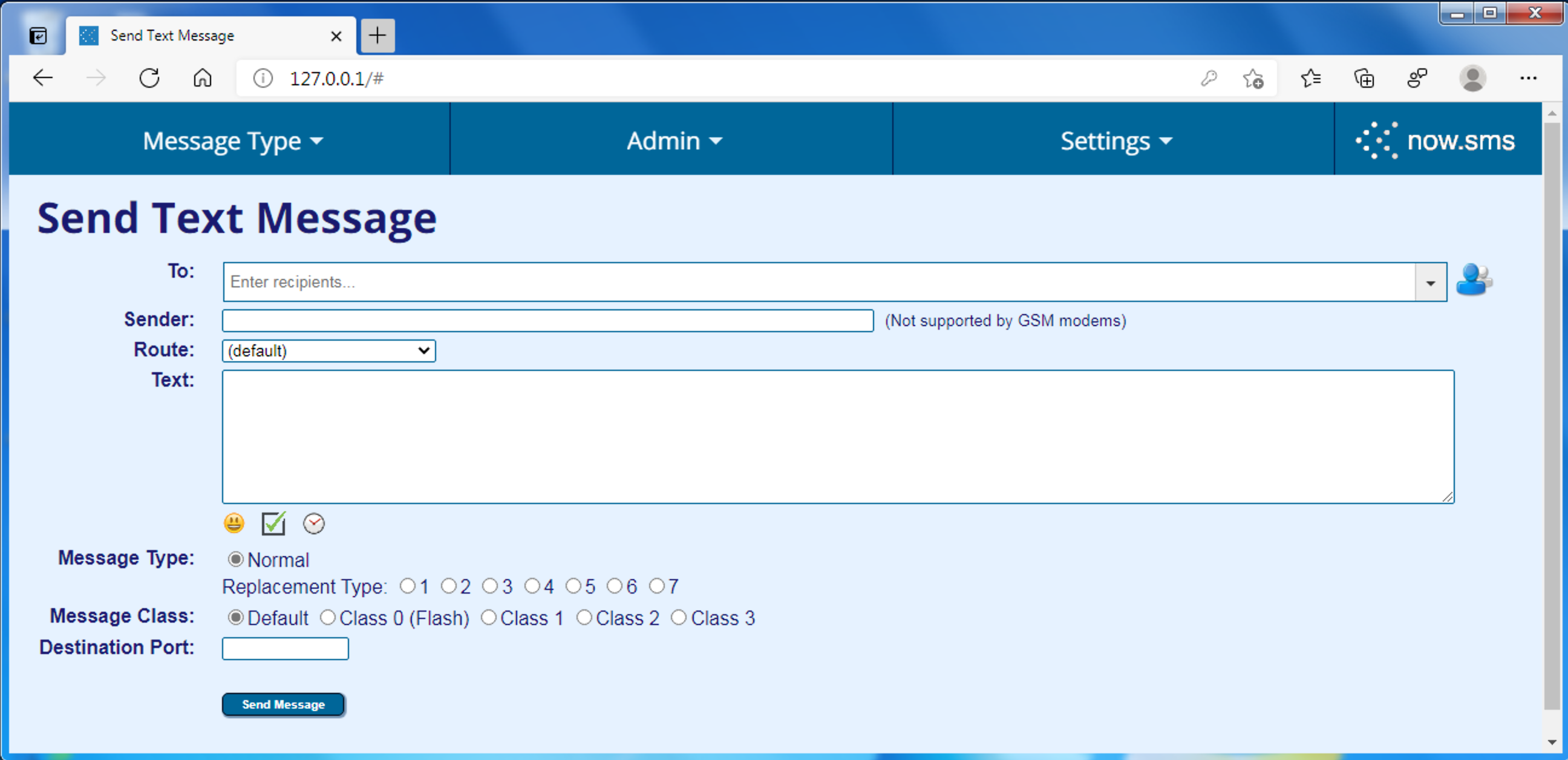 If you want to programmatically send flash SMS, include &DCS=F0 in the URL parameters when submitting via HTTP. Note that if you need to send text messages with Unicode characters, this can be problematic. If unicode encoding is used, the only valid DCS flash value is 18 ... which is marked as a reserved value that is not to be used in SMPP. Because of this, NowSMS remaps 18 to 8 (non-flash Unicode) when routing over SMPP. To block this remapping (if your SMPP provider will support data_coding values 10 and 18), add RemapMessageClassDCS=No under the [SMPP - server:port] section of SMSGW.INI. Flash SMS is an interesting curiosity, but inconsistent user interface handling in different mobile phones limits its usefulness. Regards, Bryce Norwood NowSMS Support | |||

