| Cant add modem to SMSC- only Http |
|
NowSMS Support Forums ⬆ NowSMS Support - SMS Issues ⬆ Archive through February 09, 2012 ⬆ |
◄ ► |
| Author | Message | |||
| Shavon Smith New member Username: Scrappy Post Number: 1 Registered: 12-2011 |
Good day, I am unable to add a modem to my trail version of nowsms. When i click the add button from the smsc tab, the only menu that comes up is the http connection menu. I am unable to choose my connection type to select the modem i have attached. Please help. I am running on Windows 7 | |||
| bruno New member Username: Brunostinger Post Number: 1 Registered: 12-2011 |
i have the same problem | |||
| Shavon Smith New member Username: Scrappy Post Number: 2 Registered: 12-2011 |
There must be a glitch or something. Bruno which operating system are you using? | |||
| bruno New member Username: Brunostinger Post Number: 2 Registered: 12-2011 |
windows 7 home premium 64 bit | |||
| Shavon Smith New member Username: Scrappy Post Number: 3 Registered: 12-2011 |
tried it for vista and it worked. Apparently windows 7 is the problem | |||
| bruno New member Username: Brunostinger Post Number: 3 Registered: 12-2011 |
i'm have success to configure modem in windows 7. go to nowsms installation folder, and properties of smsgw.exe. > compatibility> configure this to execute with compatibility with windows xp sp3. sorry my bad english. good lucky | |||
| bruno New member Username: Brunostinger Post Number: 4 Registered: 12-2011 |
after shutdown the system the same problem appear : ( | |||
| Shavon Smith New member Username: Scrappy Post Number: 4 Registered: 12-2011 |
Maybe there is something we can do. Thanks for the advice though bruno. If you get any further please let us know. | |||
| Des - NowSMS Support Board Administrator Username: Desosms Post Number: 3650 Registered: 08-2008 |
Are other connection types (SMPP) available? The problem suggests that one or more DLLs is missing from the install. My suggestion would be to reinstall, and pay attention to see if a virus scanner might be blocking a file. (If it is, please let us know so we can report the issue.) Someone else reported a similar issue last week, and a reinstall fixed the problem. If only the modem option is missing, this suggests a failure to query modems on the system. Do you see your modem if you go into phone and modem options in the Windows Control Panel? -- Des NowSMS Support | |||
| Mohamed Gumati New member Username: Gumati Post Number: 1 Registered: 02-2012 |
how to fix this problem ? | |||
| Des - NowSMS Support Board Administrator Username: Desosms Post Number: 3769 Registered: 08-2008 |
Update your virus scanner. Also check virus scanner logs to see if any installation files were blocked. Un-install and Re-install NowSMS. (Be sure to use the version from our web site: http://www.nowsms.com/download-free-trial) If the problem persists, I would like to see a screen shot to understand exactly what you are referring to. 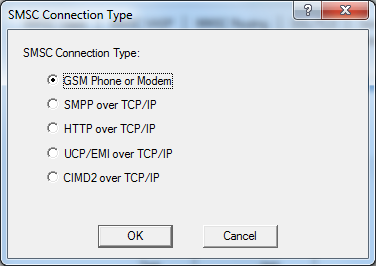 The "GSM Phone or Modem" and "HTTP SMSC" options should ALWAYS be present. Other options may be missing if a virus scanner has blocked a DLL from being installed. If the only choice is "HTTP SMSC", then you are using a version from one of our OEM partners. We do have a couple of OEMs who are authorised only to use the "HTTP SMSC" interface. Be sure to use the install from our web site: http://www.nowsms.com/download-free-trial -- Des NowSMS Support | |||

