| NowSMS (v 2010.11.04) :- Message is failing when it has special cha... |
|
NowSMS Support Forums ⬆ NowSMS Support - SMS Issues ⬆ Archive through August 22, 2012 ⬆ |
◄ ► |
| Author | Message | |||
| Zed New member Username: Zed Post Number: 1 Registered: 04-2012 |
Hi Problem Description :- We are well aware that the NowSMS software which we are using for longer time have a limitation of 160 characters. but now we observed that NowSMS started splitting a single message into 3 sms, even though characters are not exceeded the limit. Our SMS length is of 146 characters, with 143 english & 3 special characters. When we started to analyse deeply from our engineering team we came to know that below 3 special characters are causing an issue. Special Characters :- çãá Software Configuration:- NowSMS version :- v 2010.11.04 Character set is set to :- utf-8 | |||
| Des - NowSMS Support Board Administrator Username: Desosms Post Number: 3902 Registered: 08-2008 |
Hi, This is an SMS limitation, not a NowSMS limitation. Those characters (çãá) are not part of the GSM character set. In order to send them out, the message must be sent in Unicode format, which reduces the SMS size limit to 70 characters in a single SMS (or 67 per segment). The following article explains this and provides a character chart to show which characters are included in the GSM character set: http://www.nowsms.com/long-sms-text-messages-and-the-160-character-limit Another resource for checking characters is the NowSMS web site ... cut & paste into “Send Text Message” form and it will tell you how message characters, message segments, whether or not Unicode characters are present, etc. 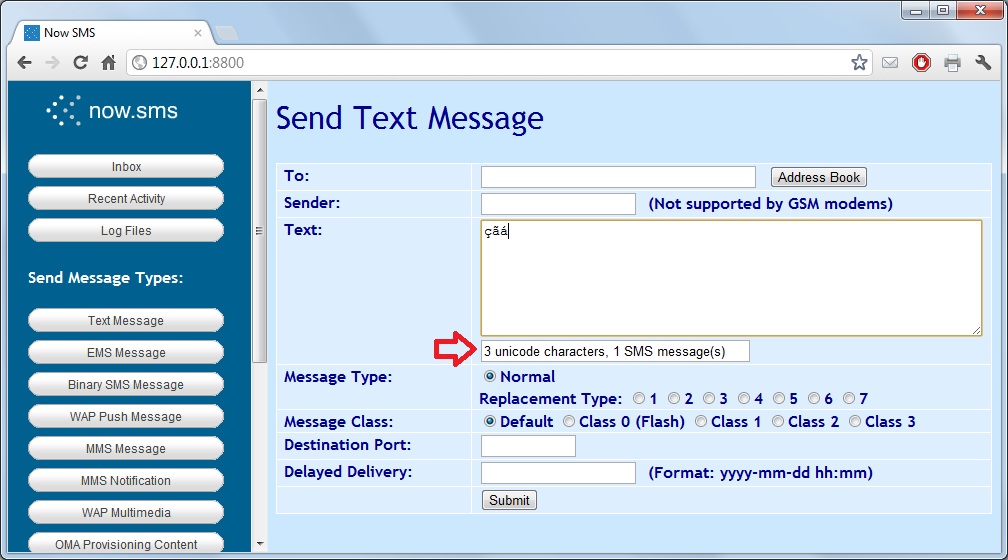 -- Des NowSMS Support | |||
| Zed New member Username: Zed Post Number: 2 Registered: 04-2012 |
But the other party uses the GSM-7, means default. So how do I go about it? Since he cannot change the character set. Is there any possibilities to override this? | |||
| Des - NowSMS Support Board Administrator Username: Desosms Post Number: 3904 Registered: 08-2008 |
That's sort of the issue, but at the same time character set settings are not relevant. If the character is not in that GSM character chart, the message has to be encoded with Unicode in order to send the message out. If this is undesirable, avoid using characters not in the GSM character set. Refer back to the article that I referenced before: http://www.nowsms.com/long-sms-text-messages-and-the-160-character-limit Pay particular attention to the character set chart in that article. Those are the characters that are part of the GSM character set. If you use a character that is not part of the GSM character set, the entire message must be sent using Unicode encoding. There is more explanation about this in that article. -- Des NowSMS Support | |||

