| Use SMS keyword to route MO message to SMPP Client |
|
NowSMS Support Forums ⬆ NowSMS NextGen Support ⬆ |
◄ ► |
| Author | Message | |||
| Bryce Norwood - NowSMS Support Board Administrator Username: Bryce Post Number: 8433 Registered: 10-2002 |
After some internal discussion, we determined that it makes sense to implement this functionality through the existing 2-way command interface, which is already keyword filtering MO messages that are received from an SMSC connection. We are in the process of adding an option to this interface where a keyword can route a message to a local SMPP user account, which is expected to be implemented like this: 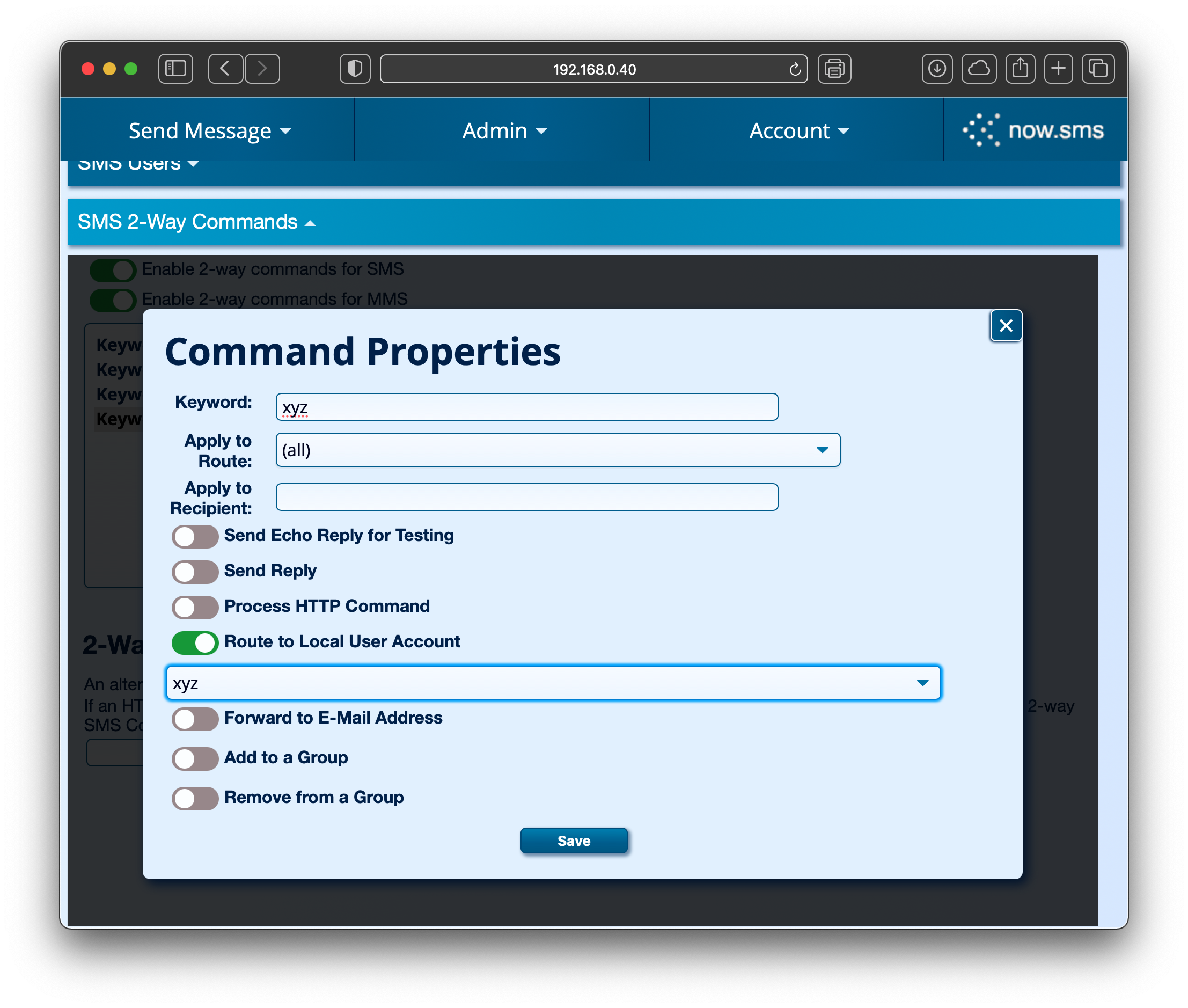 An update with this functionality is expected next week. Regards, Bryce Norwood NowSMS Support | |||
| Bryce Norwood - NowSMS Support Board Administrator Username: Bryce Post Number: 8434 Registered: 10-2002 |
The update referenced above is now available in version 2021.04.02. The easiest way to update is from the Admin/System Configuration page in the web interface, where an option to update should be available near the top of the page. If this option is not available, try reloading the page several times. This update option might not be available for one of two reasons: 1.) If you are running a version of NowSMS NextGen earlier than 2021.03.01, it will not be able to detect updates because of changes to the NowSMS website. 2.) A firewall restricts internet access, which prevents this check for updates. To perform an update manually, download the latest install, as detailed in our installation instructions: https://nowsms.com/techsupport/nextgen-install Then, use the "Update" option offered by the install. | |||
| Peter01 New member Username: Peter01 Post Number: 10 Registered: 10-2020 |
Hi Bryce, I am very eager to test this feature with my customers. But I do not know if there is a bug or something else I need to configure. I see the "Route to Local User Account" option like you show in your message, but it does not let me select from all of my SMPP Users (SMS Users). Only some of my users are listed and can be selected for this option.I do not understand why this is. How can I find the problem? Regards, Peter | |||
| Bryce Norwood - NowSMS Support Board Administrator Username: Bryce Post Number: 8435 Registered: 10-2002 |
Hi Peter, There is an account attribute that determines whether or not any messages can be received by this account. If the account cannot receive messages, it is not listed as an option for this setting. In the settings for the user account under "SMS Users", it is the setting labeled "Accept Received Messages" that must be enabled for the account to be eligible to appear in the list. 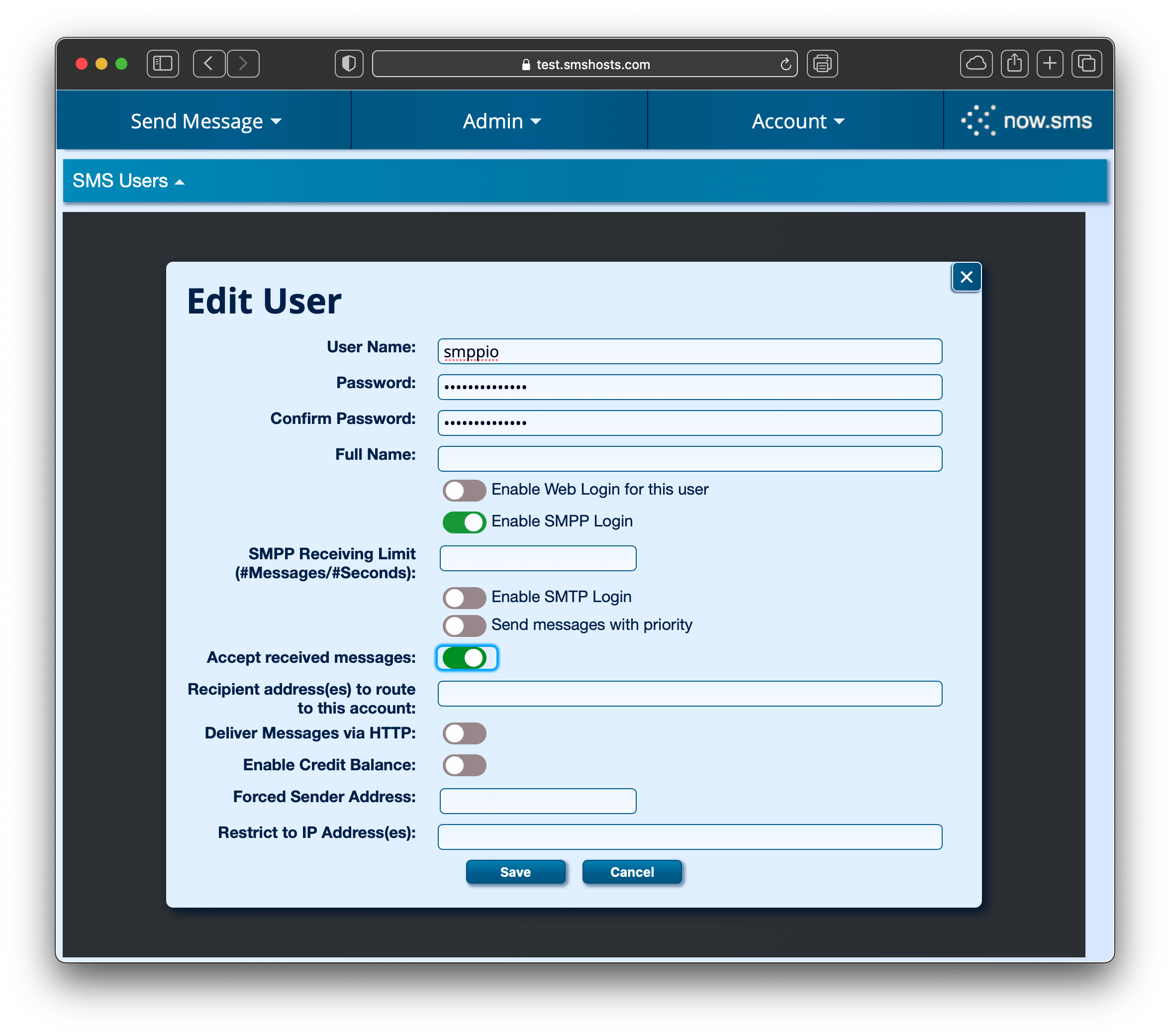 Regards, Bryce Norwood NowSMS Support | |||
| Peter01 New member Username: Peter01 Post Number: 11 Registered: 10-2020 |
That was the solution. Thanks! | |||

