| Distribution list for bulk mms |
|
NowSMS Support Forums ⬆ NowSMS Support - MMS & Advanced Issues ⬆ Archive through October 14, 2015 ⬆ |
◄ ► |
| Author | Message | |||
| pierre New member Username: Jmarc Post Number: 1 Registered: 09-2013 |
Hello Team, Please advise if distribution list can be used to send BULK MMS , in all the forum related to Distribution list I see that they are related to sms only over distribution list , please advise if we can use distribution list for bulk MMS purpose. Via the nowsms WEB server , I see the distribution list feature and parameter but I didn't see where and how to attached a file or image inside the distribution list. please provide assistance on this. | |||
| Des - NowSMS Support Board Administrator Username: Desosms Post Number: 4630 Registered: 08-2008 |
Hi Pierre, Distribution lists can be used for either SMS or MMS. The "Address Book" function on the "Send MMS Message" form will display any defined distribution lists the same way it does from the "Send Text Message" form. -- Des NowSMS Support | |||
| pierre New member Username: Jmarc Post Number: 2 Registered: 09-2013 |
thanks , we have another issue where we are unable to start the web sever in a different server to configure the distribution list , we were able to find the login page but the process fail after the login attempt with the following message "The webpage at http://server-IP-adress/ might be temporarily down or it may have moved permanently to a new web address." can you please advise , is it an issue with the web server ? or can we overcome this issue? | |||
| Des - NowSMS Support Board Administrator Username: Desosms Post Number: 4631 Registered: 08-2008 |
Hi Pierre, I'm sorry, but I don't understand where you are stuck. Was NowSMS working in any capacity at all on the other server, or are you just getting started? Have you ever sent an SMS or MMS message successfully with NowSMS on either server? I ask this because there is more to it than installing a web server... To avoid potential confusion, NowSMS is not a replacement for a bulk SMS or MMS service provider. You need a connection to an SMS service provider, or a GSM modem, before you can send any messages with NowSMS. To be able to send MMS, there are similar requirements. Did you install NowSMS on the new server? How far did you go in configuring it on the new server? In other words, what configuration settings did you apply? Configure any SMSC connections? Install the services? -- Des NowSMS Support | |||
| pierre New member Username: Jmarc Post Number: 3 Registered: 09-2013 |
Dear Support, the nowsms application is working fine in the server and can process traffic normally, the only issue we have is with the web server which cannot start normally in order to proceed with distribution list testing . we have receive the following message while launching the web server . The webpage at http://server-IP-adress/ might be temporarily down or it may have moved permanently to a new web address." How can we solve this ? Please advise | |||
| Des - NowSMS Support Board Administrator Username: Desosms Post Number: 4643 Registered: 08-2008 |
Hi Pierre, If the NowSMS web server is not working, how can it "process traffic normally"? What traffic is it processing? Here's what you should check ... on the NowSMS "Service" page, are any errors reported under "SMSC/MMSC Status"? Press the "Event log" button ... you should see entries like this: 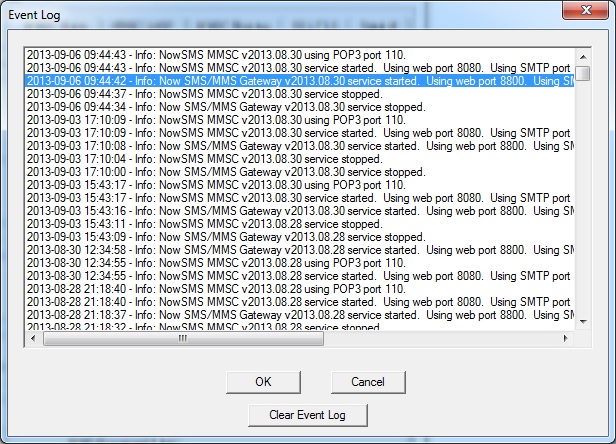 For the SMS/MMS gateway, what web port number does it say is in use? Or is there an error reported? If that port number is the default 8800, that means that on the same machine as NowSMS, you should be able to open http://127.0.0.1:8800 If you cannot open http://127.0.0.1:8800 on the same machine ... then check these settings on "Web" page of the NowSMS config: 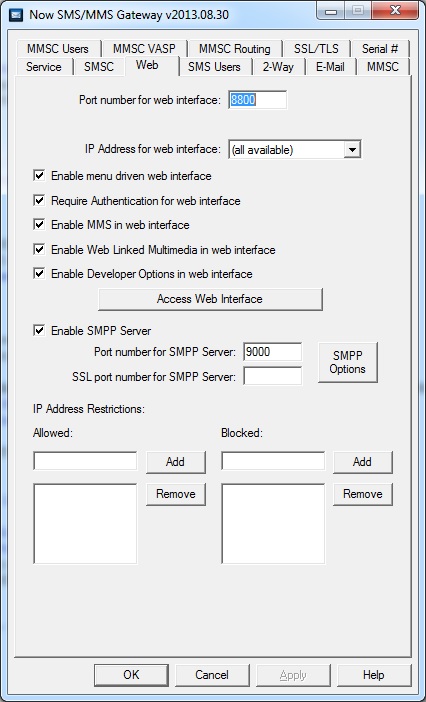 "IP Address for Web Interface" should be left as "(all available)" except in very specialised situations. "Enable menu driven web interface" should be enabled. "Require authentication for web interface" should be enabled and at least one account defined on the "SMS Users" page. Other possibilities: Is your web browser always configured to use a proxy? If so, you need to configure browser settings to bypass the proxy server for local connections. If it is not a proxy server, then it may be a firewall issue. Temporarily disable any firewall software to troubleshoot the issue. If http://127.0.0.1:8800 works on the PC running NowSMS, but your problem is accessing that web interface from another PC, then it is either a firewall issue or TCP/IP connectivity issue. -- Des NowSMS Support | |||

