| Multiple mms fails |
|
NowSMS Support Forums ⬆ NowSMS Support - MMS & Advanced Issues ⬆ Archive through October 14, 2015 ⬆ |
◄ ► |
| Author | Message | |||
| norman kearse New member Username: Normankearse Post Number: 1 Registered: 03-2015 |
I have no problem sending 1 mms at a time. When I copy and paste a list of 800 numbers into the "To" it appears the numbers are all accepted, but the message fails to all of the numbers. How do I send multiple MMS? I dont think it is configuration problems. | |||
| Des - NowSMS Support Board Administrator Username: Desosms Post Number: 5225 Registered: 08-2008 |
Hi, What is your outbound MMSC connectivity? Is it a modem or phone? The reason I ask is because most operator systems have a limit on the number of recipients. Depending on the type of MMSC connection...in current versions of NowSMS, if an MMS message is sent to multiple recipients, it will be split based upon the recipient limit for the MMSC connection. When using a modem or phone, the default recipient limit is 50. This means that for 800 recipients, NowSMS will split the message into 16 groups of 50 recipients. Unfortunately, it is not possible to know what the limit is for your mobile operator. This setting can be changed by editing the VASP.INI file under VASPOUT\routename\VASP.INI. Under the [VASP] header, specify MaxRecips=##, where ## is the maximum number of recipients per submission. For example, if you set MaxRecips=1, NowSMS would submit the message separately for each recipient. -- Des NowSMS Support | |||
| Des - NowSMS Support Board Administrator Username: Desosms Post Number: 5228 Registered: 08-2008 |
Hi Norman, I have copied your other questions here, so they are together. From your other post:
Regarding a sending speed limit: Outbound message throttling limits are supported for sending messages via external "MMSC Routing" connections (e.g., MM7, MM4, MM1, EAIF). These limits can be defined by manually editing the VASPOUT\routename\VASP.INI file, and under the [VASP] header, adding SendLimit=x/y where "x" is the number of messages that can be sent over a "y" second interval. If "y" is omitted, a value of "1" is assumed. For example, SendLimit=3 limits the connection to a speed of 3 messages per second. SendLimit=1/5 limits the connection to a speed of 1 message every 5 seconds. Note that if you are sending to multiple recipients, this limit is per each recipient group. So you would need to set both MaxRecips=1 and SendLimit=1/5 to do 1 recipient every 5 seconds. Note that NowSMS licensing will also limit outbound speed. For the web interface not working, I need to better understand. Does it work from a web browser on the same machine as NowSMS? (That is, is the problem only accessing it from other computers on the network?) If you open a command prompt window, and issue the command netstat -n -a is NowSMS listening on port 8800, or whatever port it is configured for? 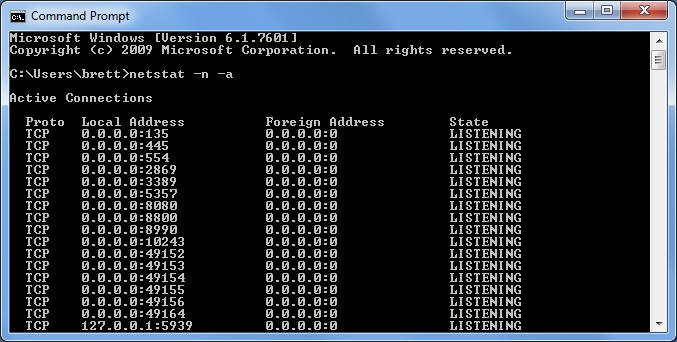 -- Des NowSMS Support | |||
| norman kearse New member Username: Normankearse Post Number: 3 Registered: 03-2015 |
thanks..that was a very precise answer on the throttling. For the interface page, it comes and goes.I forgot all of my androids are also on the same wifi network. I tried from chrome, firefox and explorer and neither browser would access the web interface. It was down 2 days, and this morning it was back. I didnt touch or change anything. Earlier today I tried sending an mms and this message, "Error: Unable to connect to 127.0.0.1:51527", now comes up. Not sure if I changed or deleted a file within the folder that was required to access this page.Earlier today, I was able to send 1 message manually. When I uploaded 64 and tried sending, Ive been getting that error ever since. | |||
| norman kearse New member Username: Normankearse Post Number: 4 Registered: 03-2015 |
Sorry, I didnt answer second part of your question. Here are the results from that command. It appears the port (127.0.0.1:51527) is not present Microsoft Windows [Version 6.1.7601] Copyright (c) 2009 Microsoft Corporation. All rights reserved. C:\Users\cash>netsta-n-a 'netsta-n-a' is not recognized as an internal or external command, operable program or batch file. C:\Users\cash>netstat -n -a Active Connections Proto Local Address Foreign Address State TCP 0.0.0.0:7 0.0.0.0:0 LISTENING TCP 0.0.0.0:9 0.0.0.0:0 LISTENING TCP 0.0.0.0:13 0.0.0.0:0 LISTENING TCP 0.0.0.0:17 0.0.0.0:0 LISTENING TCP 0.0.0.0:19 0.0.0.0:0 LISTENING TCP 0.0.0.0:25 0.0.0.0:0 LISTENING TCP 0.0.0.0:80 0.0.0.0:0 LISTENING TCP 0.0.0.0:135 0.0.0.0:0 LISTENING TCP 0.0.0.0:251 0.0.0.0:0 LISTENING TCP 0.0.0.0:445 0.0.0.0:0 LISTENING TCP 0.0.0.0:554 0.0.0.0:0 LISTENING TCP 0.0.0.0:2869 0.0.0.0:0 LISTENING TCP 0.0.0.0:5357 0.0.0.0:0 LISTENING TCP 0.0.0.0:8080 0.0.0.0:0 LISTENING TCP 0.0.0.0:8800 0.0.0.0:0 LISTENING TCP 0.0.0.0:8990 0.0.0.0:0 LISTENING TCP 0.0.0.0:9500 0.0.0.0:0 LISTENING TCP 0.0.0.0:9501 0.0.0.0:0 LISTENING TCP 0.0.0.0:10243 0.0.0.0:0 LISTENING TCP 0.0.0.0:18283 0.0.0.0:0 LISTENING TCP 0.0.0.0:49152 0.0.0.0:0 LISTENING TCP 0.0.0.0:49153 0.0.0.0:0 LISTENING TCP 0.0.0.0:49154 0.0.0.0:0 LISTENING TCP 0.0.0.0:49161 0.0.0.0:0 LISTENING TCP 0.0.0.0:49178 0.0.0.0:0 LISTENING TCP 127.0.0.1:18283 127.0.0.1:52537 TIME_WAIT TCP 127.0.0.1:18283 127.0.0.1:52543 TIME_WAIT TCP 127.0.0.1:49155 127.0.0.1:49156 ESTABLISHED TCP 127.0.0.1:49156 127.0.0.1:49155 ESTABLISHED TCP 127.0.0.1:49157 127.0.0.1:49158 ESTABLISHED TCP 127.0.0.1:49158 127.0.0.1:49157 ESTABLISHED TCP 127.0.0.1:49159 127.0.0.1:49160 ESTABLISHED TCP 127.0.0.1:49160 127.0.0.1:49159 ESTABLISHED TCP 127.0.0.1:49162 127.0.0.1:49163 ESTABLISHED TCP 127.0.0.1:49163 127.0.0.1:49162 ESTABLISHED TCP 127.0.0.1:49164 127.0.0.1:49165 ESTABLISHED TCP 127.0.0.1:49165 127.0.0.1:49164 ESTABLISHED TCP 127.0.0.1:49166 127.0.0.1:49167 ESTABLISHED TCP 127.0.0.1:49167 127.0.0.1:49166 ESTABLISHED TCP 127.0.0.1:49168 127.0.0.1:49169 ESTABLISHED TCP 127.0.0.1:49169 127.0.0.1:49168 ESTABLISHED TCP 127.0.0.1:49170 127.0.0.1:49171 ESTABLISHED TCP 127.0.0.1:49171 127.0.0.1:49170 ESTABLISHED TCP 127.0.0.1:49172 127.0.0.1:49173 ESTABLISHED TCP 127.0.0.1:49173 127.0.0.1:49172 ESTABLISHED TCP 127.0.0.1:49174 127.0.0.1:49175 ESTABLISHED TCP 127.0.0.1:49175 127.0.0.1:49174 ESTABLISHED TCP 127.0.0.1:49176 127.0.0.1:49177 ESTABLISHED TCP 127.0.0.1:49177 127.0.0.1:49176 ESTABLISHED TCP 127.0.0.1:49184 127.0.0.1:49185 ESTABLISHED TCP 127.0.0.1:49185 127.0.0.1:49184 ESTABLISHED TCP 192.168.2.5:139 0.0.0.0:0 LISTENING TCP 192.168.2.5:51947 173.194.219.188:5228 ESTABLISHED TCP 192.168.2.5:52166 74.125.196.189:443 ESTABLISHED TCP 192.168.2.5:52317 216.58.219.69:443 ESTABLISHED TCP 192.168.2.5:52467 74.125.196.141:443 ESTABLISHED TCP 192.168.2.5:52526 216.58.219.142:443 ESTABLISHED TCP 192.168.2.5:52532 64.233.177.113:80 ESTABLISHED TCP 192.168.2.5:52533 54.186.198.101:80 ESTABLISHED TCP 192.168.2.5:52535 216.58.219.78:443 ESTABLISHED TCP 192.168.2.5:52541 192.168.2.2:8990 TIME_WAIT TCP 192.168.2.5:52544 64.233.176.113:80 TIME_WAIT TCP 192.168.2.5:52548 24.143.205.169:80 TIME_WAIT TCP 192.168.2.5:52549 24.143.205.169:80 TIME_WAIT TCP 192.168.2.5:52550 24.143.205.169:80 TIME_WAIT TCP 192.168.2.5:52551 24.143.205.169:80 TIME_WAIT TCP 192.168.2.5:52552 24.143.205.169:80 TIME_WAIT TCP 192.168.2.5:52553 24.143.205.169:80 TIME_WAIT TCP 192.168.2.5:52554 24.143.205.176:80 TIME_WAIT TCP 192.168.2.5:52555 24.143.205.176:80 TIME_WAIT TCP 192.168.2.5:52556 24.143.205.176:80 TIME_WAIT TCP 192.168.2.5:52557 24.143.205.176:80 TIME_WAIT TCP 192.168.2.5:52558 24.143.205.176:80 TIME_WAIT TCP 192.168.2.5:52559 24.143.205.176:80 TIME_WAIT TCP [::]:7 [::]:0 LISTENING TCP [::]:9 [::]:0 LISTENING TCP [::]:13 [::]:0 LISTENING TCP [::]:17 [::]:0 LISTENING TCP [::]:19 [::]:0 LISTENING TCP [::]:80 [::]:0 LISTENING TCP [::]:135 [::]:0 LISTENING TCP [::]:251 [::]:0 LISTENING TCP [::]:445 [::]:0 LISTENING TCP [::]:554 [::]:0 LISTENING TCP [::]:2869 [::]:0 LISTENING TCP [::]:3587 [::]:0 LISTENING TCP [::]:5357 [::]:0 LISTENING TCP [::]:9501 [::]:0 LISTENING TCP [::]:10243 [::]:0 LISTENING TCP [::]:18283 [::]:0 LISTENING TCP [::]:49152 [::]:0 LISTENING TCP [::]:49153 [::]:0 LISTENING TCP [::]:49154 [::]:0 LISTENING TCP [::]:49161 [::]:0 LISTENING TCP [::]:49178 [::]:0 LISTENING UDP 0.0.0.0:7 *:* UDP 0.0.0.0:9 *:* UDP 0.0.0.0:13 *:* UDP 0.0.0.0:17 *:* UDP 0.0.0.0:19 *:* UDP 0.0.0.0:500 *:* UDP 0.0.0.0:3702 *:* UDP 0.0.0.0:3702 *:* UDP 0.0.0.0:3702 *:* UDP 0.0.0.0:3702 *:* UDP 0.0.0.0:4500 *:* UDP 0.0.0.0:5004 *:* UDP 0.0.0.0:5005 *:* UDP 0.0.0.0:5355 *:* UDP 0.0.0.0:53377 *:* UDP 0.0.0.0:60105 *:* UDP 127.0.0.1:1900 *:* UDP 127.0.0.1:56672 *:* UDP 192.168.2.5:137 *:* UDP 192.168.2.5:138 *:* UDP 192.168.2.5:1900 *:* UDP 192.168.2.5:56671 *:* UDP [::]:7 *:* UDP [::]:9 *:* UDP [::]:13 *:* UDP [::]:17 *:* UDP [::]:19 *:* UDP [::]:500 *:* UDP [::]:3540 *:* UDP [::]:3702 *:* UDP [::]:3702 *:* UDP [::]:3702 *:* UDP [::]:3702 *:* UDP [::]:4500 *:* UDP [::]:5004 *:* UDP [::]:5005 *:* UDP [::]:5355 *:* UDP [::]:53378 *:* UDP [::]:60106 *:* UDP [::1]:1900 *:* UDP [::1]:56670 *:* UDP [fe80::28d7:e50c:2e78:74c1%27]:546 *:* UDP [fe80::28d7:e50c:2e78:74c1%27]:1900 *:* UDP [fe80::28d7:e50c:2e78:74c1%27]:56669 *:* C:\Users\cash> C:\Users\cash> | |||
| Des - NowSMS Support Board Administrator Username: Desosms Post Number: 5229 Registered: 08-2008 |
Hi, I do not understand where the ""Error: Unable to connect to 127.0.0.1:51527" reference is coming from... Are you seeing this in the HTTP response after the Java submission? Is this NowSMS Lite, or the regular version? In either case, I'm guessing that there is some sort of conflict over the MMSC port, and dynamic port allocation isn't working properly. By default the MMSC service listens on port 8080. If it cannot, it allocates a dynamic port for local communication between the SMS and MMS services. So my thought is to try changing this port. Let's try 8801. In the full NowSMS, this port is set in the MMSC page of the settings...HTTP port number (this is different from the web interface port number). In NowSMS Lite, go to the MMS server page, enable MM7/EAIF and set this port number there. To make sure the setting takes effect, restart the NowSMS services, and it wouldn't hurt to verify that 8801 is listening in the netstat command. -- Des NowSMS Support | |||

